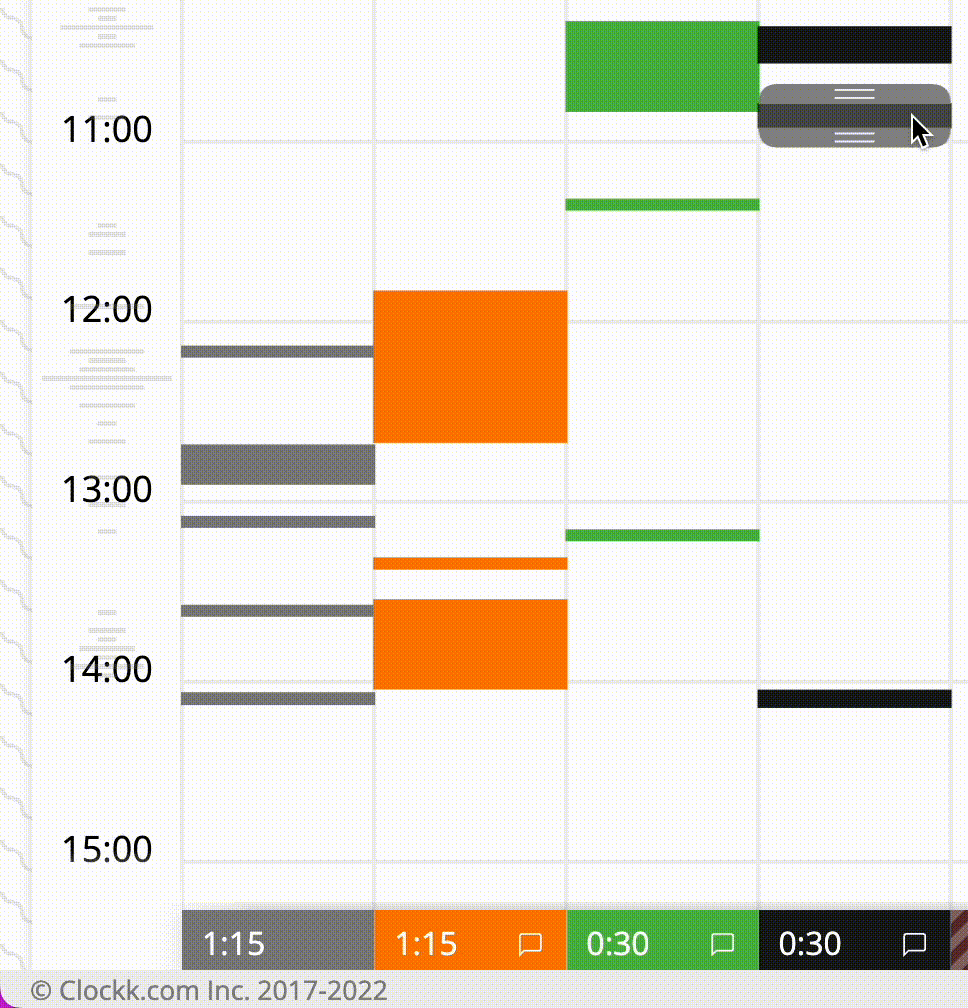Resizing a block
Clockk is pretty amazing, but it can’t be everywhere and track absolutely everything. You’ll often want to resize a block to close a gap or to not over-bill time.
When you hover your mouse over a block, you’ll see handles appear on the top and bottom. You can drag these handles to resize a block, and to merge it with other blocks.