Uninstalling Clockk’s trackers
Clockk Desktop app
macOS
- Click on the Clockk app icon in the macOS system tray (top right-hand corner).
- Find the Clockk application window.
- Click on Quit
- Open Finder and navigate to the Applications folder
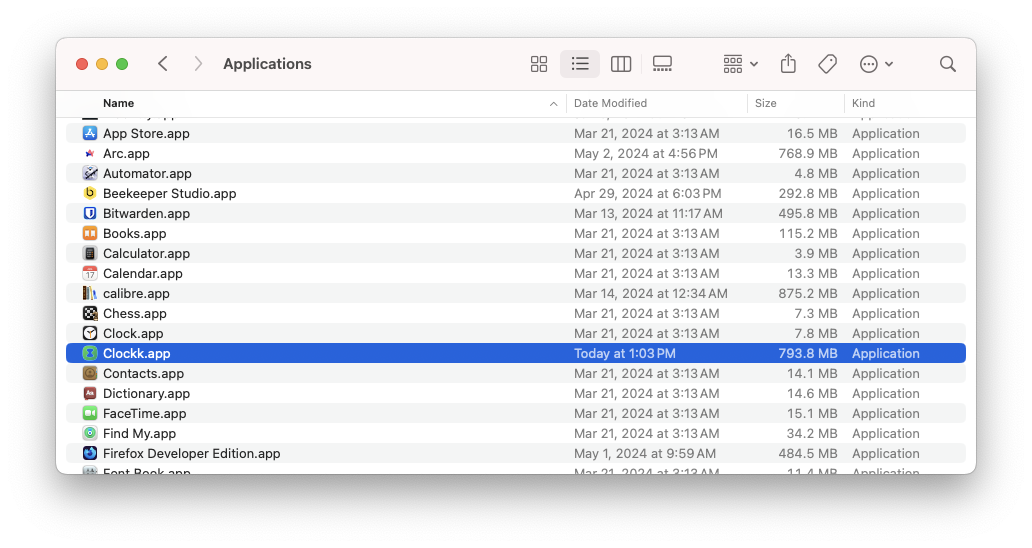
For a complete deletion (including all configuration files and log files):
- Open Finder
- Press cmd-g
- Enter
~/Library/Logs/clockk - Delete that folder
- Again in Finder, press cmd-g and enter
~/Library/Application Support/clockk - Delete that folder
Windows
- Open "Apps & features" from the Windows search bar.
- Enter "Clockk" into the "Search this list" input.
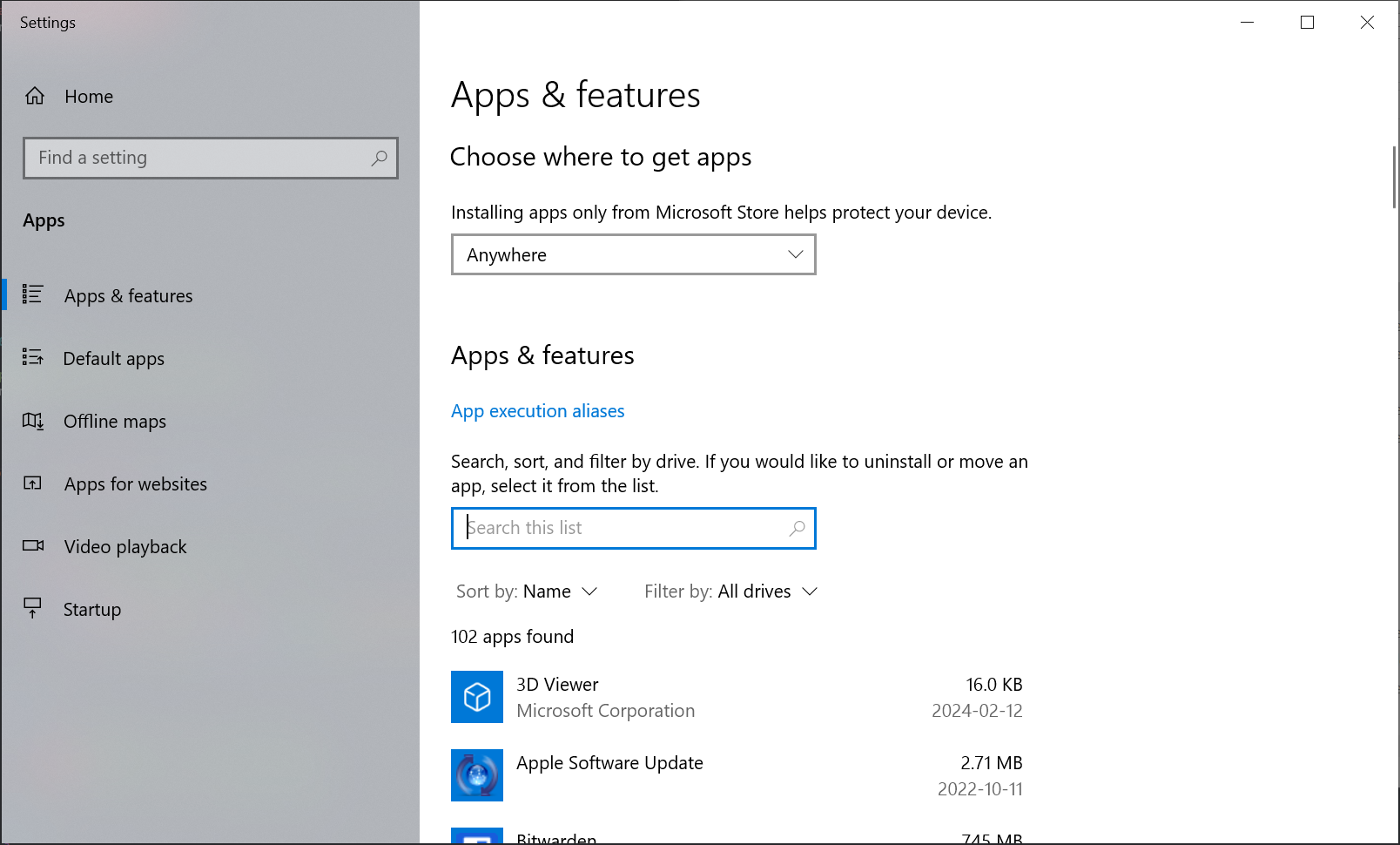
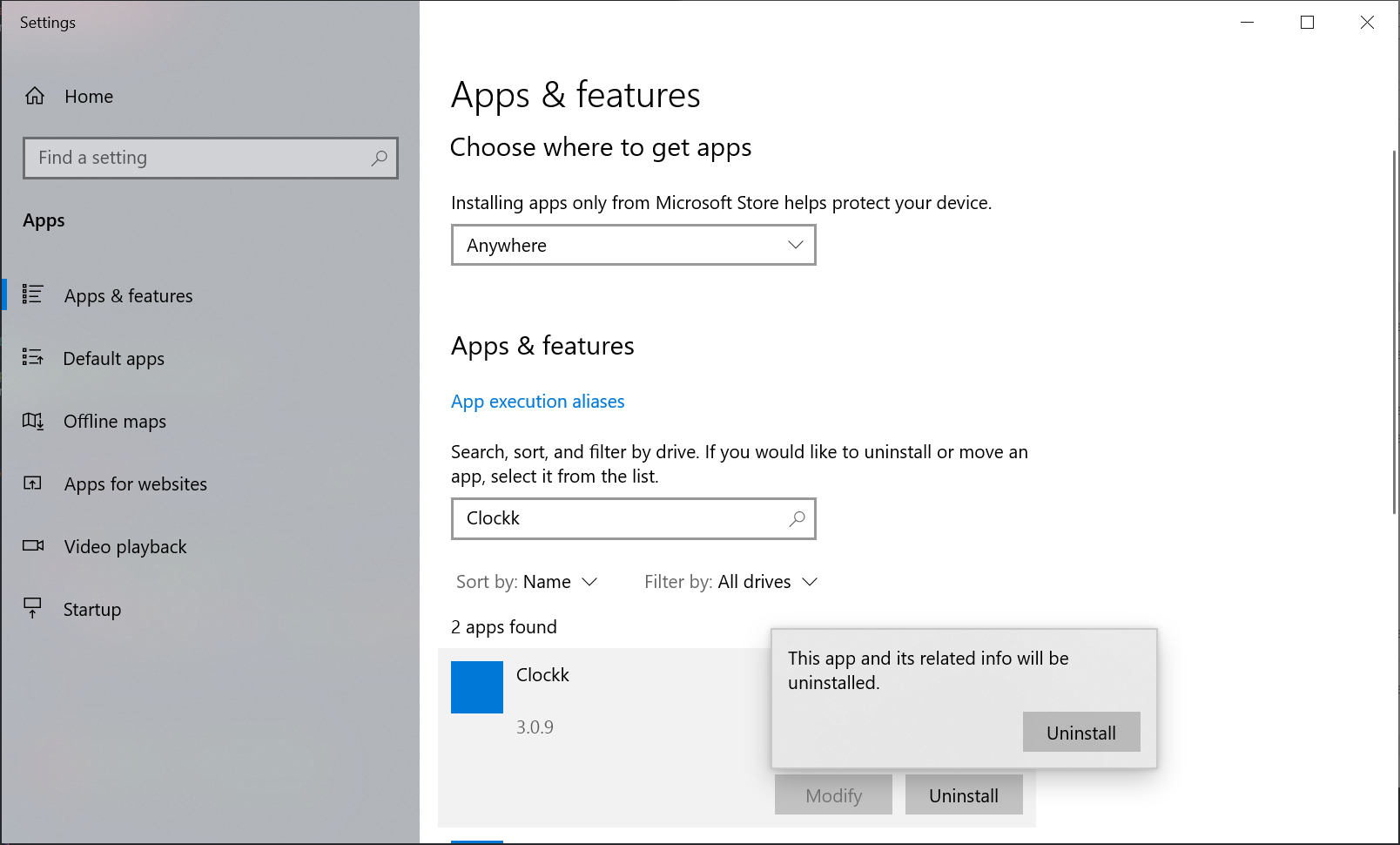
To remove the app's configuration and log files:
- Open "Run" from the Windows search bar (or WIN+R)
- Enter "AppData" and click "OK"
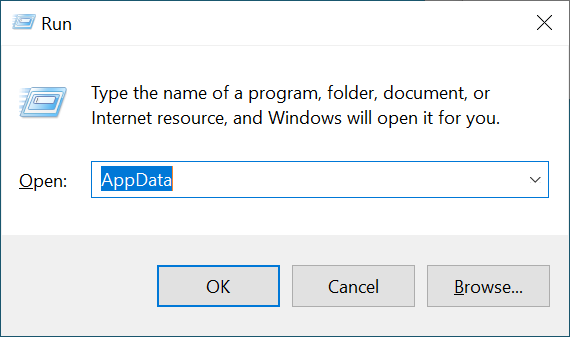
- Navigate to "Local"
- Delete the "clockk" folder
- Go back to "AppData", and navigate to Roaming
- Delete the "clockk" folder