Automatic time tracking for virtual assistants
Whether you’re just starting your side hustle as a virtual assistant, or have been in the field for some time, you know how challenging it can be to track how long you spend on client projects.
You spend your day jumping from project to project and forget to record your time.
You spend time sorting through your emails, calendars, and to-do lists to figure out how much time you spent on each project.
You’re not confident that you are billing for all your time and let revenue slip through the cracks.
Learn how Clockk time tracking software helps virtual assistants track their time while embracing the way you work.
"Sometimes I would go do something else and didn’t start the timer. Then you're like, Oh, no, I just worked for half an hour and I didn't clock it.”
Having to remember to start and stop a timer EVERY time you switch between projects is inefficient and easy to forget. It’s nearly impossible to capture all your hours accurately, which means you’re likely not billing for all the time you’ve worked.
Clockk is a game-changer for virtual assistants who thrive in a dynamic, multitasking work environment. With Clockk, there's no need to remember to start or stop timers, allowing you to embrace your natural workflow.
Clockk is an AI-powered time tracking app that runs in the background, automatically recording all your computer activity. Clockk allows you to seamlessly transition between different projects throughout the day, while still having a reliable record of your time spent on each one. Find the apps you used, websites you visited, your email, and calendar grouped by project/client in Clockk’s Activity view.
“Clockk has helped me the most with billing accurately and capturing all my virtual assistant hours, because when I would start and stop time, I forget. Sometimes I would go do something else and didn’t start the timer. Being able to track websites has helped me to bill more accurately, too. When billing hourly, that's important.” -Beth Schendel

“It’s amazing how those "oh this will only take 5 minutes" tasks quickly add up throughout your day.”
How much money have you lost from inaccurate time tracking? Time adds up fast and failing to log those 5-minute tasks here and there could mean you’re losing out on billable hours.
With Clockk, you can feel confident that you’re getting paid for every minute of your work. Increase your profitability by uncovering and billing for time you previously forgot to record.
Clockk has unique technology that can differentiate different projects within the same app. Let’s say you’re working on multiple projects in Google Docs for different clients. Instead of giving you the total amount of time you spent in Google Docs, Clockk will break it down by project so you can accurately capture and bill for all the time you spent on each client.
“Clockk literally paid for itself in the first month that I purchased it because of all the extra time I was able to bill for clients when I wasn't realizing I was spending three minutes here and four minutes there. That stuff adds up. Each month is different for me but I would have to estimate that I'm billing probably 25 % to 50 % more per month than I typically would have otherwise.” -Richard Zimbalist
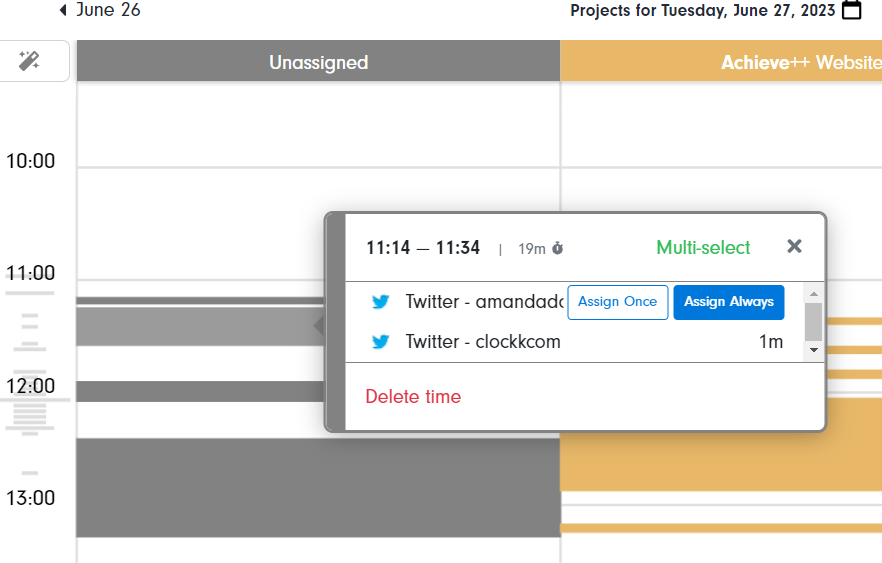
“Personally, I often find that tracking and capturing what you are working on takes longer and is a bigger hassle to do than doing the actual project work.”
The last thing you want to think about after a busy day is how long you spent on each project. Sorting through your emails, calendars, and to-do lists to figure out your work hours spent on each project is time-consuming, stressful, and prone to mistakes.
With Clockk, you can use the Assign Always feature to automatically assign your work to projects. If you Assign Always, Clockk will automatically assign that same task to the designated project in the future, simplifying your workflow even further.
“Clockk takes away the guesswork of what you worked on today. Which app did you work on? Which website? Which page on the website? How many hours did you spend on a project?” -Felix Schulze
“Where is my day going? Wake up and then it's night time. Where did it go?”
Do you sit there at the end of a busy day a wonder where the heck the day went? You were so focused on your work that you have no clue how much time you spent on each project, making it extremely difficult to make informed business decisions.
With Clockk, you’ll get a clear picture of where you are spending your work time. Create accurate proposals for your clients, determine when its time to adjust your rates, and adjust your workflow to be more efficient. Find your tracked time entries in the reports section, where you can filter and sort the data by day, client, or project to get the exact information you need.
“With Clockk, I not only create more accurate proposals, I have also raised my hourly rate because I know I'm more efficient. So if I'm going to do things quickly, I don't want to lose money doing them, so I had to raise my rate.“ -Cecily Kellogg
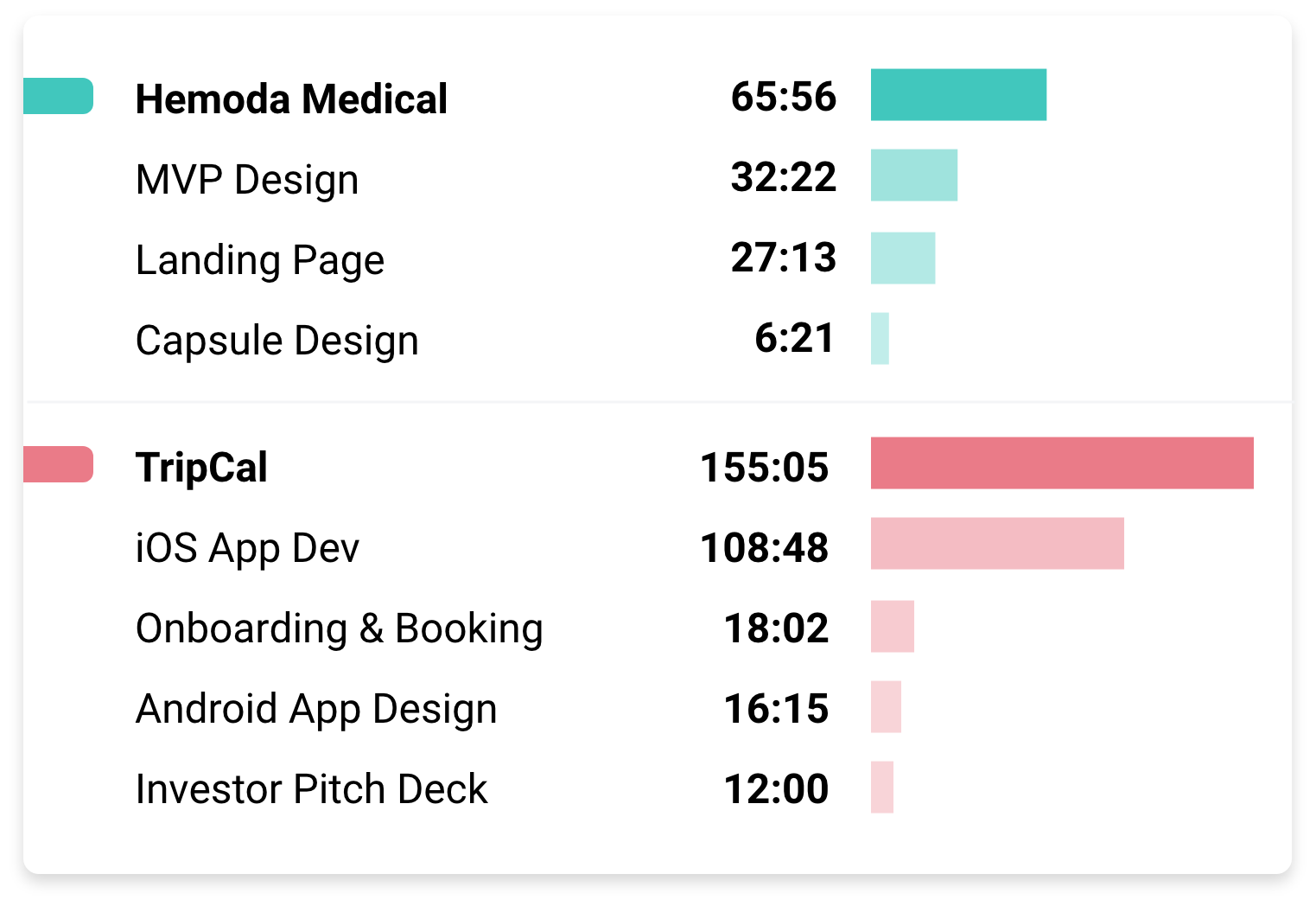
Key features of Clockk: Virtual assistant time tracking
- Efficient time tracking
- Accurately capture your work hours
- Browser extension and desktop app
- Integrates with your project management tools
- Integrates with Google calendar
- Unlimited projects
- Free Plan
- Track billable hours
- Improved time management
- Detailed reports

Why Clockk is the best time tracking software for virtual assistants
"I could end up working on several different client accounts within an hour. Clockk keeps tabs on my work time and is smart enough to identify what files, URLs, social media profiles, and slack channels belong to each client." -Marcel Whelan
“Clockk is a brilliant piece of software for business owners. The interface is clean and simple. Being able to automatically track the time I spend on different projects for different clients is unbelievably helpful. Great for virtual assistant time tracking” -Cory Devine
“The automatic time tracking is awesome, I move between many different projects throughout the day and not having to clock in and out is great. Best virtual assistant software I have found yet.” -Beth Schendel
“Now I am free to switch between virtual assistant services when required, confidently in the knowledge that Clockk will have me covered. Clockk has truly made efficient time tracking, allowing me to focus on what matters most - deliver quality work for our clients.” -Richard Harvey
“This is the main thing, I love automatic time trackers. Clockk saves you money, tracks your time, and makes more revenue from every project you take. Best option for virtual assistant software. - Felix Schulze
“Before I realized it, I'm spending an hour and a half on this project, but I thought it was going to be a five, 10 minute thing. So Clockk time tracker was really able to help me gather that information and the actual data for how long I'm working with people so I can bill them at an appropriate time. Clockk is one of the best time tracking apps for virtual assistants!” -Richard Zimbalist
“I pay for Clockk time tracking app out of pocket myself because it just makes my life easier and makes it less stressful to do the thing I hate the most, which is tracking my time. I try to be taking the time to do the work than taking the time to tell people the work that I did.” -Luke Thorson
“I have worked with other time tracking apps before, but they have never been as accurate, as I always forgot to press the start button or forgot to turn it off. I love using Clockk to track time. Best option hands down” -Danielle Kleingeld
“Before I used Clockk I used My Google calendar as my time tracker, and I had to basically every now and again go back and go, Okay, what happened this day? What did I work on here? Then I just had this beautiful tapestry that happened on my Google calendar. Now the beautiful tapestry happens on Clockk. Except I didn't sit there and do the thing, it happens automatically, which is fantastic. Great time tracking system.” -Jane Bekker
“Clockk literally paid for itself in the first month that I purchased it because of all the extra time I was able to bill for clients when I wasn't realizing I was spending three minutes here and four minutes there. That stuff adds up. Each month is different for me but I would have to estimate that I'm billing probably 25 % to 50 % more per month than I typically would have with other time tracking tools.” -Richard Zimbalist
“I can focus on my creative process and getting work done and not spend time tracking time in spreadsheets. Best time tracking software!” -Marcel Whelan
Clockk provides me with more accurate information about what I'm doing and how I spend my time. As a freelancer with multiple clients, I'm constantly swapping between tasks.Like in the same 10-minute period, I might touch all five or six clients. So this gives me the freedom to know exactly where I'm spending my time. And it's also allowed me to push back on clients who are like, I don't understand why you can't get this done. Awesome simple and basic time tracking tool. -Cecily Kellogg
TRY CLOCKK FOR FREE.
- Clockk time tracking software for virtual assistants comes with a 2 Week free trial. Once you're trials done you will be automatically downgraded to the free version.
Ready to save time and find unbilled hours? Get Started