Automatic time tracking for web designers
To all the web designers out there, you know how challenging it can be to track how long you spend on client projects.
You spend your day jumping from project to project and lose track of time.
You spend time sorting through your emails, calendars, and to-do lists to figure out how much time you spent on each project.
You’re not confident that you are billing for all your time and let revenue slip through the cracks.
Learn how Clockk time tracking software helps web designers track their time while embracing the way you work.
"I was always great about pressing the start, but just terrible at pressing stop. I would go to look at my time later on and apparently, I'd work with somebody for four hours that day when it was only four minutes."
Having to remember to start and stop a timer EVERY time you switch between projects is inaccurate and disrupts the flow of your work. It’s nearly impossible to capture all your hours accurately, which means you’re likely not billing for all the time you’ve worked.
Clockk is a game-changer for web designers who thrive in a dynamic, multitasking work environment. With Clockk, there's no need to remember to start or stop timers, allowing you to embrace your natural workflow and eliminating the need for manual time entry.
Clockk is an AI-powered time tracking app that runs in the background, automatically recording all your computer activity. Clockk allows you to seamlessly transition between different projects throughout the day, while still having a reliable record of your time spent on each one. Find the apps you used, websites you visited, your email, and calendar grouped by project/client in Clockk’s Activity view.
“Clockk has been just absolutely phenomenal because I'm able to see how much time I have spent on the website edits or answering emails, and all the things that are pertaining to the work with this client and their request for the website. Great time tracking tool!” - Richard Zimbalist

“I wasn't realizing I was spending three minutes here and four minutes there. That stuff adds up”
How much money have you lost from inaccurate time tracking? Time adds up fast and failing to log those 5-minute tasks here and there could mean you’re losing out on billable hours.
With Clockk, you can feel confident that you’re getting paid for every minute of your work. Increase your profitability by uncovering and capturing the billable time you previously forgot.
Clockk has unique technology that can differentiate different projects within the same app. Let’s say you’re handling multiple projects in Google Ads for different clients. Clockk will distinguish between each Google Ads account and learn which project/client each account gets assigned to so you can capture all your hours for each client.
“Clockk literally paid for itself in the first month that I purchased it because of all the extra time I was able to bill for clients when I wasn't realizing I was spending three minutes here and four minutes there. That stuff adds up. Each month is different for me but I would have to estimate that I'm billing probably 25 % to 50 % more per month than I typically would have otherwise.” -Richard Zimbalist
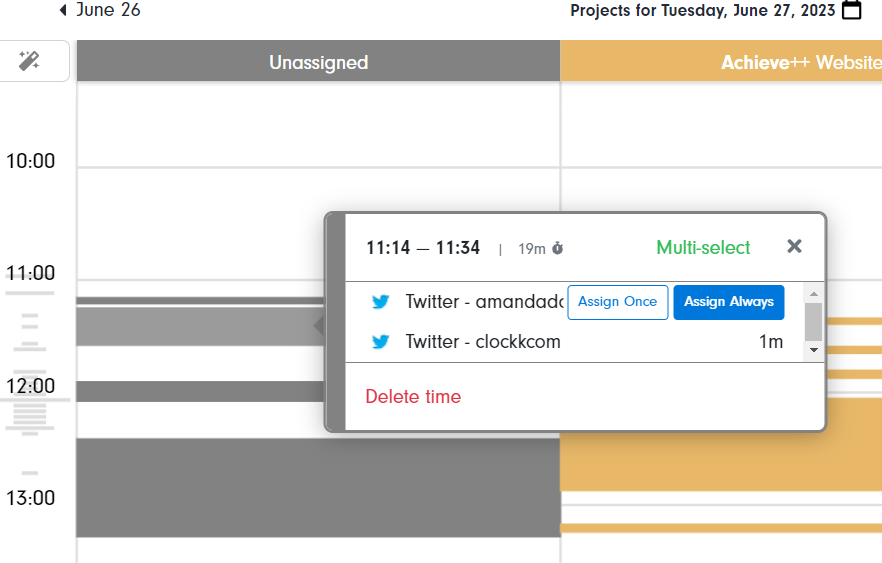
Sometimes I'd spend an hour figuring out what I have done, what to explain, what project I've done.”
The last thing you want to think about after a busy day is how long you spent on each project. Sorting through your emails, calendars, and to-do lists to figure out how much time you spent on each project is both time-consuming and stressful, not to mention prone to mistakes.
Clockk handles time tracking for you. Automatically assign work to projects with the Assign Always feature. If you Assign Always, Clockk will automatically assign that same task to the designated project in the future, simplifying your workflow even further.
"“Clockk takes away the guesswork of what you worked on today. Which app did you work on? Which website? Which page on the website? How many hours did you spend on a project? It could have been two, it could have been one.” -Felix Schulze
“Where is my day going? Wake up and then it's night time. Where did it go?”
Do you sit there at the end of a busy day wondering where the heck the day went? You were so focused on your work that you have no clue how much time you spent on each project, making it extremely difficult to make informed business decisions.
With Clockk, you’ll get a clear picture of where you are spending your time. Create accurate proposals for your clients, determine when its time to adjust your rates, and adjust your workflow to be more efficient. Find your total tracked time in the reports section, where you can filter and sort the data by day, client, or project to get the exact information you need.
“With Clockk, I not only create more accurate proposals, I have also raised my hourly rate because I know I'm more efficient. So if I'm going to do things quickly, I don't want to lose money doing them, so I had to raise my rate. And that's what having that knowledge of how much time things takes me.“ -Cecily Kellogg
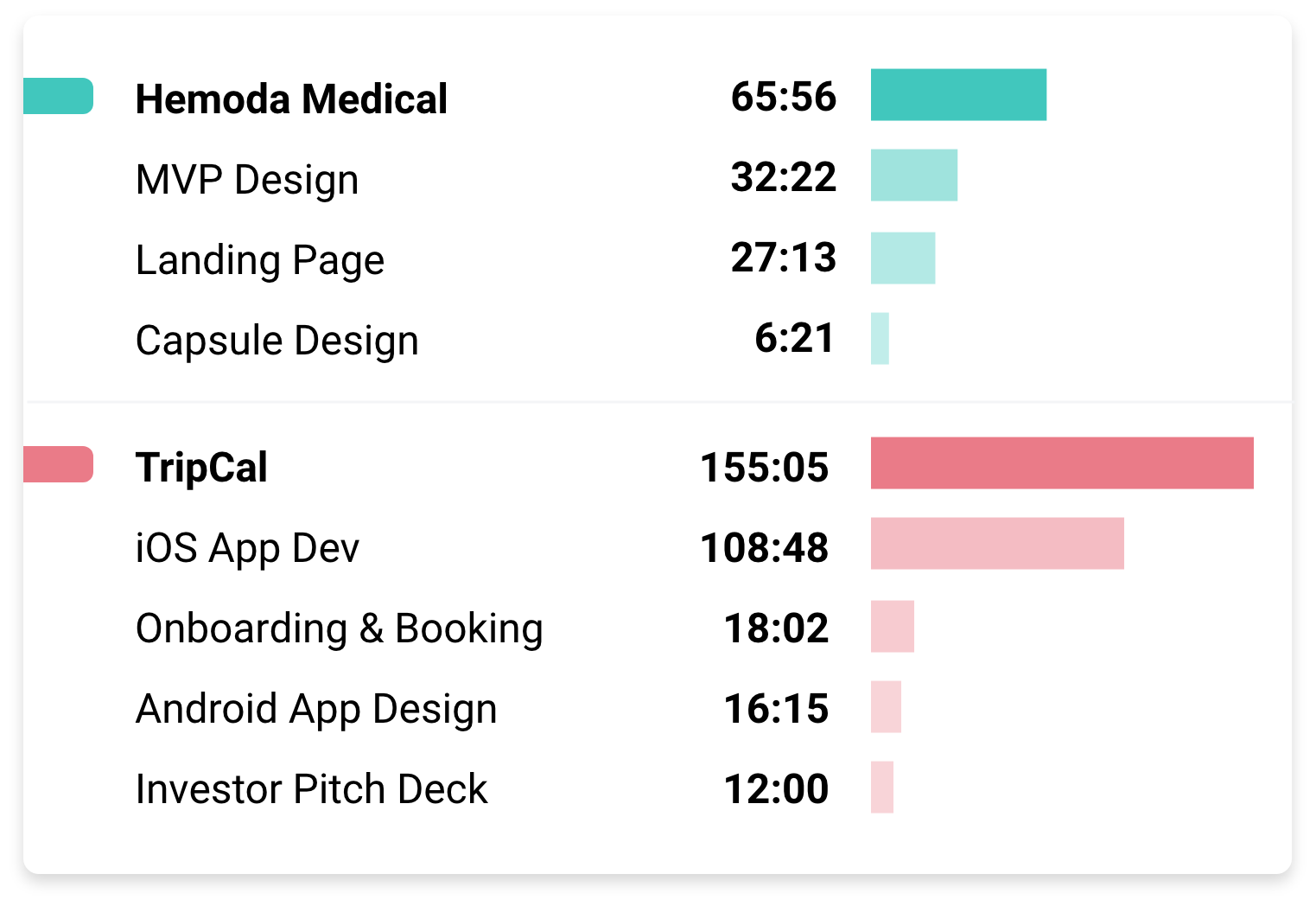
Key features of Clockk time tracking app
- No more manual time tracking
- Automatic idle time tracking
- Automatically track time
- Accurate billing
- Project tracking
- Unlimited projects
- Better time management
- Integrates with Google calendar
- Google chrome extension and desktop app
- Know when to increase your hourly rates
- Collaborate with your web design team
- Improve your creative process
- Free plan and pro plan (paid)
- Submit accurate time sheets
- Improve productivity
- Tracked time analytics
Why Clockk is the best time tracking app for web designers
“I did Toggl Track, I did Harvest, I did my phone start stop. I tried everything you can think of. And undoubtedly, I was always great about pressing the start, but just terrible at pressing stop. I would go to look at my time later on and apparently, I'd work with somebody for four hours that day when it was only four minutes. But yeah, I tried them all and I hated them with a passion until Clockk came around. Definitely one of the best time tracking apps for my web design projects.” -Richard Zimbalist
“When you write it manually, you never have your work hours sorted like Clockk does. It's impossible. You have no chance to get exactly what you've done. Clockk doesn’t only save me the time I spent writing it down, it also saves me time figuring out what I did. Sometimes you spend an hour figuring out what you have done, what to explain, what project you’ve done. Very efficient time tracking and has improved my design workflow.” -Felix Schulze
“Clockk helps me track time and make more money and not be so messy. I'm messy but have a way to clean up after me without anybody recognizing I was a mess. Depending on how much I work myself, I bill around $3,000 to $5,000 a month more. Before, if I worked 10 minutes, I didn’t track it so I don’t write an invoice for that. I just throw it away, I’d rather keep it. Clockk is an essential tool for my project work.” - Felix Schulze
“I think the clock is phenomenal because I love the AI component of it. It makes your job easier every single day. Clockk captures all my working hours and integrates with my project management software.” - Richard Zimbalist
“I think the reality is that people aren't going to track their time with emails. They just assume it's going to be a quick response and they're not looking at that. That's where I think doing the customization where you can put emails associated to specific projects and so forth is just crucial because you're going to spend a lot more time doing email responses than you really anticipate.” - Richard Zimbalist
“Since myself and my web design team work on websites most of the time, or just create the mockups in a web tool or in Microsoft video, we don't have to do anything apart from assign to client, assign to client, assign to client, and collect the money. Pretty much that's it and it's very easy for us to use. Love that it integrates with my project management tools.” -Felix Schulze
“I like to be fair and transparent with my clients. My clients pay for what they get. With Clockk I can explain to the client exactly what I've done. I can't complain. Great software, great tool.” -Felix Schulze
“Before I realized it, I'm spending an hour and a half on this project, but I thought it was going to be a five, 10 minute thing. So Clockk was really able to help me gather that information and the actual data for how long I'm working with people so I can bill them at an appropriate time.” -Richard Zimbalist
“This is the main thing. Clockk saves you money, tracks your project time, and makes more revenue from every project you take. It helps me with project management because I can easily determine my project costs and see if I'm within project budget. - Felix Schulze
“One of the things that I found Clockk to be just instrumental for is whenever I am trying to work, I need to capture the time as efficiently as possible. Clockk is easy to use and doesn't have a steep learning curve. Best time tracking software yet!” - Richard Zimbalist
“When I've used other time trackers in the past, I have always been horrible at clicking the start stop button. And that's where Clockk has been just absolutely phenomenal in trying to track everything I'm doing and make sure that I'm charging and billing appropriately for things.” -Richard Zimbalist
"Before I had Clockk, my project estimation was way off. If you asked me how long it took me to design, I would have said it took me half the time it did. It took me much, much more time, and I did not realize that those were tasks I need to give more time to. Because what happens is I don't give myself enough time to finish something and then I'm scrambling at midnight to meet project deadlines." -Cecily Kellogg
"With Clockk, I not only create more accurate proposals, I have also raised my hourly rate because I know I'm more efficient. So if I'm going to do things quickly, I don't want to lose money doing them, so I had to raise my rate. Clockk has helped me immensely with project time tracking and increasing project profitability. -Cecily Kellogg
“Personally, I often find that tracking and capturing what you are working on takes longer and is a bigger hassle to do than doing the actual project work. You want to dive in and get things done, not write the narrative of what you are doing. I'm far more productive with Clockk automatically tracking things in the background and always having a record there to check on for whatever reason, and it does a stellar job at that! Clockk helps me with client billing and project estimation. I also love the email time tracking reminders to do my time sheets! Amazing time tracking solution. ” -Jon Price
“Not only do I have an accurate idea of the work I've done, but it also gives me an idea of my distractions. ie. work I have done in the middle of another project or spending time on social media or other things in my personal life. Clockk is the best time tracker, I love logging in at the end of the day to check my time entries.” -Danielle Kleingeld
Ready to save time and find unbilled hours? Get Started