FAQ / How can I keep my personal browsing private from Clockk?
There are lots of ways to keep your personal browsing private. We encourage all of the following:
- Use one browser (e.g. Safari) for personal and one (e.g. Chrome) for work.
- Use Chrome Incognito or Safari Private Browsing windows.
- Use multiple Chrome profiles, and save one (or more) for non-tracked browsing.
One thing you can do, which we don’t recommend, is to turn Clockk’s browsing on or off at the switch.
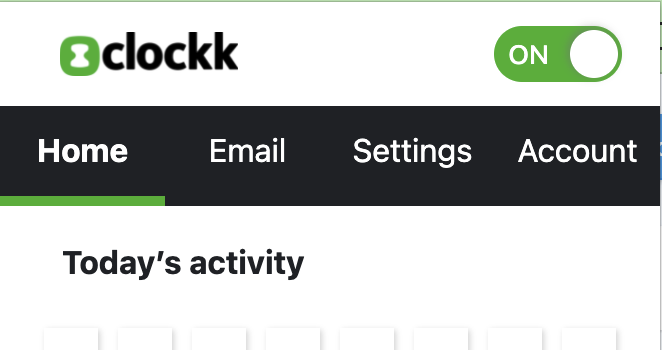
- It’s hard to remember to re-start Clockk’s tracking.
- When you turn the switch off or on, you’re only turning that profile’s/browser’s/computer’s desktop tracker on or off. All the others stay on.
The best approach is to use a different browser or profile for personal (non-tracked) browsing.
If you do use a tracked browser, don’t worry about it, because no one will ever see your tracked data except for you.