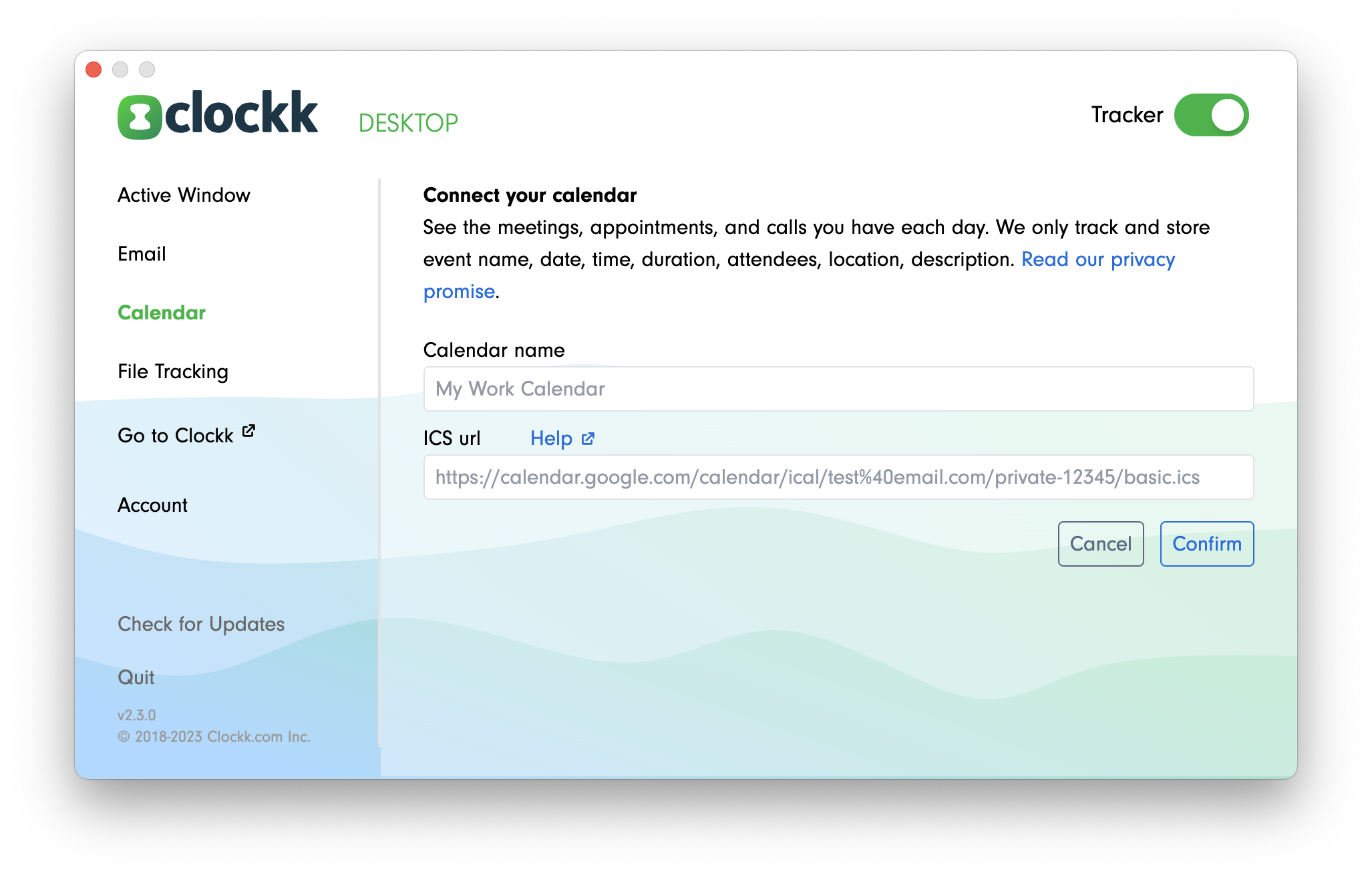iCloud Calendar .ics feed
Log in to iCloud.com in your browser.
Click on the grid icon in the top right-hand corner of the screen. Then choose Calendar.

On the left side, find the calendar you want to access in Clockk.
Click on the wifi-on-its-side icon. You'll see a panel appear with sharing options.
Click the ”Copy link” link.
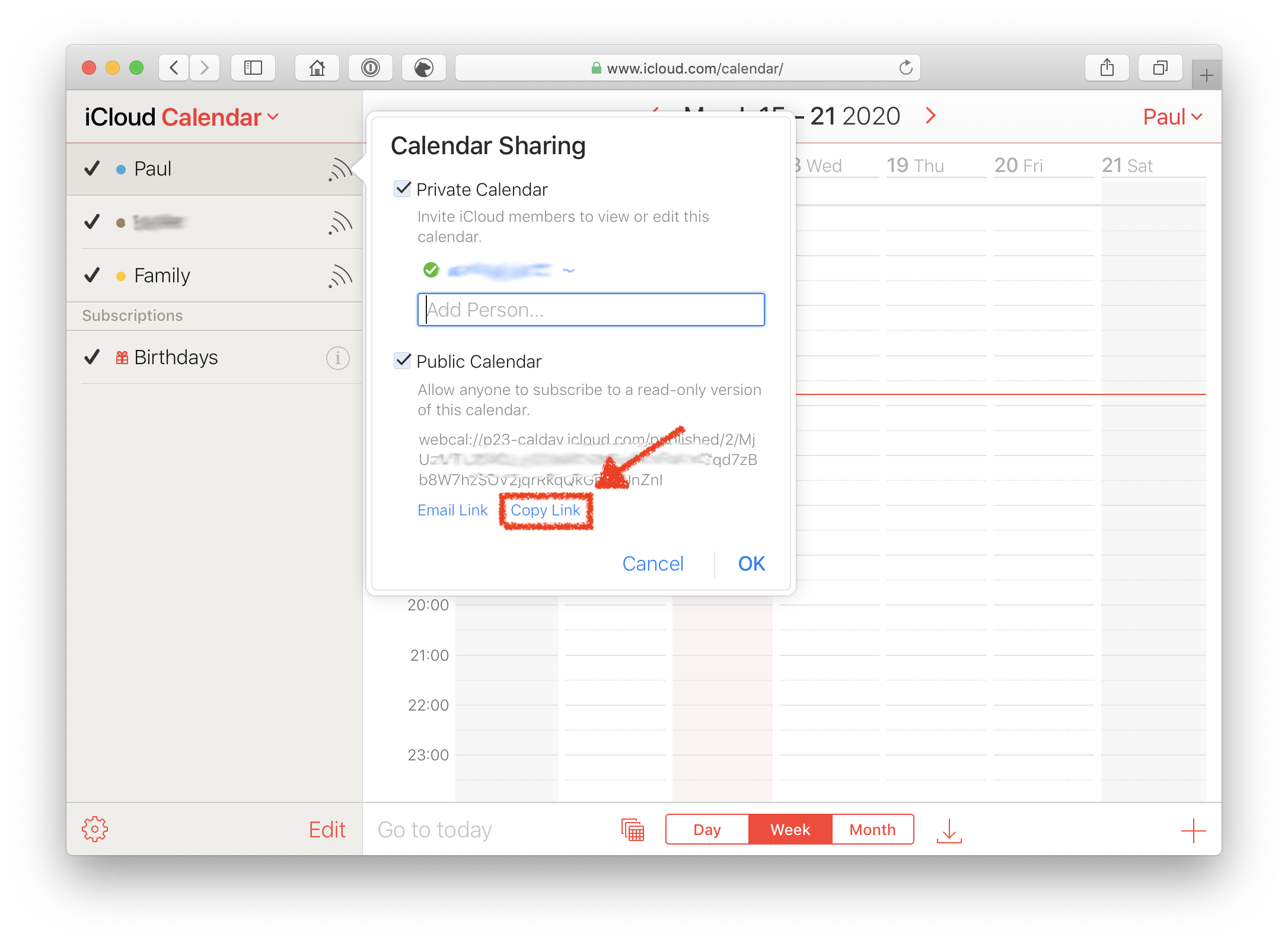
Switch to the Clockk Desktop app and navigate to the Calendar section. Click “+ Add new calendar”.
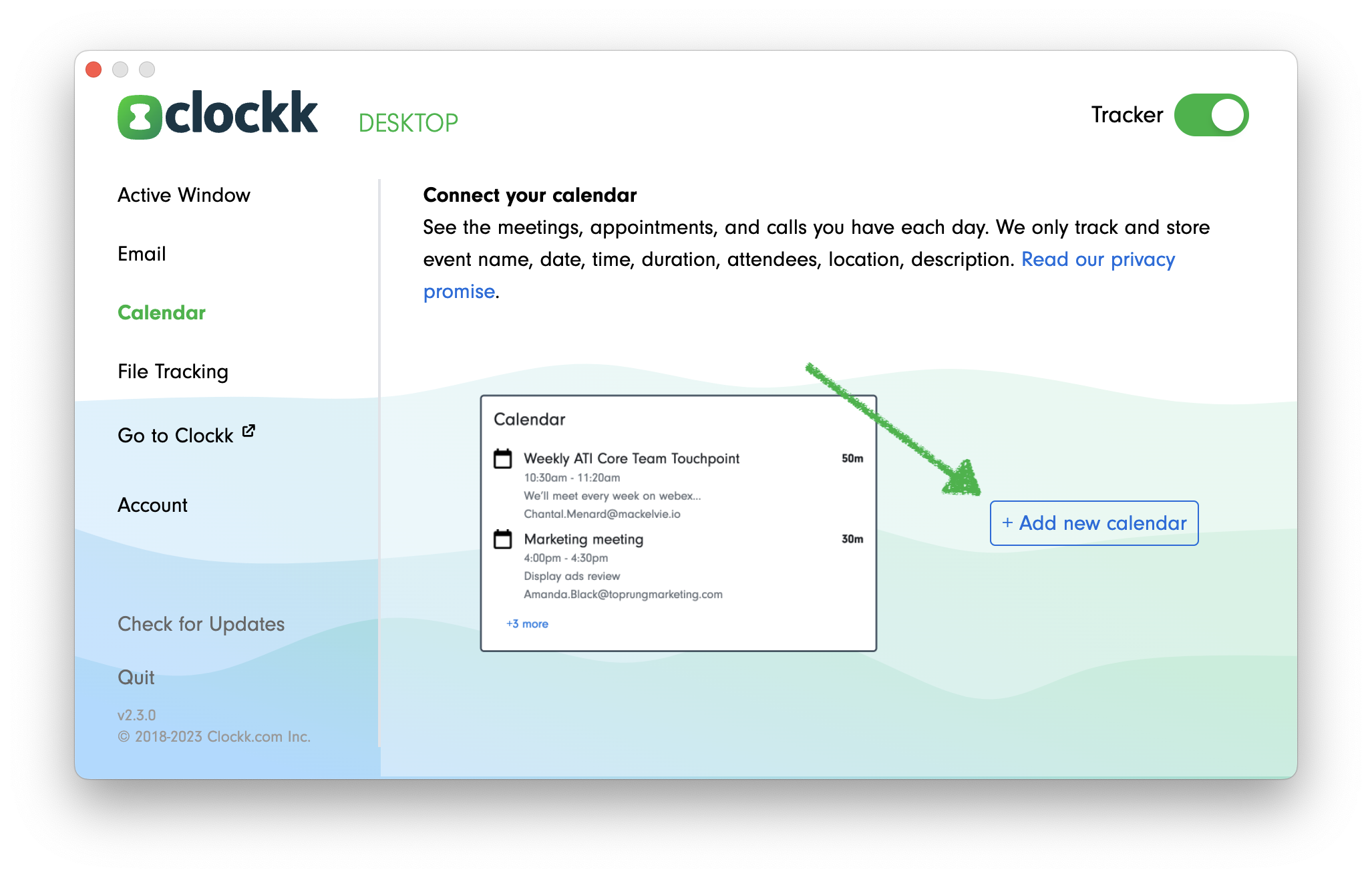
Paste the webcal:// link into the “ICS url” field in Clockk.
Name your calendar after the email address associated with this calendar.