Firefox extension
Click “Add Now” to view the Clockk browser extension in the Firefox Add-ons store. The Firefox add-ons store will open in a new tab.
Click the “Add to Firefox” button:
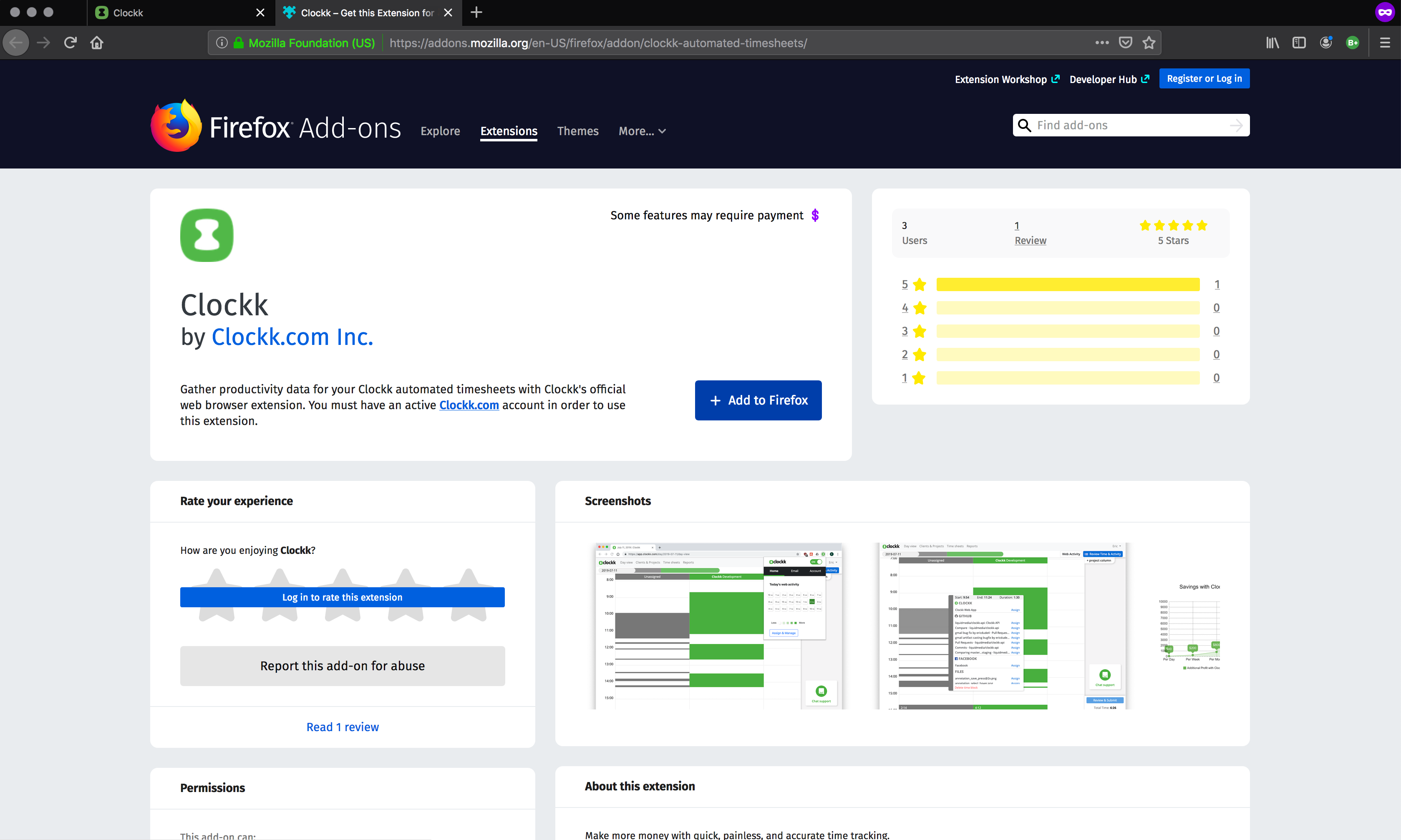
Firefox will ask you to confirm that you’re okay with the permissions Clockk needs. We promise to use our permissions for good, not evil 😀. Read more at Our privacy promise. Click “Add”.
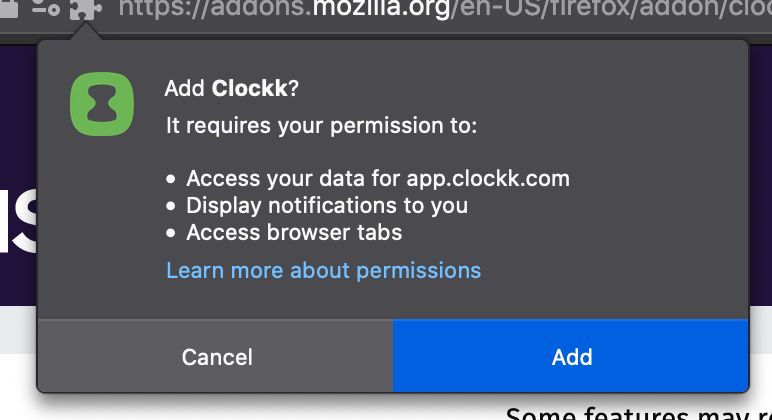
The Firefox addons store tab will automatically close itself, and you’ll see a notification that your browser has connected itself to Clockk. You’re all done!
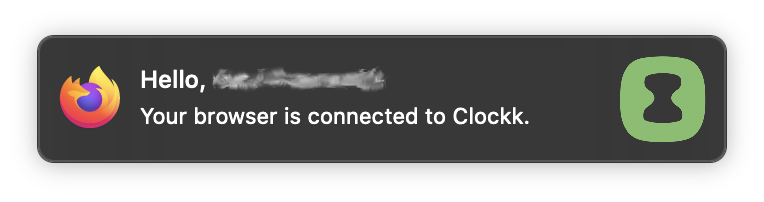
If you don’t see the notification, click on the Clockk icon in your browser.
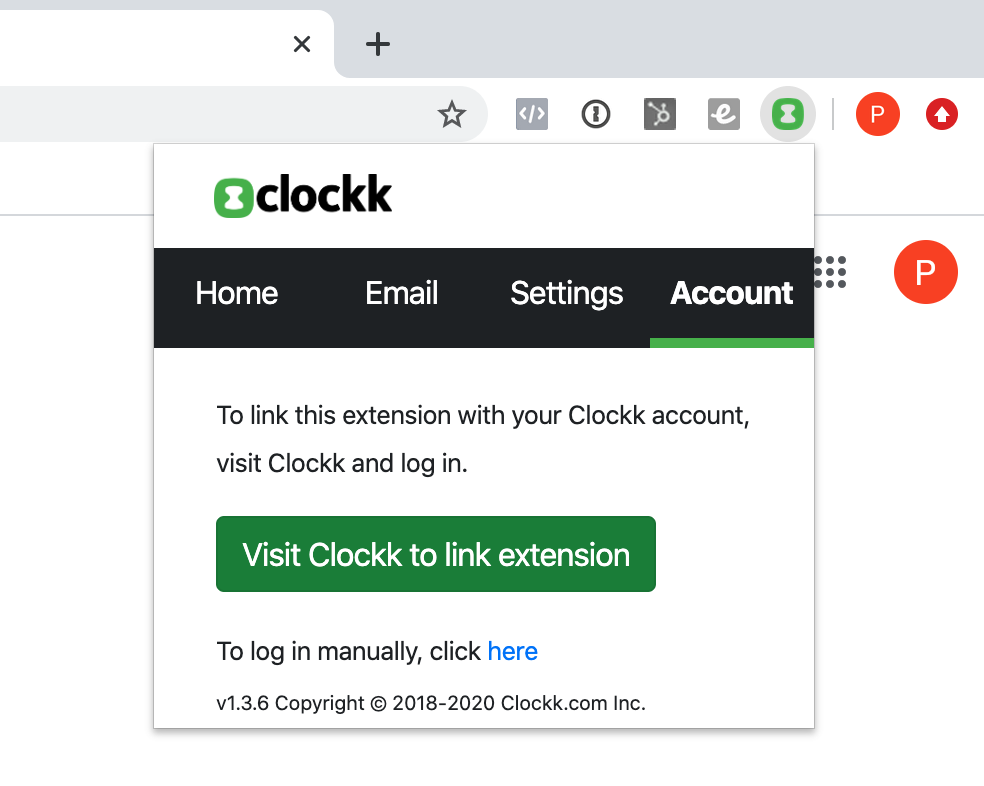
Log in by clicking the link, and if that doesn’t work, using your email and password.
If things still don’t work, ask for help using the Intercom in the bottom right-hand corner!