macOS desktop
Click “Download” to download the Clockk desktop app.
When the download is complete, open the file. A window will appear.
As the instructions in the window will say, drag the Clockk application to your Applications folder
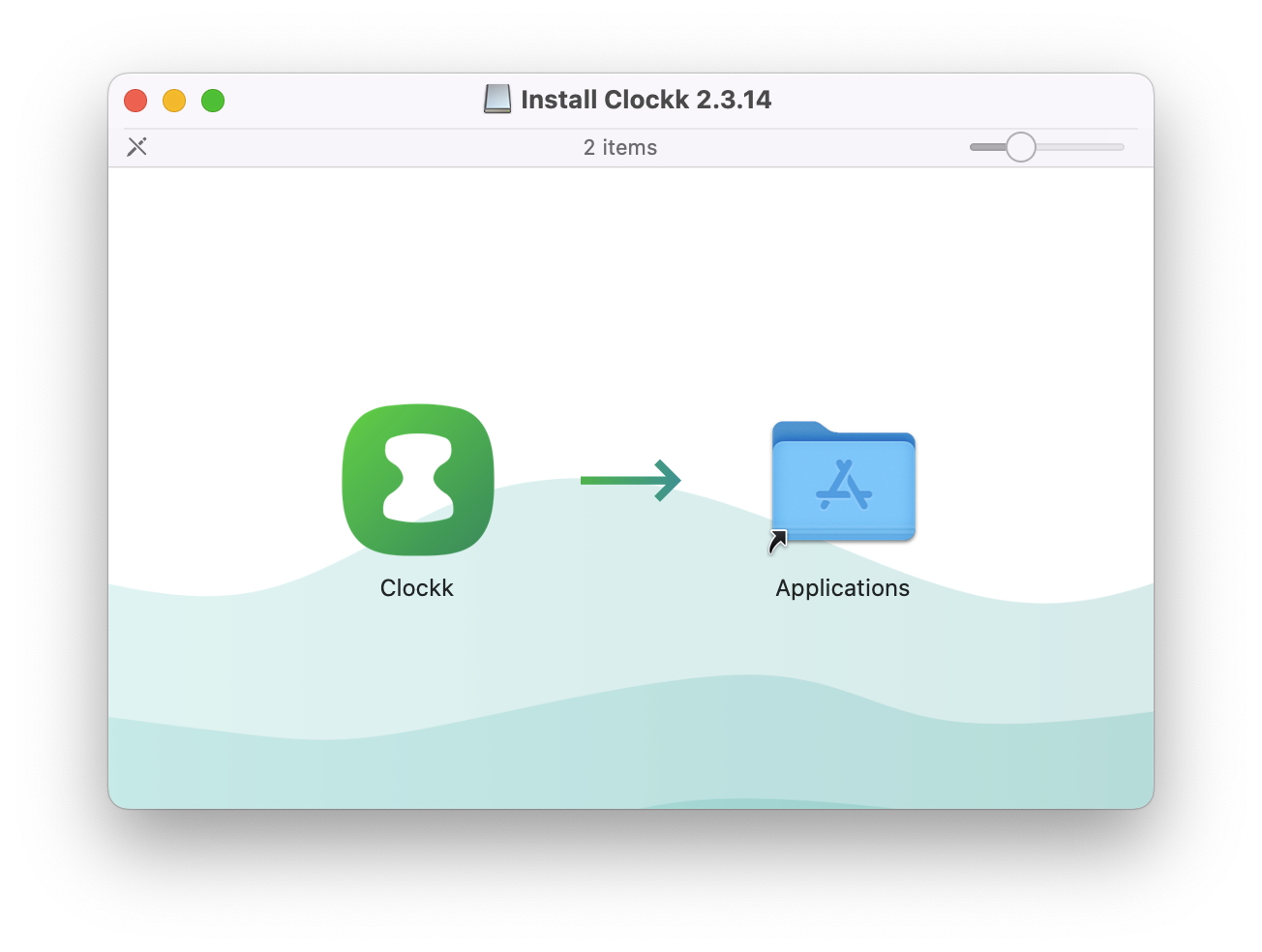
Open your Applications folder and double click on the Clockk icon, or press cmd-s to open the search bar to search for ‘clockk’. A dialog will appear asking you to confirm that you want to run the application. Click “Open”.
A moment later, the Clockk icon will appear in the tray at the top of your macOS desktop, and a window will appear. Click “Log In”. Your browser will be loaded and with another click you’ll be logged in.
macOS 10.14 Mojave and earlier
With macOS 10.15 Catalina, Apple changed the system settings interface. The video walkthrough below shows you the way it used to be, in case you’re running an old version of macOS.