How Clockk tracks time Pt. 2: Multi-attribution
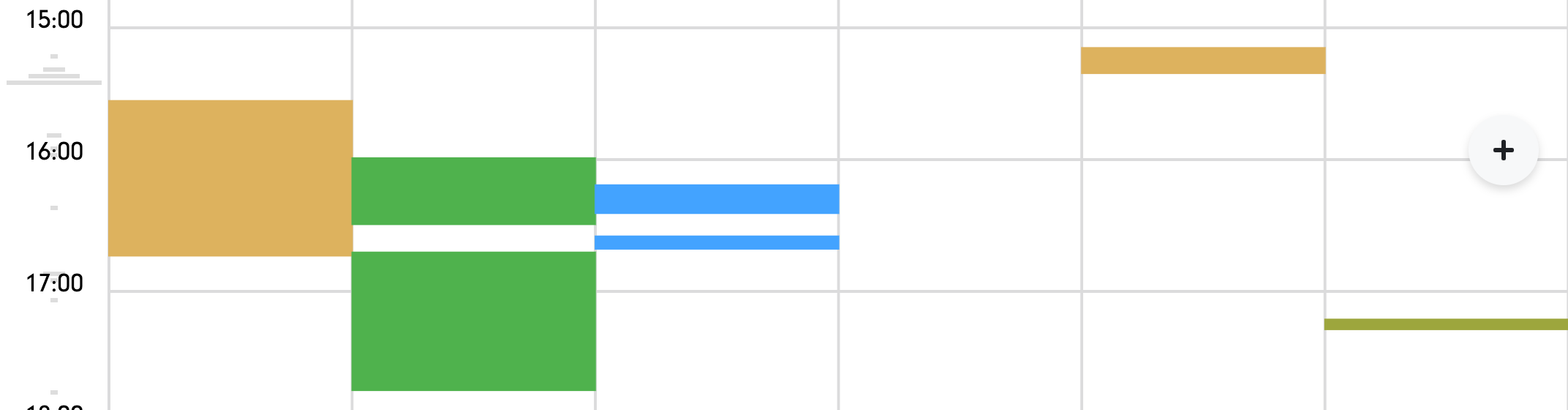
Because of how Clockk “stacks” time, you can end up with time tracked on more than one project at a time. You may call it “double billing”. Clockk calls it “multi-attribution”.
Clockk considers itself “ethically neutral” when it comes to multi-attribution. That means that Clockk isn’t going to tell you how you should and shouldn’t bill. Clockk doesn’t know you, what project you were actually working on, nor your relationship with your client. Clockk is giving you the tools to make an assessment after-the-fact about how you spent your time, so you can bill each of your clients fairly and honestly.
When Clockk applies time to multiple projects, it’s usually because of one of these scenarios:
You’re in a meeting for one project, but doing other work at the same time.
We’ve all been on that long, boring call with 15 other people on it, all talking about things that barely involve us. So we continue what we were working on, or we start triaging our email. The reality we’re working on two or more things at once, all of which may be billable.
Ethically it’s up to you. Do you feel right billing more than one client? If so, let your timesheet stand. If not, delete the time for the project(s) that shouldn't be billed.
You’re working on one project and consulting work that you did on another project.
“I’ve done this before, but I can’t remember how I did it.”
You’re working on a proposal for a new client, and you remember that you were really proud of the layout and structure of your last proposal, so you open it up as a reference. Because Clockk knows about both proposals, it captures your time in both, and both clients get billed.
This is ethically easy: just delete the reference proposal’s time, leaving just the new client’s time.
You’re jumping back-and-forth between two projects.
You’re trying to get work done on project A but a different client keeps emailing you with changes they want, so you keep jumping back and forth. This is the problem Clockk was made to solve! Unfortunately, it looks like you have 2 or more big blocks of time right up against each other and Clockk is showing that you’re billing 11.25 hours of an 8-hour day.
Ethically, this one is actually pretty easy. Both clients got attention, so they should both be billed, but they probably shouldn’t be billed for the whole time because you can’t actually work for 2 clients at the same time. You’re actually just bouncing back and forth, and Clockk is over-capturing it because of how Clockk stacks time.
Ask yourself: based on what I see in Clockk, which client got more of my attention? Adjust their blocks accordingly. Maybe it was 70-30, maybe 60-40 or even 20-80? It’s tricky. Your job is to be fair to both your clients, as well as to yourself. Clockk is there to help you make that decision.
You’re working, but you’re also chatting with colleagues or your domestic partner or on social media.
In your Activity view, this looks a lot like the jumping back-and-forth scenario above, except this time it’s billable and non-billable time.
Ethically, you have the same choice to make: you might have tracked an hour of conversation at the same time as you were working. How intense was the conversation? Maybe that hour is actually just 10 messages, each 6 minutes apart, in which case you can leave your client billable time as is. Or maybe you actually spent a good 30 minutes of that hour in intense conversation. In that case, maybe you should reduce your billable time by 30 minutes by resizing a block.
Your files are not named very specifically.
You have assigned a Word doc named Proposal.docx or an Excel file Document 1.xlsx to a project. Next time you start a new document Proposal.docx or Document 1.xlsx, Clockk does’t know that it’s a new file for a new client, so the time gets tracked to the old client.
It’s helpful to include client or project names or matter numbers in filenames, as that helps Clockk disambiguate in the future. Look at the Manage Assigns page to help you find and remove poorly named assignments.
Conclusion
In all scenarios, Clockk leaves the choice of how to resolve multi-attribution up to you. Clockk is ethically neutral, not taking anyone’s side. Look at what Clockk tracked, reflect on how you spent your time, and then bill everyone as fairly as possible — fair to your clients, and to yourself.