Assigning websites from web activity
At Clockk we’ve realized that not all websites are equal in terms of how our users engage with them.
We’ve broken them down into three groups:
Websites
These are the websites you hit throughout the course of a day. They might be a blog post, a news article, a new SaaS tool you’re considering, or any of hundreds of possible other sites.
From Clockk’s perspective, these are noise. You don’t want to see them in your Activity view, because they don’t belong to any project work.
However, the websites you visit can tell you about your day. For instance, imagine a chunk web activity that corresponds to empty time in your Activity view as in this example:
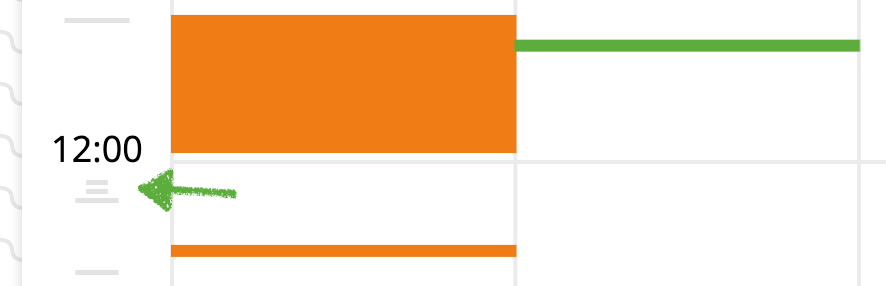
You might have been researching a problem, learning how to use a tool, or just browsing the Internet. Either way, the web activity will help you allocate your time. You can adjust the appropriate project’s block.

As a rule, you DO NOT want to assign websites to a project.
Client-work websites
Client-work websites are the websites that are exclusive to a particular client. For example:
- You’re a web developer/designer working on your client’s website. You might assign all traffic to their actual and in-development websites to their project.
- Your client wants you to use tools that none of your other clients use. For example, a client might ask you to write and maintain an app for the Shopify app store. You might assign all traffic to everything at shopify.com to the client project.
In Clockk, you can bulk-assign client-work websites to a project. The catch is that once bulk-assigned, all activity (past, present and future) will tend to be assigned to the project.
As a rule, you want to do this VERY RARELY.
Web apps
Clockk has a unique distinction for “web apps”. Any Software-as-a-Service (SaaS) app can become a web app. Our product team chooses which web apps we support. Typically a supported web app meets these criteria:
- The web app is used by our customers in the course of their day-to-day work.
- The web app often has its own concept of “project” or “document” that we can leverage inside Clockk.
Once supported, web apps automatically appear in your Activity view, like the Photoshop, Word doc or Javascript files you edit on your computer.
In practice, for Clockk this means supporting:
- Social media sites like Twitter and Facebook, because they’re used by digital marketers, even though they are not relevant to other roles.
- Ad buying platforms like Google Ads, again because they’re used by digital marketers.
- Bookkeeping tools like QuickBooks and Xero, because our customers might be bookkeepers working for a number of different clients.
By the same token, although they’re used on client work, Clockk does not intend to support support SaaS tools like:
- Amazon Web Services (AWS), because they don't have a concept of “project”
- SalesForce, because they aren’t used by our customers in day-to-day client work (even though our customers may use them to win and manage a sale).
- Shopify, because our customers don’t use it for day-to-day work.
Because our product team adds support for web apps on a one-by-one basis, these often lag a bit. If there’s a web app you use regularly for work on multiple client projects, please suggest it to us.