Save a timesheet
Since the data in your Activity view is private (just for you!), we won’t automatically make anything available to your boss or colleagues. When you click the “Save” button on the Activity view, we grab the projects, times, and descriptions, and we turn that into a timesheet you can access in your reports.
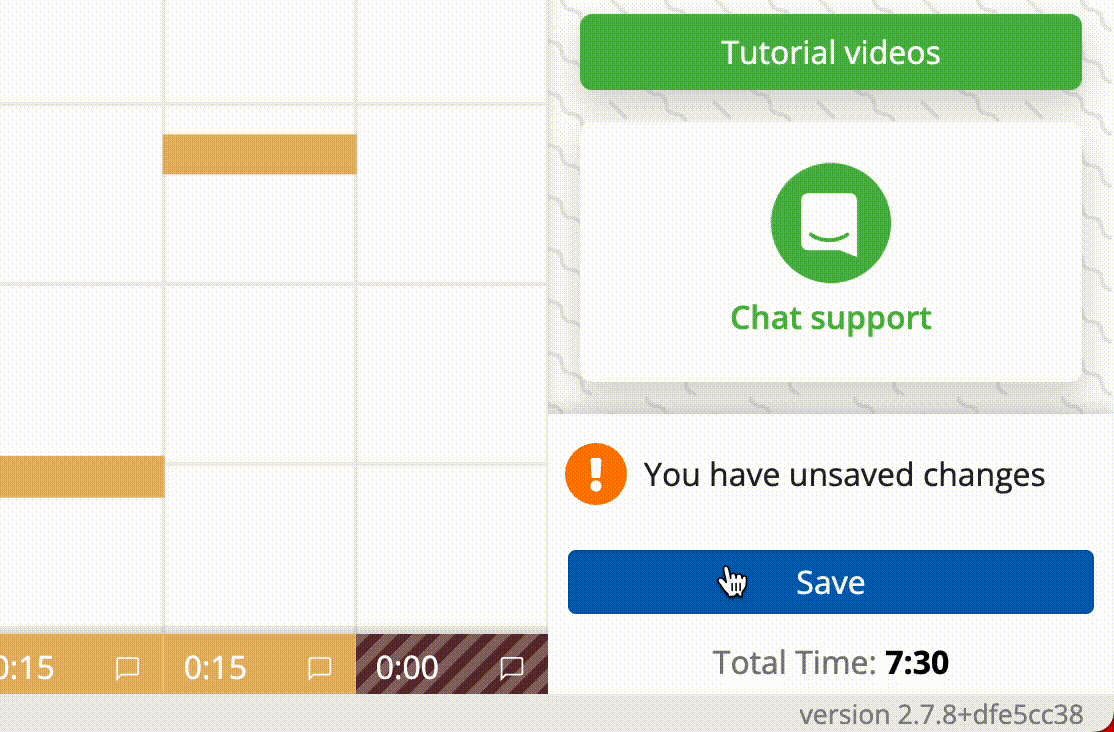
 Pro tip: Our top users keep Clockk pinned, and they check on it several times a day, making adjustments and clicking “Save”. It’s the easiest way to fast, accurate timesheets.
Pro tip: Our top users keep Clockk pinned, and they check on it several times a day, making adjustments and clicking “Save”. It’s the easiest way to fast, accurate timesheets.