Locking in time on archived projects
Even though you’ve archived a project, because of past “Assign always” actions, Clockk will still assign time to it.
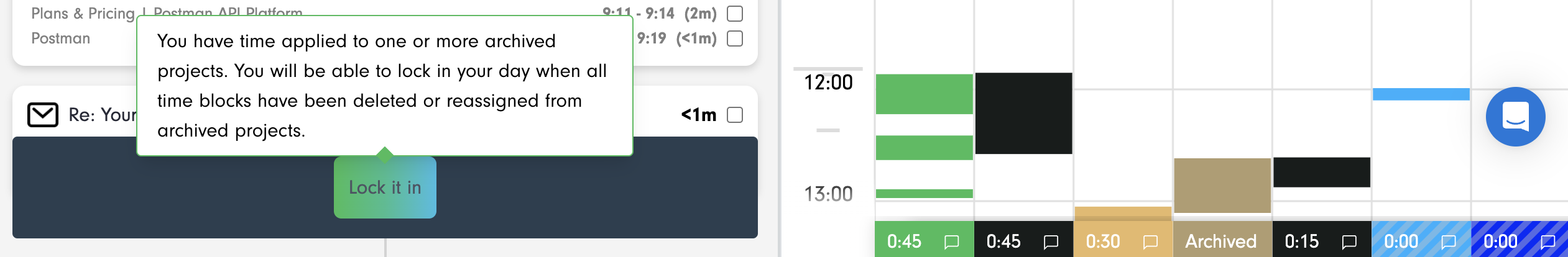
This is an opportunity to ask yourself “Why is this time appearing?” Did you re-open the project to work on it, or re-open it to copy something to a different project? Is the time better assigned to a “Maintenance” or “Support” project? Do you need to have a conversation with the client?
Meanwhile, Clockk is preventing you from locking in your day. You have 3 options:
- Delete the blocks. Most of the time, the block is irrelevant because you didn’t actually work for the client. You opened an old document to copy something out of it, or you reviewed how you wrote a piece of code last time. Just click on the block and choose “Delete”.
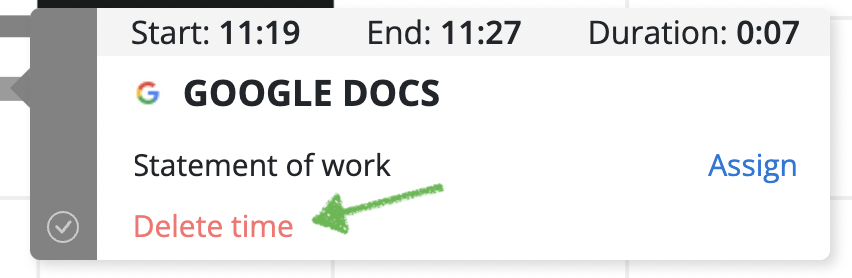
-
Reassign the time to a different project. Do this if the client has engaged you on a new project (with a new budget!), or if you want to track how much time you spend supporting a client outside of a billable project.
-
Unarchive the project. Do this if you archived it prematurely or in error. You can unarchive projects on the Clients & Projects page.