Set up a second Google Chrome profile
There are lots of great reasons to use multiple Chrome Profiles:
- a profile for work, and a profile for play
- a profile for each of your clients or projects
You need to install the Clockk Browser Extension in each browser and browser profile you want tracked.
If you want to keep your home life untracked by Clockk, just don’t install the Clockk Browser Extension in that Chrome profile.
Clockk never tracks an incognito or private browsing window.
How to do it:
Open Google Chrome. In your Menu bar, under the People section, click Add Person…
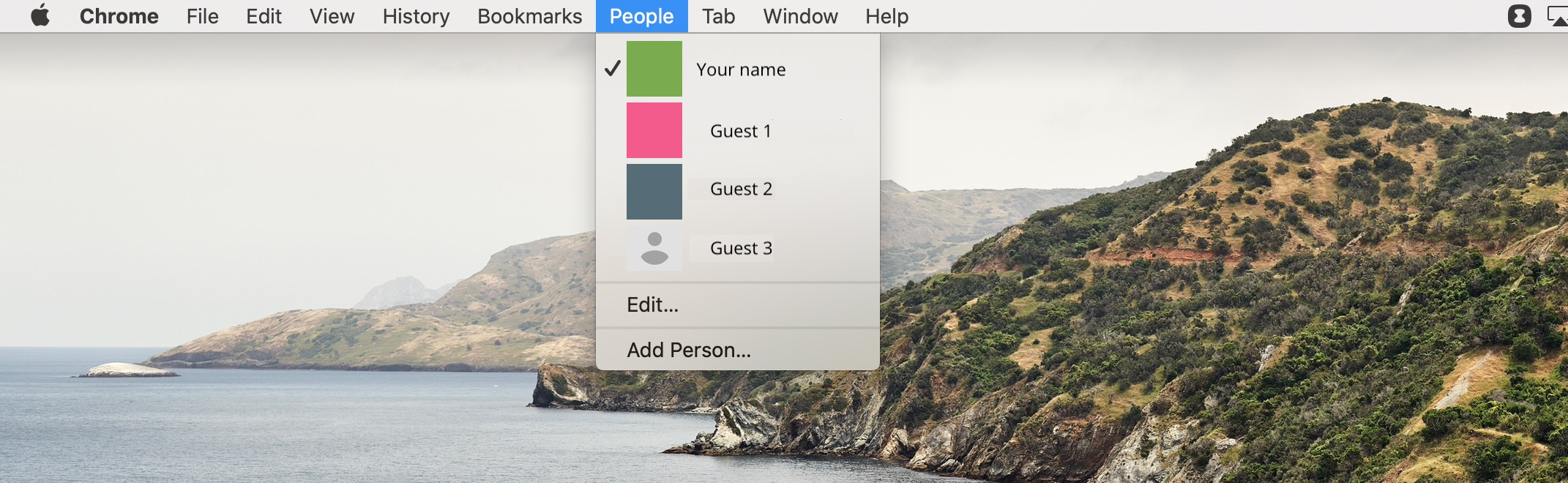
Your new profile should not have Clockk's web extension in the top right corner of your internet browser. This means Clockk will not track on this browser. Now, Clockk will only track the real work that you do (and not the hours spent at home on Youtube 😄).

Tip: Differentiate between your two Google Chrome accounts by calling one "Work" and the other "Personal". It will make it easier to switch back and forth between the two, avoiding any time tracking mishaps.