Using the supplemental activity feature
Confused by a big blank spot in your activity view? This is where our supplemental activity detail comes to save the day! On the left-hand side of your Activity view, where the hours of the day are, you’ll see a graph that shows the intensity of your web browsing and other app usage. Specifically, this shows the unpromoted unsupported app activity.
Users on a paid plan can turn on the supplemental activity display in their Account settings.
The supplemental activity detail shows you every web site you accessed during the day, as well as every app you used that doesn’t already appear in the Activity list. This data is totally private, just for you! Your browsing history can help you fill in the gaps in your memory (and in Clockk).
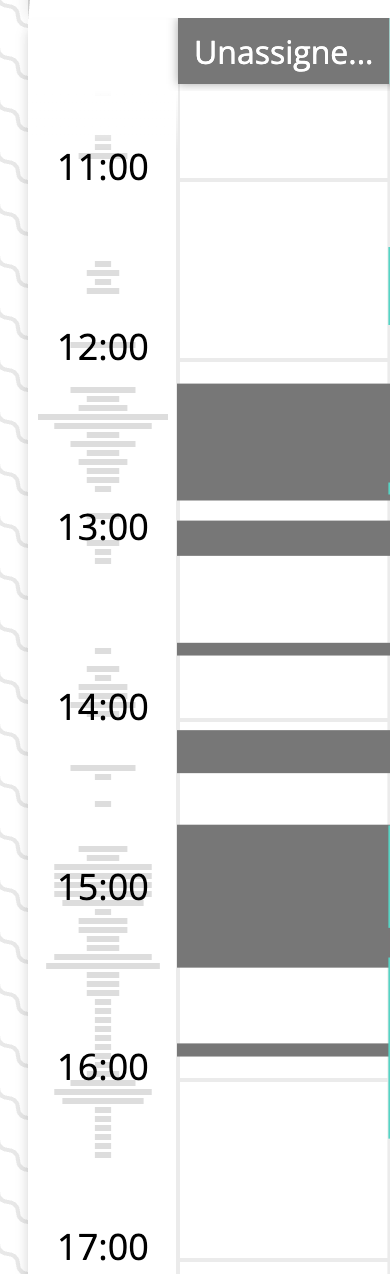
As you mouse over these browsing groups, a pop-up showing you the web sites you accessed during that time period will appear.
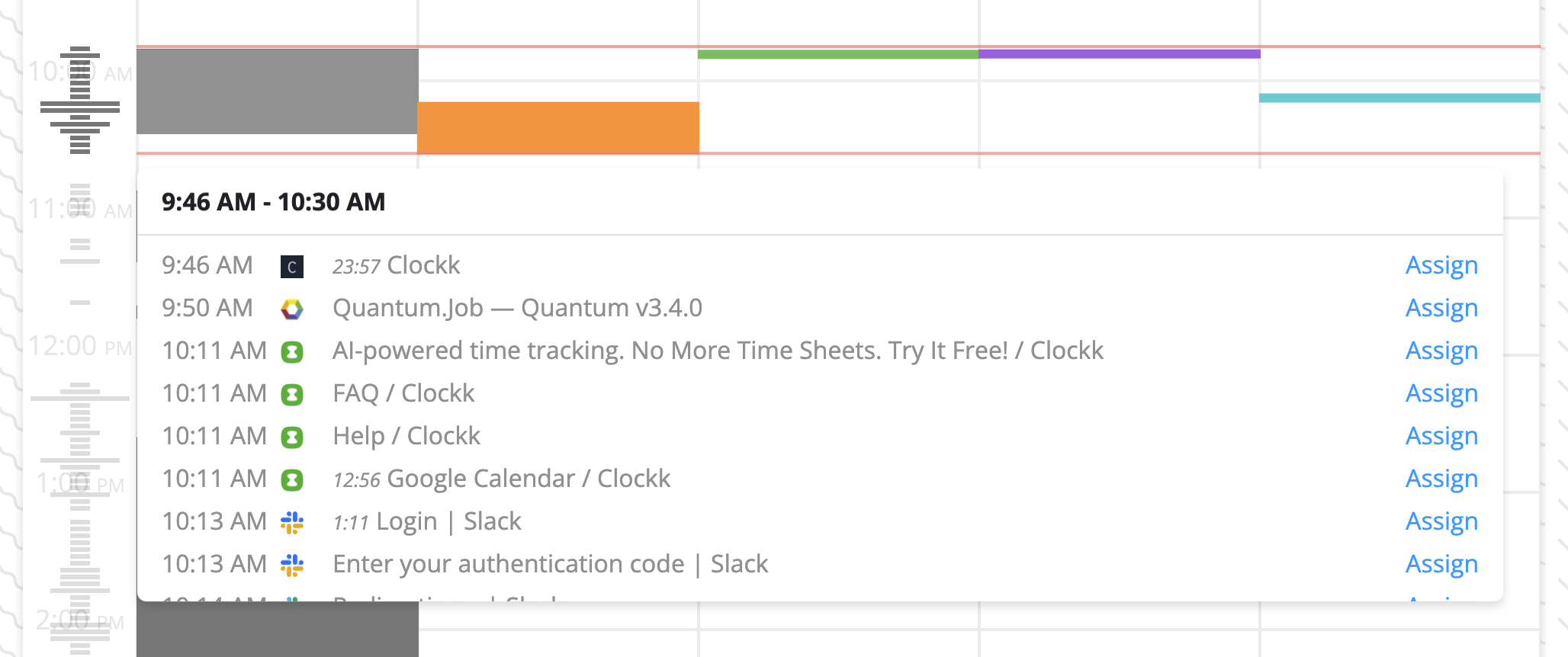
Two red lines will show the beginning and end times of the supplemental group.
Underneath, you’ll see a list of the websites you visited.
Beside some of them, you’ll see a number like 23:57 or 1:11. This count shows how many minutes:seconds you spent on a particular page. For instance, when you’re filling in a form, completing a survey, or updating a page in a CMS (Content Management System).