FileZilla Automatic Time Tracking App Integration - Clockk
Are you a web developer or server administrator who relies on FileZilla for efficient file management and transfers between your local computer and remote servers? Do you struggle with accurately tracking the time you spend in FileZilla and managing multiple projects and clients? Clockk is here to simplify your time tracking process and help you make the most of your billable hours.
Introducing Clockk, the AI-powered time tracking software designed specifically for professionals like you.
 +
+
“I think that Clockk is phenomenal because I love the AI component of it. It makes your job easier every single day.” -Richard Zimbalist
Track time in FileZilla with no timers!
Effortless Time Tracking
With Clockk, tracking your time in FileZilla becomes effortless. Say goodbye to manual time logging and start/stop timers. Clockk automatically captures your time spent in FileZilla, allowing you to focus on your file management tasks without any interruptions. It effortlessly captures every billable hour, ensuring you never miss an opportunity to get paid for your valuable work.
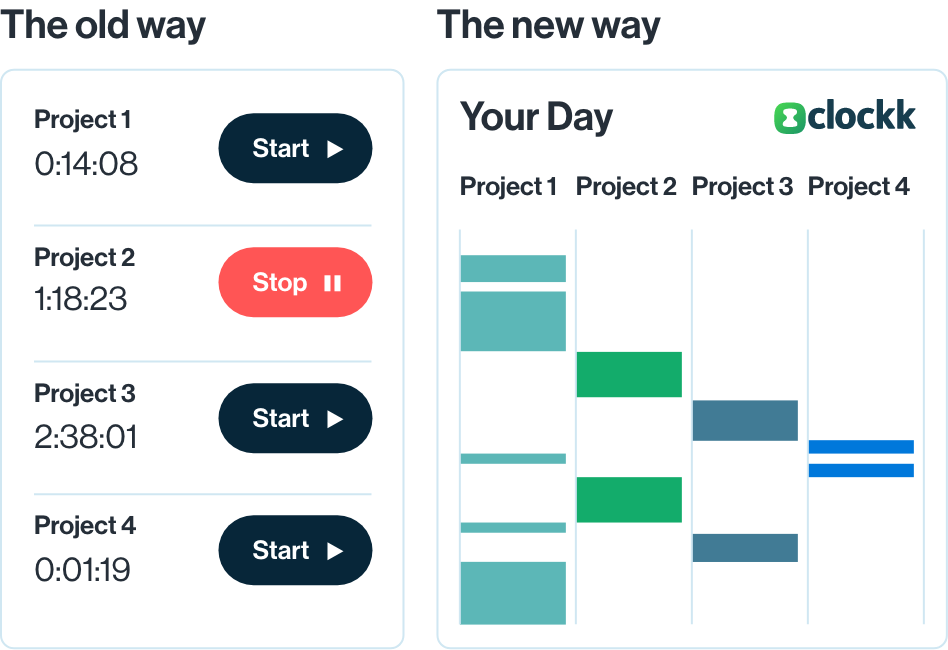
Seamless Integration with FileZilla
Clockk seamlessly integrates with FileZilla, working silently in the background to monitor your activity and accurately track your time. It eliminates the need for manual time tracking and provides a streamlined experience, so you can focus on managing your files and transferring data. Clockk intelligently organizes your time logs by project and client, ensuring you have a clear overview of your activities.

Boost Productivity, Stay Focused
Clockk empowers you to boost your productivity and stay focused on your work. By automating time tracking in FileZilla, Clockk eliminates the manual effort required to track your time, allowing you to concentrate on your file management tasks. Seamlessly switch between different projects and clients, knowing that Clockk is accurately capturing your billable hours.
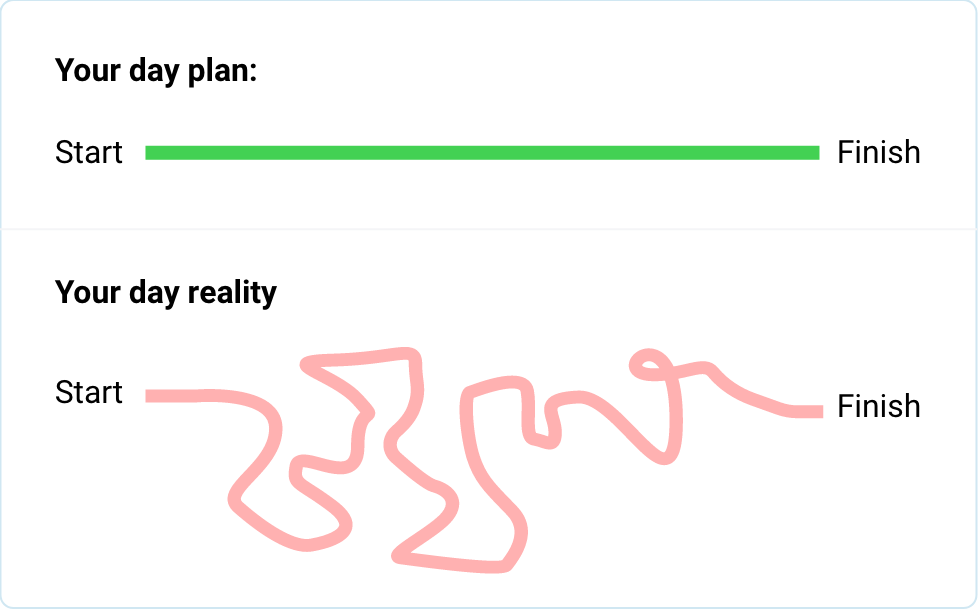
Maximize Your Earnings
Clockk ensures that every minute you spend in FileZilla is accounted for. The detailed time logs generated by Clockk enable you to have precise billing records, making it easier than ever to invoice clients and maximize your earnings. With Clockk, you can confidently present accurate time reports to your clients, demonstrating the value of your work and ensuring fair compensation.
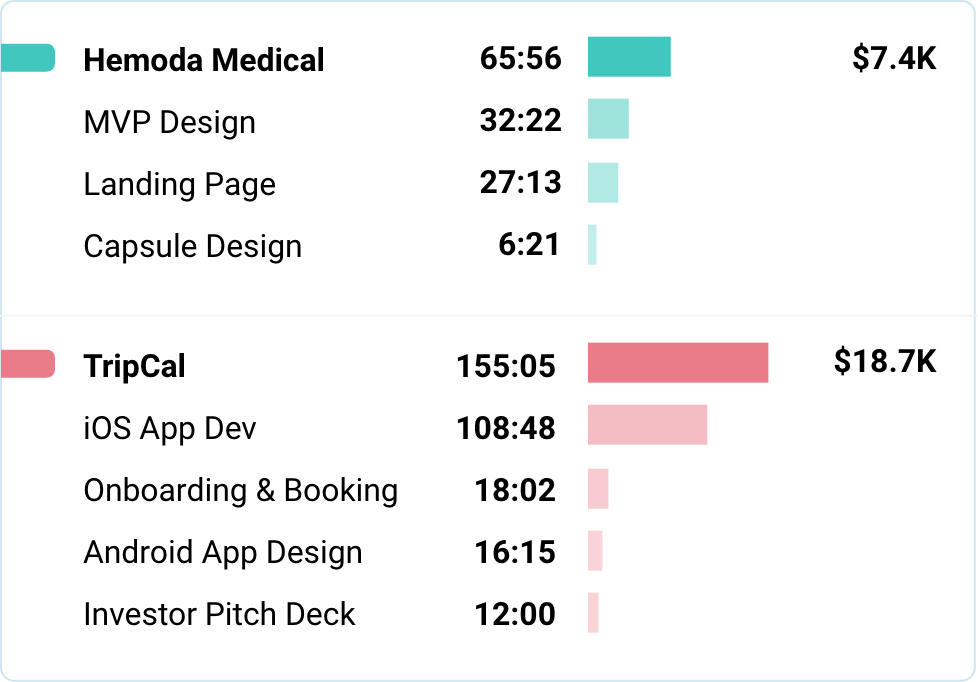
“Clockk takes away the guesswork of what you worked on today. Which app did you work on? Which website? Which page on the website? How many hours did you spend on a project? It could have been two, it could have been one. I would just write one or one and a half when really it was 3 hours. This is very important for me.” -Felix Schulze
Key Features of Clockk
-
Automatic Time Tracking: Clockk seamlessly and accurately tracks your time in FileZilla, eliminating the need for manual timers.
-
Project and Client Organization: Effortlessly categorize and organize your time logs by project and client, simplifying your billing and client management processes.
-
Effortless Workflow: Switch between different file management tasks seamlessly, without worrying about tracking your time.
-
Detailed Time Reports: Access detailed time reports that provide a comprehensive breakdown of your billable hours, enabling you to optimize your productivity and billing accuracy.
-
Intuitive Interface: Clockk offers a user-friendly interface designed to enhance your time tracking experience, ensuring a smooth and enjoyable workflow.

Unlock Your Full Potential with Clockk
Join the community of web developers and server administrators who rely on Clockk to automatically track their time in FileZilla. Experience the freedom to focus on your file management tasks, enhance your productivity, and maximize your billable hours.