Microsoft Excel Automatic Time Tracking App Integration - Clockk
Are you a multitasking professional who spends hours working with data, performing calculations, and creating reports in Microsoft Excel? Do you struggle with accurately tracking your time and managing multiple projects without interrupting your workflow? Clockk has the perfect solution for you!
Introducing Clockk, the AI-powered time tracking software designed specifically for professionals like you who rely on Microsoft Excel.
 +
+
“I’m addicted to the automatic time tracking. It’s so much better than digging through my email and calendar” -Andrew Burke
Track time in Microsoft Excel with no timers!
Effortless Time Tracking
Clockk revolutionizes the way you track time in Microsoft Excel, allowing you to focus on your data analysis and reporting while effortlessly capturing every billable hour. Say goodbye to manual time tracking and cumbersome timers. With Clockk, tracking your time becomes seamless, giving you the freedom to concentrate on your work and deliver results.
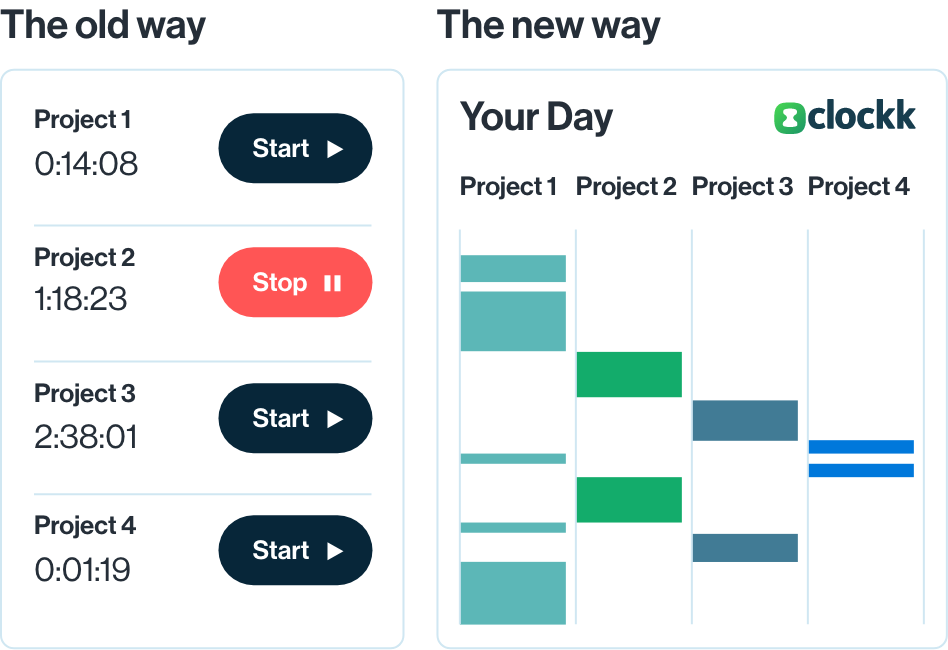
Seamless Integration with Microsoft Excel
Clockk seamlessly integrates with Microsoft Excel, automatically monitoring your activity within the application. No more worries about starting or stopping timers or manually logging your time for different projects. Clockk works quietly in the background, intelligently capturing your Excel sessions and organizing them by client and project.

Boost Productivity, Stay Focused
By eliminating the need for manual time tracking, Clockk allows you to stay in your analytical flow without interruptions. You can seamlessly switch between multiple Excel workbooks and projects, confident that Clockk will accurately record your time for each client. Experience the freedom to maximize your productivity, knowing that every minute worked is accounted for.
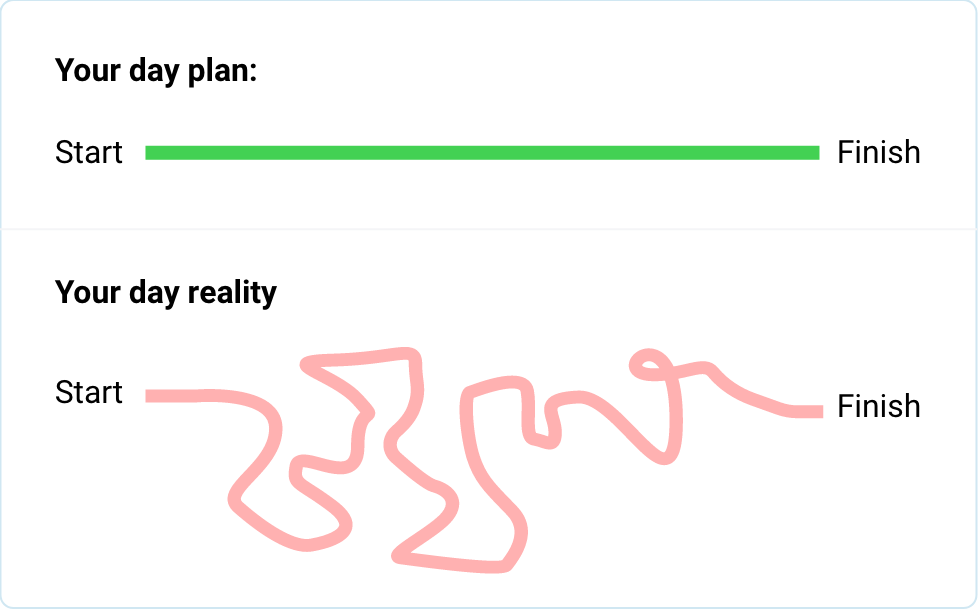
Maximize Your Efficiency and Earnings
With Clockk, you can take control of your time and maximize your efficiency. The detailed time logs generated by Clockk provide you with accurate records of your work, enabling you to optimize your productivity and better manage your projects. Say goodbye to missed billable hours and hello to increased profitability as Clockk helps you make the most of your time in Microsoft Excel.
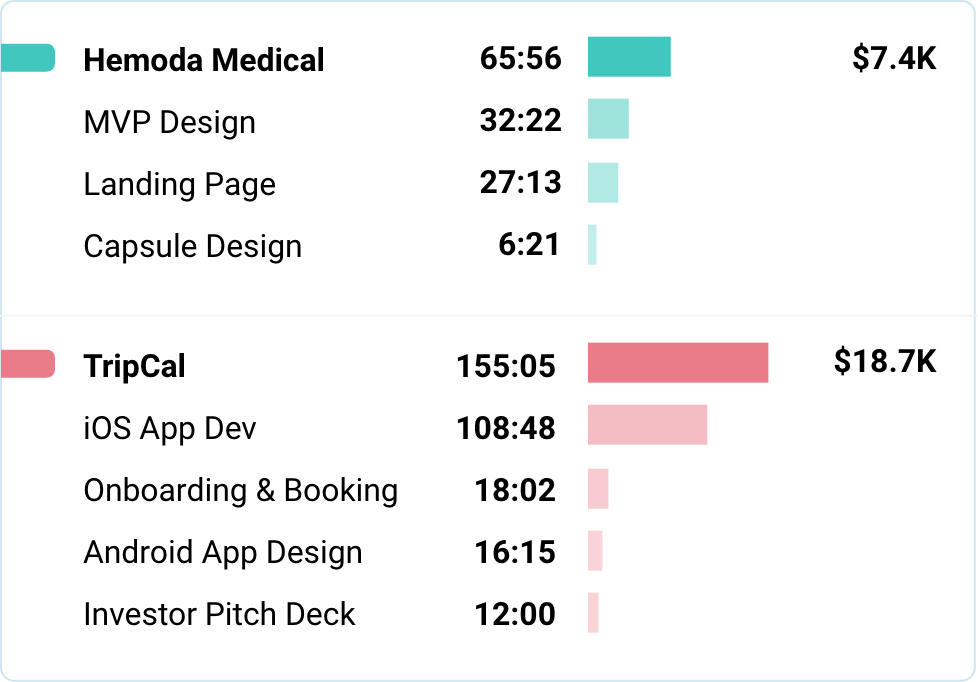
“When you write it manually, you never have your hours sorted like Clockk does. It’s impossible. You have no chance to get exactly what you’ve done. Clockk doesn’t only save me the time I spent writing it down, it also saves me time figuring out what I did. Sometimes you spend an hour figuring out what you have done, what to explain, what project you’ve done.” -Felix Schulze
Key Features of Clockk
-
Automatic Time Tracking: Clockk seamlessly and accurately tracks your time within Microsoft Excel, eliminating the need for manual timers.
-
Organized by Client and Project: Effortlessly categorize and organize your time logs by client and project, streamlining your invoicing process.
-
Seamless Workflow: Jump back and forth between multiple Excel workbooks and projects without interrupting your analytical flow.
-
Detailed Time Reports: Access detailed time reports that provide a clear breakdown of your billable hours, empowering you to optimize your productivity and income.
-
Intuitive Interface: Clockk boasts a user-friendly interface that is easy to navigate, ensuring a hassle-free and enjoyable time tracking experience.

Unlock the Full Potential of Your Work with Clockk
Join the growing community of professionals who rely on Clockk to automatically track their time in Microsoft Excel. Experience the freedom to focus on your data analysis, maximize your productivity, and take control of your career.