Sublime Text Automatic Time Tracking App Integration - Clockk
Are you a developer or programmer who relies on Sublime Text for writing code and working on your projects? Do you struggle with accurately tracking your time and managing multiple projects without disrupting your workflow? Clockk has the perfect solution for you!
Introducing Clockk, the AI-powered time tracking software designed specifically for developers like you.
 +
+
“I’ve tried tracking my time manually but quite often lost track of things as I switched between projects. Clockk runs in the background keeping track of what I’m working on.” -Jack Ikhtiari
Track time in Sublime Text with no timers!
Effortless Time Tracking
Clockk revolutionizes the way you track time in Sublime Text, allowing you to focus on coding while effortlessly capturing every billable hour. Say goodbye to manual time tracking and start/stop timers. With Clockk, tracking your time becomes seamless, giving you the freedom to concentrate on writing quality code and delivering successful projects.
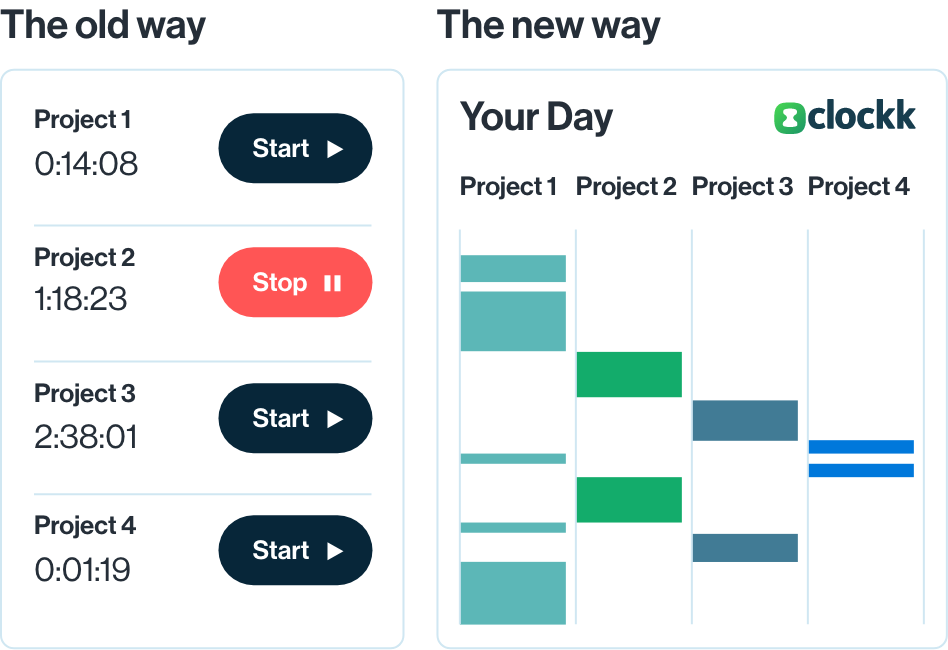
Organized by Project and Client
Clockk automatically organizes your time logs by project and client in Sublime Text. No more hassle of manually categorizing your time or switching between different tools. Clockk quietly works in the background, intelligently capturing your Sublime Text sessions and organizing them by project and client, ensuring accurate and efficient time tracking.

Boost Productivity, Stay Focused
By eliminating the need for manual time tracking, Clockk allows you to stay focused on your coding tasks without interruptions. You can effortlessly switch between different projects in Sublime Text, confident that Clockk will accurately record your time for each project. Experience the freedom to maximize your productivity and ensure every minute worked is accounted for.
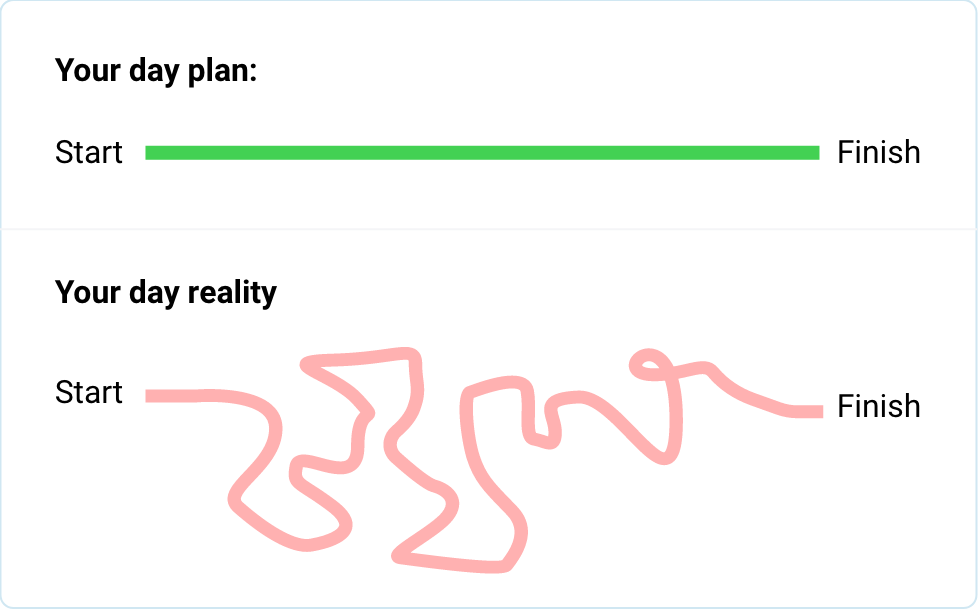
Maximize Your Earnings
With Clockk, you can take control of your billing process by ensuring that no billable hour goes unnoticed. The detailed time logs generated by Clockk provide you with accurate records of your work, making it easier than ever to invoice clients. Say goodbye to lost revenue and hello to increased profitability as Clockk helps you maximize your earnings by capturing every valuable moment you spend in Sublime Text.
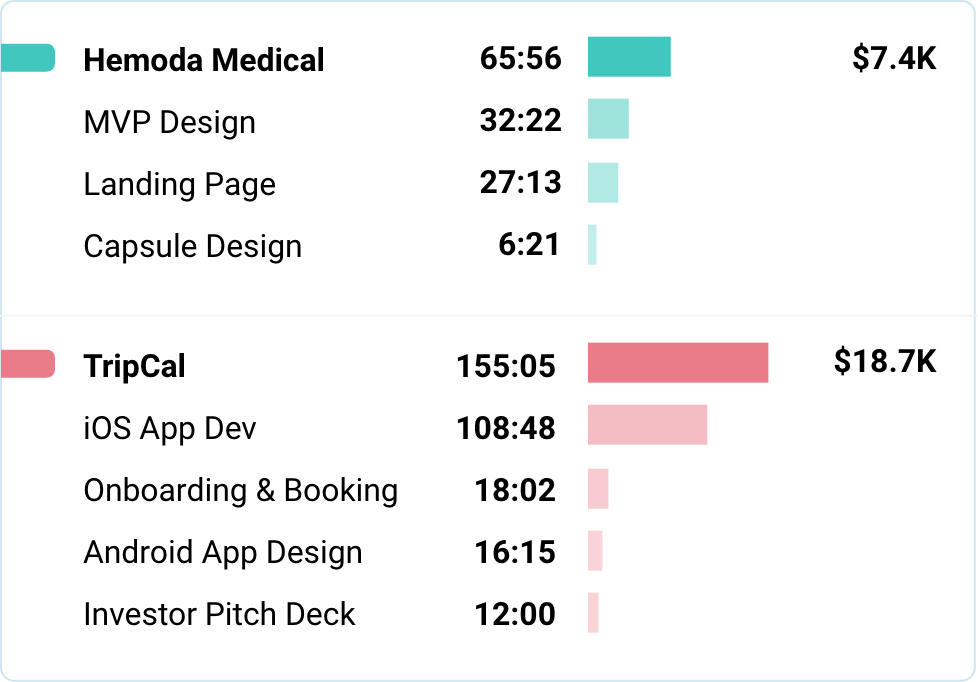
“Not having to click start stop on a Timer and getting all those little pockets of time recorded is huge. Sometimes when you sit down and you’re like, Oh, I’m going to do something quick. And then it leads into something else and you didn’t start the Timer. Then you’re like, Oh, no, I just worked for half an hour and I didn’t clock it.” -Beth Schendel
Key Features of Clockk
-
Automatic Time Tracking: Clockk seamlessly and accurately tracks your time within Sublime Text, eliminating the need for manual timers.
-
Organized by Project and Client: Effortlessly categorize and organize your time logs by project and client, streamlining your billing process.
-
Seamless Workflow: Jump back and forth between different projects in Sublime Text without interrupting your coding flow.
-
Detailed Time Reports: Access detailed time reports that provide a clear breakdown of your billable hours, empowering you to optimize your productivity and billing accuracy.
-
Intuitive Interface: Clockk boasts a user-friendly interface that is easy to navigate, ensuring a hassle-free and enjoyable time tracking experience.

Unlock the Full Potential of Your Coding with Clockk
Join the growing community of developers who rely on Clockk to automatically track their time in Sublime Text. Experience the freedom to focus on your coding tasks, maximize your productivity, and take your professional career to new heights.