VirtualBox Automatic Time Tracking App Integration - Clockk
Are you a developer, system administrator, or user who relies on VirtualBox for virtualization tasks? Do you find it challenging to track your time accurately while working with multiple virtual machines and projects? Clockk has the perfect solution for you!
Introducing Clockk, the AI-powered time tracking software designed specifically for professionals like you.
 +
+
“I was leaking anywhere from $30 to $100 a day. You really underestimate how much time you’re leaking until you use Clockk.” -Brian Jeffcock
Track time in VirtualBox with no timers!
Effortless Time Tracking
Clockk revolutionizes the way you track time in VirtualBox, allowing you to focus on your virtualization tasks while effortlessly capturing every billable hour. Say goodbye to manual time tracking and start/stop timers. With Clockk, tracking your time becomes a breeze, giving you the freedom to concentrate on your virtual machine setups, software testing, and other important tasks.
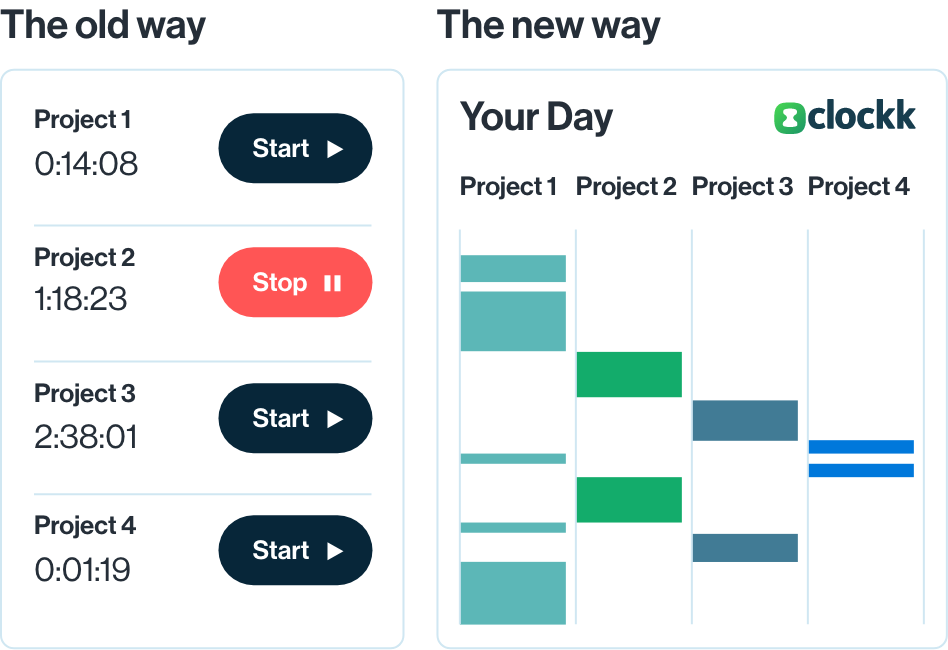
Seamless Integration with VirtualBox
Clockk seamlessly integrates with VirtualBox, automatically monitoring your activity within the virtual machine environment. No more worrying about remembering to start or stop timers or manually logging your time for different projects. Clockk quietly works in the background, intelligently capturing your VirtualBox sessions and organizing them by project or task.

Boost Productivity, Stay Focused
By eliminating the need for manual time tracking, Clockk allows you to stay focused on your virtualization workflow without interruptions. You can effortlessly switch between different virtual machines in VirtualBox, confident that Clockk will accurately record your time for each project or task. Experience the freedom to maximize your productivity and ensure every minute spent in VirtualBox is accounted for.
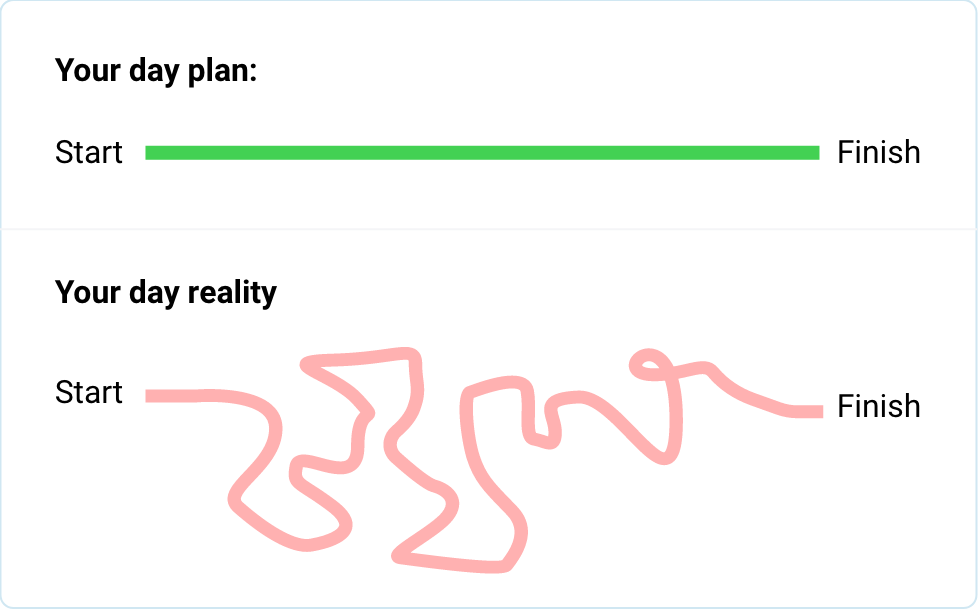
Maximize Your Efficiency
With Clockk, you can take control of your time management process and optimize your efficiency. The detailed time logs generated by Clockk provide you with insights into your virtualization activities, allowing you to analyze your productivity and make informed decisions. Whether you're developing software, testing applications, or creating sandboxed environments, Clockk helps you make the most of your time in VirtualBox.
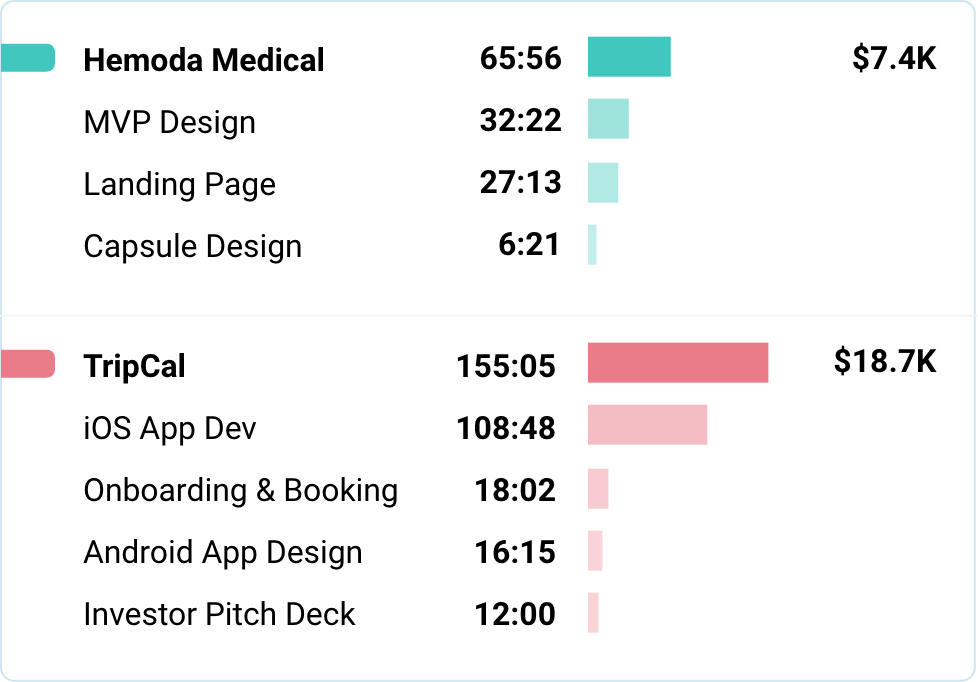
“Personally, I often find that tracking and capturing what you are working on takes longer and is a bigger hassle to do than doing the actual project work. You want to dive in and get things done, not write the narrative of what you are doing. I’m far more productive with Clockk automatically tracking things in the background and always having a record there to check on for whatever reason, and it does a stellar job at that!” -Jon Price
Key Features of Clockk
-
Automatic Time Tracking: Clockk seamlessly and accurately tracks your time within VirtualBox, eliminating the need for manual timers.
-
Organized by Project and Client: Effortlessly categorize and organize your time logs by project and client, streamlining your workflow.
-
Seamless Workflow: Jump back and forth between different virtual machines in VirtualBox without interrupting your virtualization flow.
-
Detailed Time Reports: Access detailed time reports that provide a clear breakdown of your billable hours, empowering you to optimize your productivity and time management.
-
Intuitive Interface: Clockk boasts a user-friendly interface that is easy to navigate, ensuring a hassle-free and enjoyable time tracking experience.

Unlock the Full Potential of VirtualBox with Clockk
Join the growing community of professionals who rely on Clockk to automatically track their time in VirtualBox. Experience the freedom to focus on your virtualization tasks, maximize your productivity, and take your professional career to new heights.