Toggl Track Alternative: Clockk
Clockk • March 6, 2023

What is Toggl Track?
Toggl Track is one of the most popular time tracking apps on the market today. It's simple to use and lets you track how much time you spend on projects. Toggl Track is used by individuals and teams who need to keep track of billable hours.
Toggl Track’s major drawback
Manual timers.
It’s 2023. Manual time tracking is a thing of the past. Having to remember to start and stop a timer is an inefficient way to track time. It’s inaccurate and doesn’t capture the reality of your day.
“I did Harvest, I did Toggl, I did my phone start stop. I tried everything you can think of. And undoubtedly, I was always great about pressing the start, but just terrible at pressing stop. I would go to look at my time later on and apparently, I'd work with somebody for four hours that day when it was only four minutes. But yeah, I tried them all and I hated them with a passion until Clockk came around.” -Richard Zimbalist
Why Clockk is the best Toggl Track alternative
Automatic time tracking
Clockk is an AI powered (automatic) time tracking app. Instead of timers, Clockk works in the background, automatically recording the time you spend using different apps and websites. Clockk allows you to dive headfirst into your projects, while accurately tracking your day. You can log into Clockk at your convenience to make adjustments to your tracked data and assign your work to specific clients and projects.
Everything Clockk tracks is private. Your boss won’t get a sneak peek into your tracked data!
People love automatic time tracking because:
- No start/stop timers to constantly monitor
- Focus on delivering top-notch survive to your clients instead of tracking your hours
- Make more money by capturing all your billable hours
- Confidence that your billing your clients accurately
- Insights into your work patterns and productivity

Automatically assign your work
Toggl Track does not automatically assign your work to projects. Every time you start the timer you have to choose a project.
With Clockk, you have two options: Assign Once or Assign Always. If you opt for the Assign Always feature, Clockk recognizes your patterns and in the future will automatically assign the same task to the designated project. This intelligent automation saves you valuable time when it comes to assigning work during timesheet preparation.
When you log into Clockk, you can conveniently view your work organized by project and client. Say goodbye to the hassle of sifting through daily data and experience the simplicity of auto assigning your work with Clockk.
Supported Apps
Clockk has two trackers (desktop app and browser extension) and supported apps. These trackers and supported apps enhance Clockk’s ability to extract details from the applications you’re using to determine different projects within the same app.
Let’s say you're a social media manager handling multiple Twitter accounts for different clients. Clockk will distinguish between each account and learn which project/client each account gets assigned to.
Clockk can uniquely separate project work in numerous apps such as QuickBooks, Photoshop, Asana, Jira, and many more. Take a look at the full list of supported apps and supported web apps.
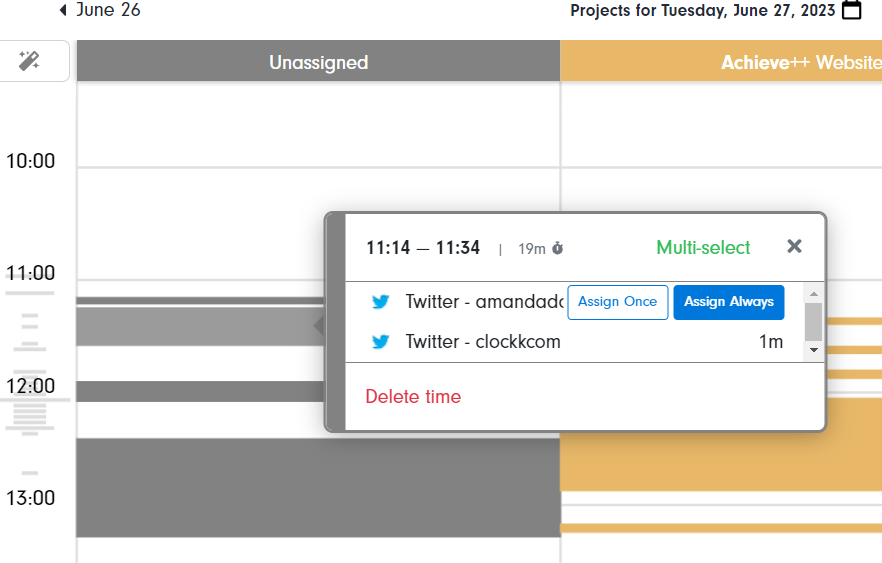
Benefits of Clockk
- Effortless time tracking with no start/stop timers to constantly monitor
- Stay fully present in your work without interruptions of manual time tracking
- Jump from project to project while capturing every billable hour
- Maximize your earnings by billing clients accurately
- Insights into your work patterns and productivity
- Save time doing timesheets
Key features of Clockk
- Accurately track billable work
- Detailed reports
- Unlimited users
- Collaborate with team members
- See employee time sheets
- Project time tracking
- Free plan
- Intuitive interface
- Web app and desktop app
Why users love Clockk
“The beauty of this AI timer is that you never have to click the "start/stop" timer again. Everything is recorded automatically. Clockk is a great toggl alternative.”
“I have worked with time trackers before, but they have never been as accurate, as I always forgot to press the start button or forgot to turn it off. Clockk is simple easy time tracking. One of the best features is that it can tell apart different projects in the same app. Great time tracking tool and one of the best Toggl alternatives!”
“Toggl required me to hit the tracking button, which I frequently forgot. Clockk time tracking software tracks my time automatically. It has automatic idle time detection and has helped me a ton with time management. Best Toggl alternative a great solution for time tracking for teams!”
“Clockk literally paid for itself in the first month that I purchased it because of all the extra time I was able to bill for clients when I wasn't realizing I was spending three minutes here and four minutes there. That stuff adds up. Each month is different for me but I would have to estimate that I'm billing probably 25 % to 50 % more per month than I typically would have otherwise.” -Richard Zimbalist
“The automatic time tracking is awesome, I move between many different projects throughout the day and not having to clock in and out is great. The reporting features are also great and it integrates with my project management tool. Perfect for freelancers or small teams!” -Beth Schendel
“Meanwhile the clock was still running for the first client. I'd then have to ballpark which client got how much of my time so the first client wasn't footing the bill. If I couldn't quite figure out all of the time, instead of unfairly charging a client, I would eat it. Because #integrity. Clockk's free plan is a great free Toggl alternative.” -Daniel Bisett
“Pretty much 100% automated timesheets, never thought I'd see the day. I always struggled with other software where you have to set timers, etc. I'd often forgot to set them running as I can work on 40+ different jobs a day, so pretty much useless, this is everything it promised. ;-)” - Robert (Capterra)
"Before I had Clockk, if you asked me how long it took me to design, I would have said it took me half the time it did. It took me much, much more time, and I did not realize that those were tasks I need to give more time to. Because what happens is I don't give myself enough time to finish something and then I'm scrambling at midnight or whatever. Clockk has helped me a ton with project planning." -Cecily Kellogg
“Before I used Clockk, I lost client billable time because I did not feel confident that, oh, my time entries added up to a certain amount. Now I can say, oh, yes, I had all of these internal conversations and that added up to a total of an hour. That's hundreds of dollars and that billable target. And that time I previously probably was not recording. So huge benefit there. Clockk has awesome time tracking features such as separating my work by project in my project management software.” -Luke Thorson
“Clockk works in the background and gives you a good idea of which files or emails you have worked on, or which websites you have visited. The activity monitoring has helped me make more money by billing accurately and has helped with my task management. Great time management tool!”- Danielle Kleingeld
"I was leaking anywhere from $30 to $100 a day. You really underestimate how much time you're leaking until you use Clockk time tracker. It's a really great time management tool and I love the automatic time allocation." -Brian Jeffcock
“I’m addicted to the automatic time tracking solution. It's my favorite time tracking feature. The App tracking is so much better than digging through my email and calendar. The free time tracking plan is pretty great too!” -Andrew Burke
“Clockk takes away the guesswork of what you worked on today. Which app did you work on? Which website? Which page on the website? How many hours did you spend on a project? It could have been two, it could have been one. I would just write one or one and a half when really it was 3 hours. This is very important for me to get an accurate account of my activity levels. There is two pricing plans, I love all the additional features in the paid plans. Overall, great time management software!” -Felix Schulze
“We use Clockk for time tracking for teams. Having this type of billing allowed us to track a start and stop project much more accurately and we feel we finally got paid for the time we actually spent! Employee productivity has improved with accurate task tracking. Best time tracking system we have found!” -Shea Crawford
“Personally, I often find that tracking and capturing what you are working on takes longer and is a bigger hassle to do than doing the actual project work. You want to dive in and get things done, not write the narrative of what you are doing. I'm far more productive with Clockk automatically time monitoring things in the background and always having a record there to check on for whatever reason, and it does a stellar job at that! One of the best productivity tools!” -Jon Price
“Multi-project time tracking is critically important to keeping my sanity. Clockk allows me to track all my time, not just one task at a time. Efficiency experts urge us not to multi-task because it destroys our productive outputs, yet I still do it every day because I am a scattered creative type with no impulse control. Great for team leaders who need time tracking for teams.” -Bradley Leese
- 2 week free trial. No credit card required. Clockk is not an employee monitoring app. Everything tracked will be private for your eyes only.
Ready to save time and find unbilled hours? Get Started