Can you manually add time to Harvest
Clockk • July 10, 2023
Yes, you can manually add in time into Harvest from the Week view or you can edit your time entries in the Day view.
From the Week view, click + Add row to add in the projects that you want to add in time for. Then manually type in your time under the correct day of the week and project!
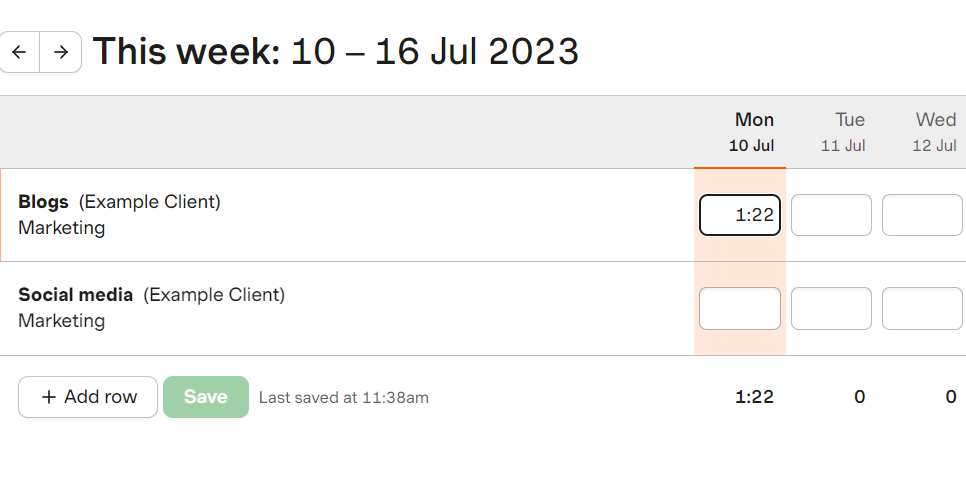
Manually adding time into Harvest is useful if you forgot to start Harvest’s timer while you were working, or if you are tracking your time with another app (such as Clockk) that you need to input into Harvest.
Automate your time tracking
Clockk is an automatic time tracking app that you can use with Harvest to eliminate the need for start/stop timers. Instead of timers, Clockk works in the background, automatically keeping track of what you worked on and for how long.
Learn more about how you can automate Harvest’s time tracking with Clockk.
Ready to save time and find unbilled hours? Get Started