Clockify alternative: Clockk
Clockk • October 25, 2023

Clockify is one of the most popular time tracking apps on the market today. It’s simple to use and lets you track how much time you spend on projects. You have the option to track time by pressing start and stop on a timer or using the auto-tracking feature.
Let’s dive into what sets Clockk apart and why it makes an ideal alternative to Clockify.
Why Clockk is the perfect Clockify alternative
No start/stop timers
Manual time tracking is a thing of the past. Having to remember to start and stop a timer EVERY time you switch between projects or take a break is an inefficient way to track time. It’s easy to forget making it inaccurate and resulting in lost revenue opportunities.
Clockk eliminates manual timers all together. Clockk works in the background, automatically recording the time you spend using different apps and websites. Dive headfirst into your projects, while accurately tracking your day.

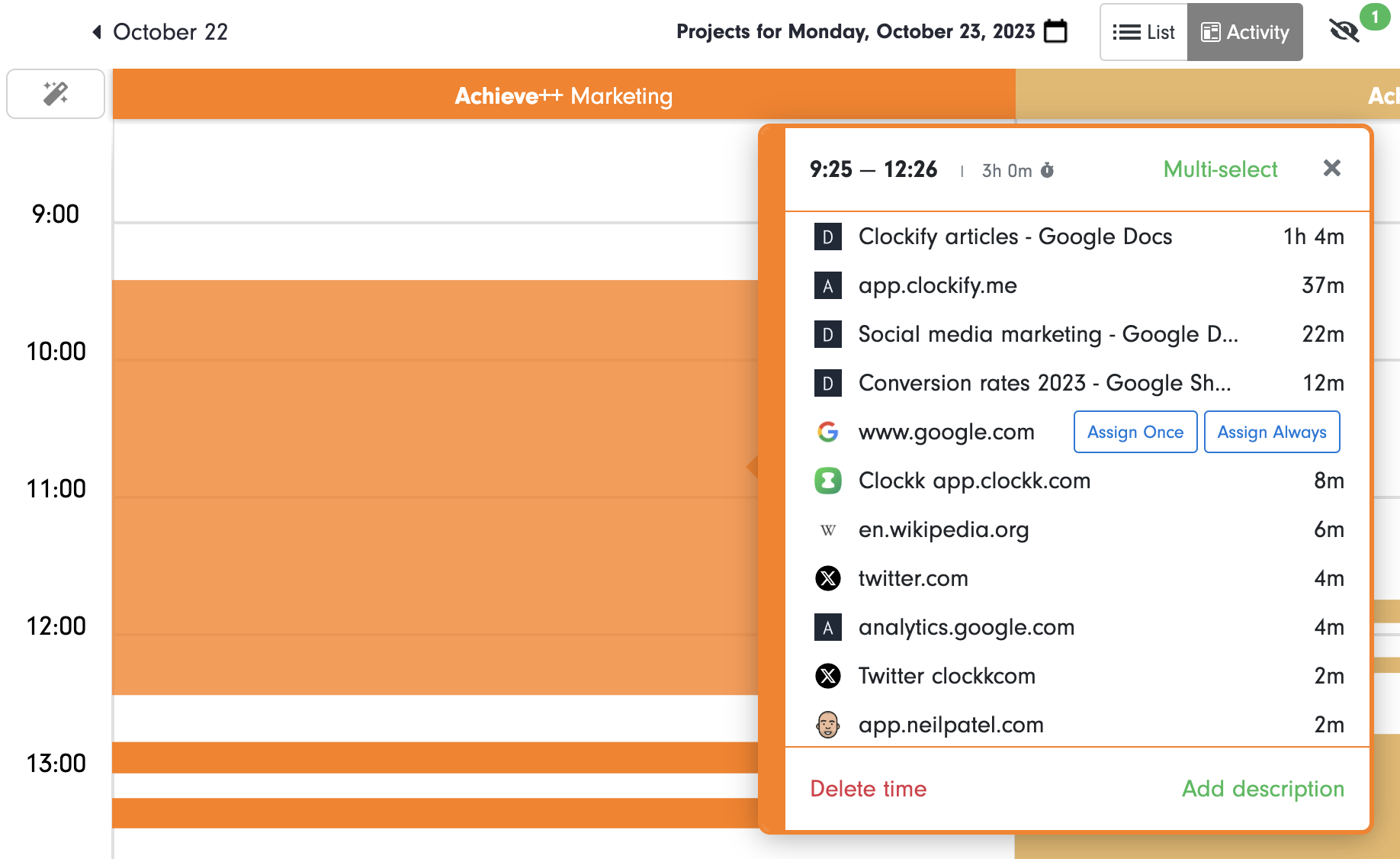
Uniquely separate project work
Although Clockify does have an auto-tracking feature, there is one significant limitation - It can’t determine different projects within the same app.
While Clockify relies on a single tracker installed on your computer, Clockk takes it a step further with two trackers (desktop app and browser extension) and supported apps. These two trackers and supported apps enhance Clockk’s ability to extract details from the applications you’re using to determine different projects within the same app.
I spent time on two different Twitter accounts while tracking my time with Clockk and Clockify. Clockk shows me the amount of time I spent on each Twitter account. Clockify shows me the time I spent in different Twitter URLs, but it does not show me which account I was in.
In Clockify, I spent time on the home page in two different Twitter accounts and they both showed up under one time entry (Home/X) because the URL was the same. So I was not able to determine which account I was in.
Clockk can uniquely separate project work in numerous apps such as QuickBooks, Photoshop, Asana, Jira, and many more. Take a look at the full list of supported apps and supported web apps.
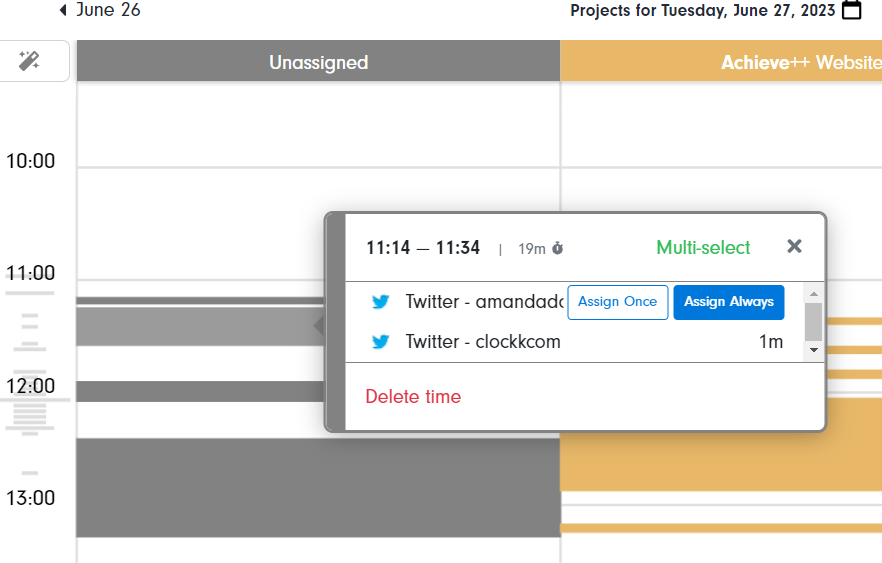
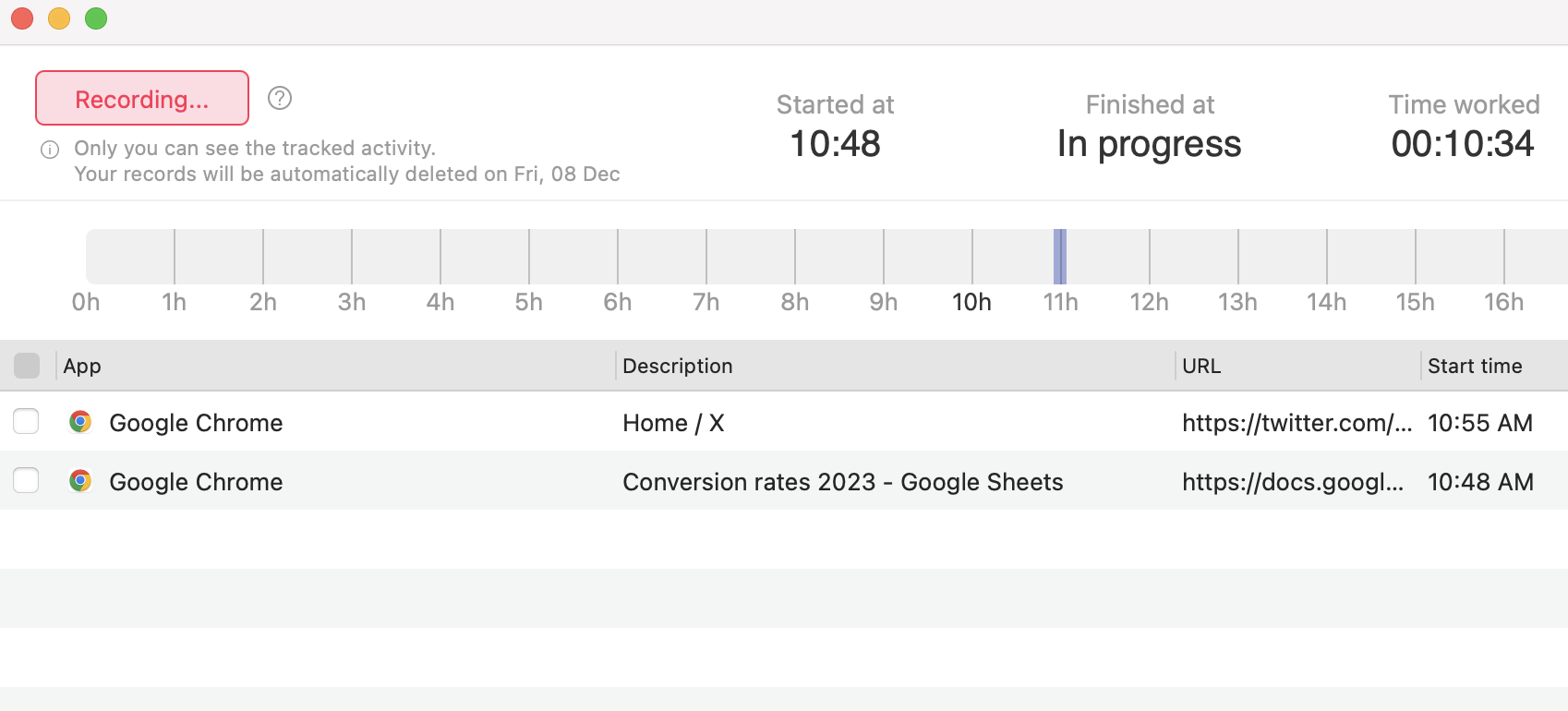
Automatically assign your work
Clockify does not automatically assign your work to projects. Every time you start the timer you have to choose a project. From the auto-tracker, you’ll have to manually review your tracked data day by day and assign time entry to the corresponding project.
When you assign your work to projects in Clockk, you have two options: Assign Once or Assign Always. If you opt for the Assign Always feature, Clockk recognizes your patterns and in the future will automatically assign the same task to the designated project. This intelligent automation saves you valuable time when it comes to assigning work during timesheet preparation.
With Clockk’s Activity view, you can conveniently view your work organized by project and client. Say goodbye to the hassle of sifting through daily data and experience the simplicity of auto assigning your work with Clockk.
Benefits of Clockk
- Effortless time tracking with no start/stop timers to constantly monitor
- Stay fully present in your work without interruptions of manual time tracking
- Jump from project to project while capturing every billable hour
- Maximize your earnings by billing clients accurately
- Insights into your work patterns and productivity
- Save time doing timesheets
Why users love Clockk
“I did Clockify, I did Toggl, I did my phone start stop. I tried everything you can think of. And undoubtedly, I was always great about pressing the start, but just terrible at pressing stop. I would go to look at my time later on and apparently, I'd work with somebody for four hours that day when it was only four minutes. But yeah, I tried them all and I hated them with a passion until Clockk came around.” -Richard Zimbalist
“Multi-project time tracking is critically important to keeping my sanity. Clockk allows me to track all my time, not just one task at a time. Efficiency experts urge us not to multi-task because it destroys our productive outputs, yet I still do it every day because I am a scattered creative type with no impulse control.” -Bradley Leese
“Clockk takes away the guesswork of what you worked on today. Which app did you work on? Which website? Which page on the website? How many hours did you spend on a project? It could have been two, it could have been one. I would just write one or one and a half when really it was 3 hours. This is very important for me.” -Felix Schulze
"I was leaking anywhere from $30 to $100 a day. You really underestimate how much time you're leaking until you use Clockk." -Brian Jeffcock
“I have worked with tracking apps before, but they have never been as accurate, as I always forgot to press the start button or forgot to turn it off.” -Danielle Kleingeld
“Not having to click start stop on a Timer and getting all those little pockets of time recorded is huge. Sometimes when you sit down and you're like, Oh, I'm going to do something quick. And then it leads into something else and you didn't start the Timer. Then you're like, Oh, no, I just worked for half an hour and I didn't clock it.” -Beth Schendel
"Typically, we plan our day to equally allocate time blocks for different clients. However, unexpected urgent requests or the need to support colleagues can disrupt our schedules. Before using Clockk, keeping an accurate track of these disruptions would interrupt the flow of our work." -Richard Harvey
“I pay for Clockk out of pocket myself because it just makes my life easier and makes it less stressful to do the thing I hate the most, which is tracking my time.” -Luke Thorson
"I could end up working on several different client accounts within an hour. Clockk keeps tabs on what I do and is smart enough to identify what files, URLs, and slack channels belong to each client." -Marcel Whelan
“Clockk literally paid for itself in the first month that I purchased it because of all the extra time I was able to bill for clients when I wasn't realizing I was spending three minutes here and four minutes there. That stuff adds up. Each month is different for me but I would have to estimate that I'm billing probably 25 % to 50 % more per month than I typically would have otherwise.” Richard Zimbalist
Ready to save time and find unbilled hours? Get Started