Does Clockify take screenshots
Clockk • October 26, 2023
Yes, Clockify can take screenshots of your screen. By default that setting is turned off. In order to take screenshots you have to enable it under “Settings” and then download the desktop app. You can also turn on location tracking which shares your location and your team members.
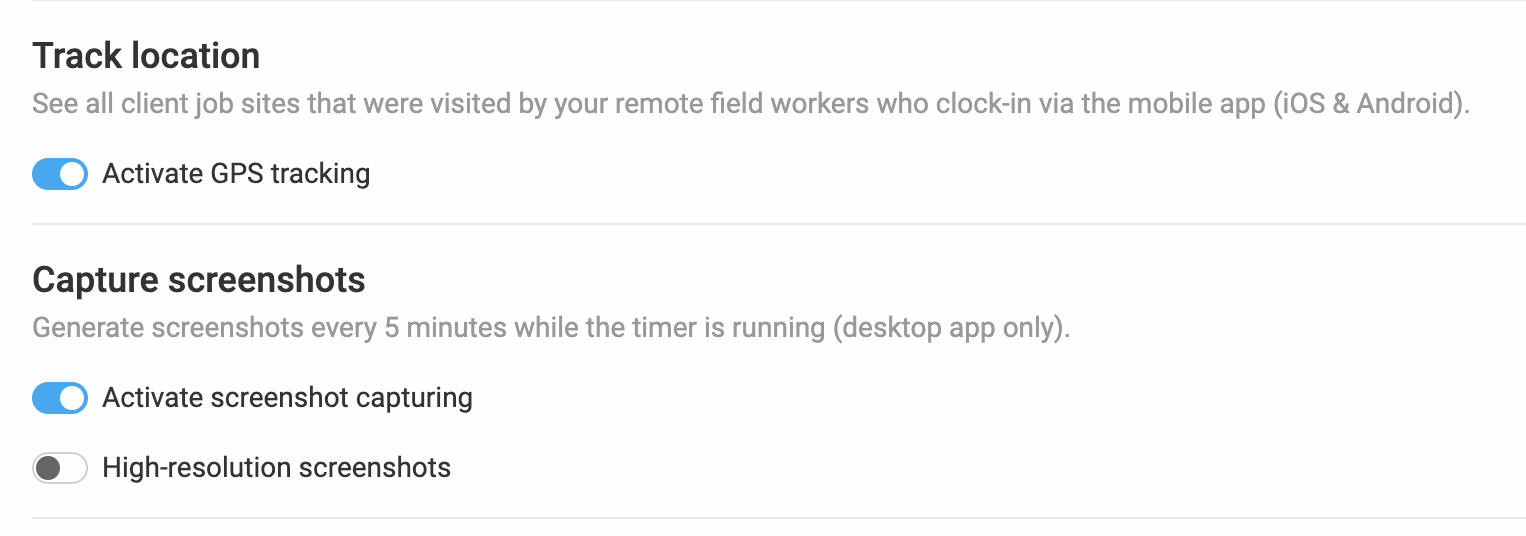
Employee monitoring software
Employee monitoring software requires you to install trackers on your computer. They allow your employer to take screenshots of your screen to monitor what you are doing.
Other popular employee monitoring time tracking tools that are available are
- Time Doctor
- DeskTime
- HubStaff
Automated time tracking software
Automated time tracking apps also require you to install trackers onto your computer. However, they don't support any employee monitoring features. They are used to help you keep track of billable hours and boost productivity.
The popular automated time tracking apps available include
- Clockk (AI powered)
- Timebro
- Timely
- RescueTime
- Rize
Here at Clockk, we don’t support employee monitoring. All your tracked data is private to you. We believe that employee privacy is a right not a privilege.
Clockify alternative: Clockk
Clockk is an AI powered (automatic) time tracking app. Instead of timers, Clockk runs in the background, automatically tracking what you're working on and for how long. Clockk uses AI to determine which project/client your work belongs to.
- No start/stop timers to constantly monitor
- Focus on delivering top-notch service to your clients instead of tracking your hours
- Make more money by capturing all your billable hours
- Bill your clients confidently
- Insights into your work patterns and productivity
- Uniquely separates project work

- No credit card required. 2 week free trial.
Ready to save time and find unbilled hours? Get Started