What can Clockify track
Clockk • October 26, 2023
Clockify tracks time spent on projects. In order for Clockify to track what you’re doing you need to press start and stop on a timer and assign that time to a project. If you don’t start the timer nothing will be tracked.
You can access the timer from the top right corner of the “Time Tracker” tab in the web app. Hit the start button and fill in the description of what you are working on and choose a project.
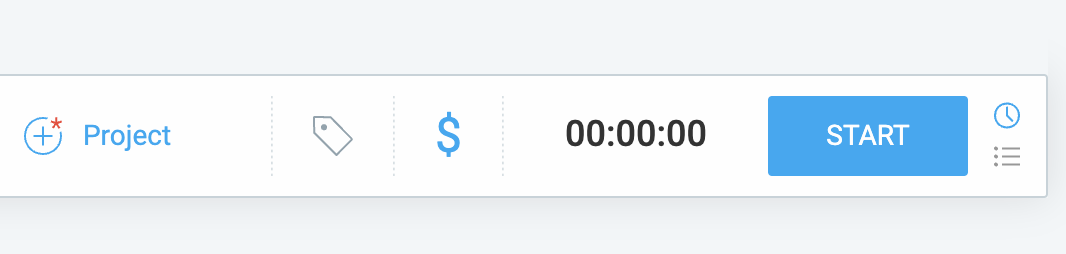
Clockify also has an auto-tracker feature which tracks your computer activity. You will need to download the desktop app to enable this. Your work will show up in a list saying what app you used, the window title, URL, and duration.
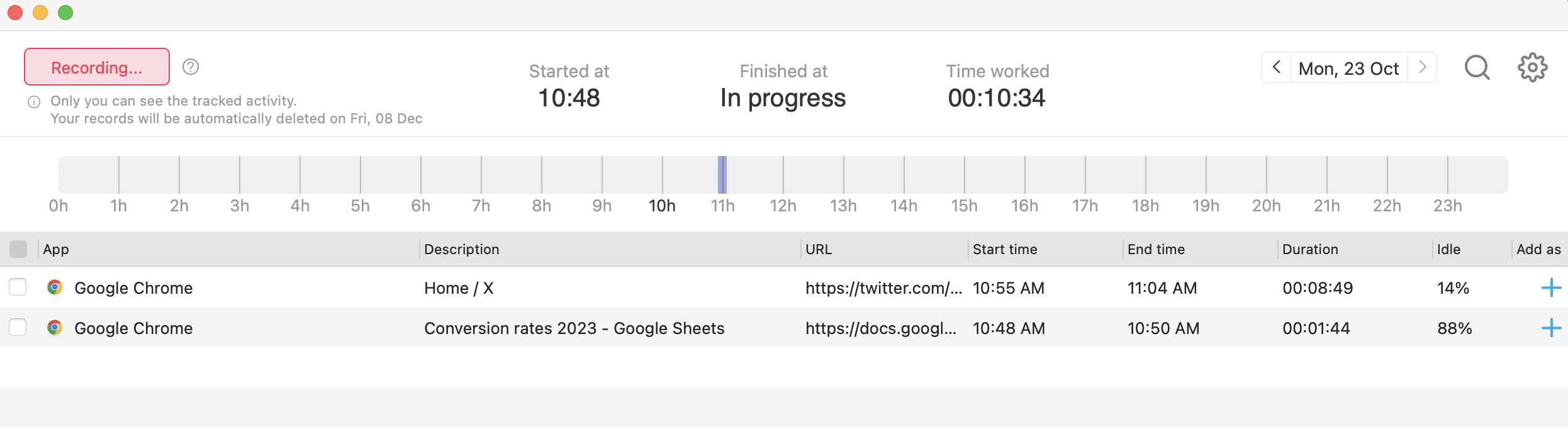
Clockify also has a screenshot capture feature that you can enable in settings.
Fully automatic time tracking alternative
Clockk is an automatic time tracking app that runs in the background automatically recording the time you spend using different apps and websites. Find your work separated by project/client in Clockk's activity view.
- No start/stop timers to constantly monitor
- Focus on delivering top-notch service to your clients instead of tracking your hours
- Make more money by capturing all your billable hours
- Bill your clients confidently
- Insights into your work patterns and productivity
- Uniquely separates project work

- No credit card required. Everything tracked is private for your eyes only.
Ready to save time and find unbilled hours? Get Started