Delegate Timesheets with Clockk’s New Assistant Access
Clockk • October 14, 2025

Introducing Clockk’s Assistant Access for Truly Automated Time Tracking
What is Assistant Access?
Clockk now lets your administrative assistant access your account and complete your timesheets for you. They can switch into your day, view exactly what Clockk tracked, and assign work to your clients, projects, and matters — just like you would.
Assistant access is perfect for lawyers and attorneys, but works for anyone who’s figured out how to effectively delegate their administrative work to an assistant.
Every user on the Agency plan gets one free assistant seat. Assistants can handle your timesheets and submit their own as well. Assistants can access tracked data for more than one principal user.
What it looks like
Assistant Access adds a simple dropdown menu that lets an assistant select whose day they want to view:
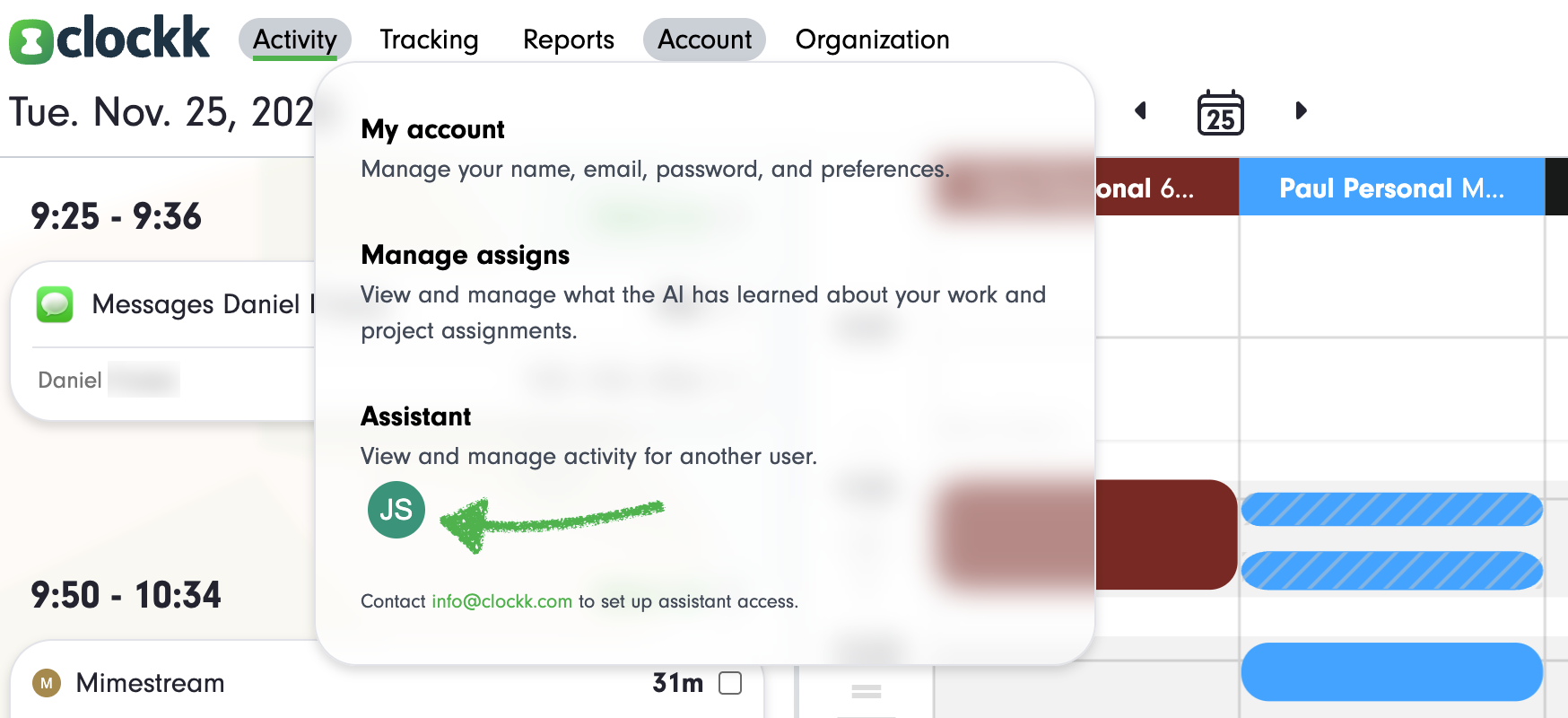
Once selected, the Activity view updates to show that person’s tracked work—clearly labeled to avoid confusion.
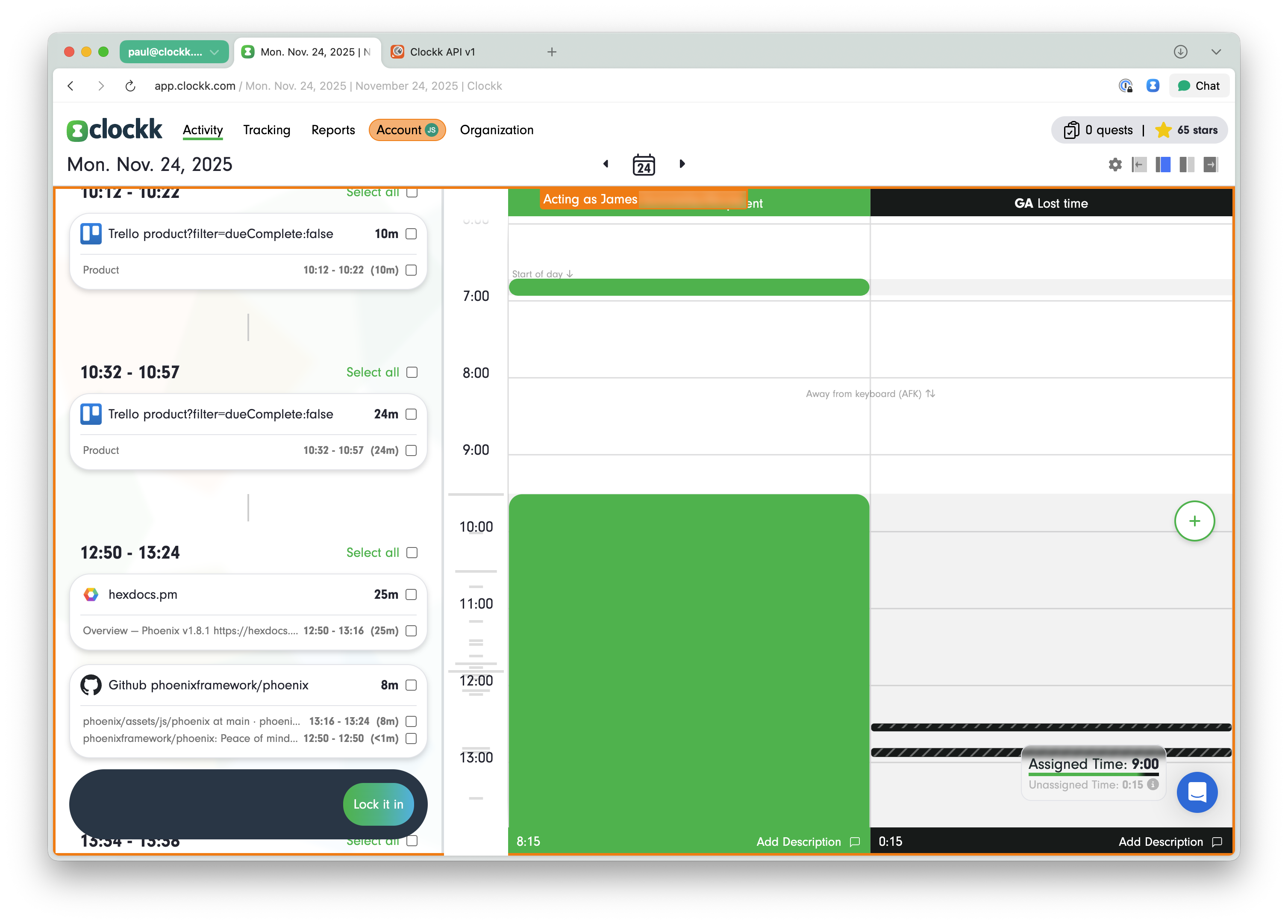
Assistants see:
- the same unassigned → assigned workflow
- the same blocks of tracked time
- the same AI-driven detail
- your projects, clients, and matters
Because the interface stays identical, assistants immediately understand what to do: review the tracked work, assign it, and complete your timesheet.
No extra tools. No training required. Just click, switch, assign.
Why Delegating Timesheets Just Makes Sense
Nobody likes time tracking. And if you’ve ever had to scramble on a Friday afternoon to reconstruct your week by memory, you know why.
Assistant Access exists for one simple reason: If you already have someone who manages your administrative life, why not let them manage your timesheets too?
Here’s why it’s such a natural fit:
- Time tracking sucks — even with Clockk’s automation, many professionals still prefer someone else to finish the last 5 minutes of assigning work.
- Assistants already know your day — they manage your inbox, your calls, your calendar, and your commitments.
- Time tracking is administrative work — they’re trained for it; you’re not.
- Your time is worth more — bill the high-value work and let your assistant handle the rest.
- It’s standard in legal and consulting firms — attorneys, partners, and senior consultants typically delegate billing tasks already. Clockk simply makes it effortless.
If you already delegate effectively, this is one more task off your plate.
Why Clockk is the only automated time tracker that could offer “assistant access”
No other AI or automated time tracker can safely support a feature like Assistant Access. And the reason is simple:
Clockk tracks enough detail for someone else to confidently complete your timesheets.
Clockk’s AI-powered automated time tracking gives assistants:
- website-level and app-level detail
- project-aware activity
- chronological context
- accurate durations
- a complete view of your digital workday
Your assistant can see what you worked on, when, and for how long—with enough granularity to make correct assignments.
Other automated time trackers simply can’t offer this:
- Offline-only tools can’t be delegated because they’re tied to your device.
- Vague “time buckets” or fuzzy categories don’t provide enough detail for someone else to confidently submit your timesheets.
- Single-user desktop apps lack the shared SaaS infrastructure needed for secure delegation.
Clockk’s Activity view is the only automated time tracking environment where a third party can meaningfully and accurately do the work for you.
In other words: This is the most automated form of automated time tracking ever built.
Perfect for Lawyers, Consultancies, Agencies, and Anyone Who Delegates
Assistant Access was originally designed for lawyers and attorneys, where assistants routinely handle billing and timesheets. But once we built it, it became obvious that the feature serves a much wider audience.
It’s ideal for:
- Consultancies (engineering, IT, architecture, professional services)
- Agencies (marketing, creative, PR, digital)
- Legal firms
- Accounting firms
- Executives who outsource admin work
- Entrepreneurs with fractional support
Anyone who delegates admin work can now delegate their timesheets. And since Clockk tracks every minute you actively interact with your computer, assistants have the full context they need to get it right.
Pricing: why the Agency plan is your best value
The Agency plan includes several premium features — Assistant Access being only one of them.
Agency Plan: $24/user/month
Includes:
- One free assistant seat per user
- Full API access (connect Clockk deeply to your internal systems)
- Single Sign-On (SSO)
- Dedicated account manager
- Earn Stars at 150% speed (huge incentive for power users)
Depending on your setup, your effective cost per seat can drop as low as $12/seat — for example, when a partner or director with an assistant uses the free seat. That’s the same price as our inexpensive Insight plan.
For organizations that value automation, delegation, and consistency, the Agency plan pays for itself instantly.
Try Assistant Access Today (Beta)
Assistant Access is now live in beta on the Agency plan. If you want your assistant to complete your timesheets, here’s how to get started:
- Upgrade your account to the Agency plan (required before assistants can be added).
- Contact Clockk support and tell us who your assistant is.
- We’ll enable the assistant relationship on your behalf while the feature is in beta.
- Your assistant can then switch into your day, assign your work, and submit complete timesheets for you.
That’s it. Once you’re on Agency, we’ll take care of the setup so you can start delegating your timesheets right away—finally making automated time tracking truly automatic.
Ready to save time and find unbilled hours? Get Started