Showing you more by showing you less — the “Amanda” release
Paul Doerwald • September 6, 2023
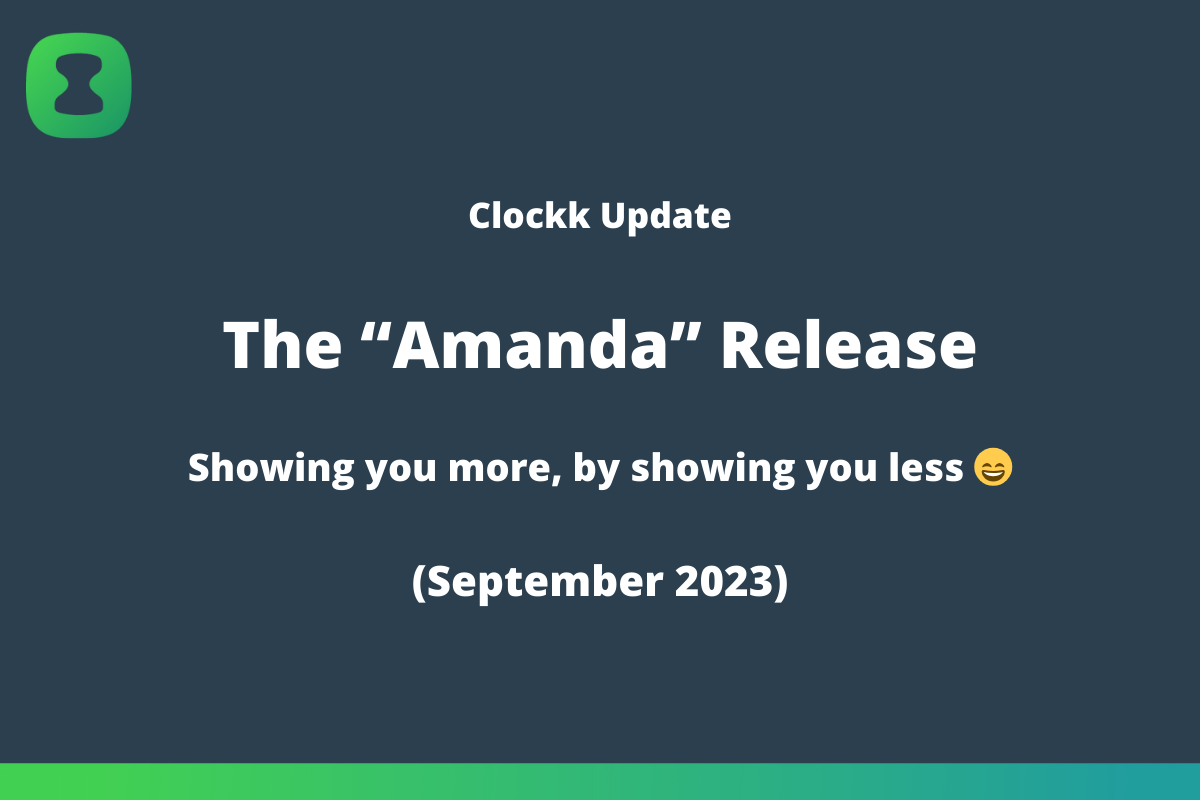
New features are rolling in fast-and-furious! We’re calling this the “Amanda” release, after the user who requested it.
Filter blocks by time
Clockk has always erred on the side of “too much” information. New users often give us the feedback that Clockk is too complicated and there’s too much work. The “Amanda” release is the first step in that direction. We’ve added a filter that lets you control how much you see. Now, by default you'll only see blocks 2 minutes or more in size.
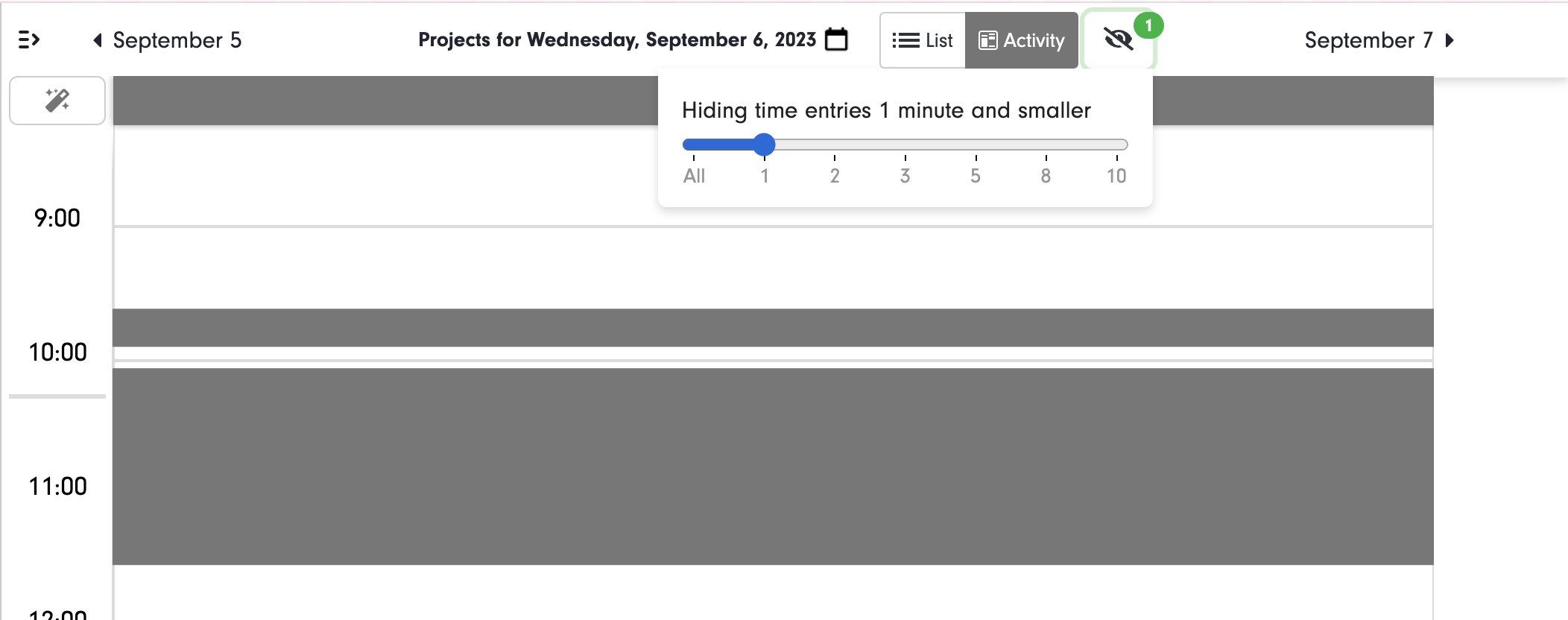
Just pull this easy-to-access slider back-and-forth and you’ll see blocks disappear and re-appear from your timeline. We think setting it to 1 minute is the sweet spot (you don't need to see EVERY click), but you may like Clockk more at 5 or 10 minutes... or even with everything showing!
Select all/none
It’s crazy how many of you have asked us for a select all/none option when assigning. Now you have it!
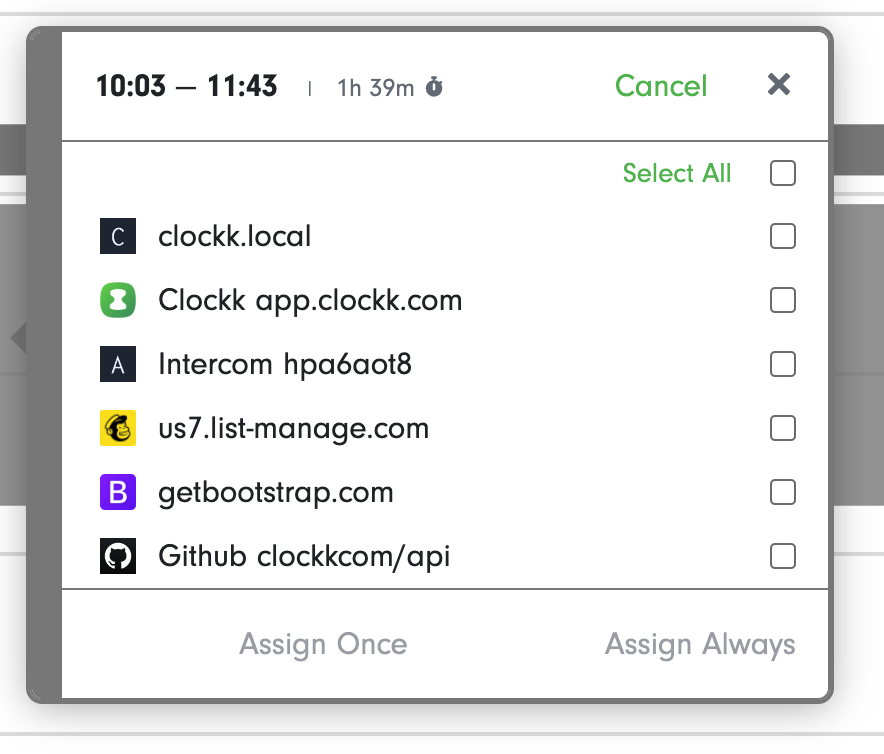
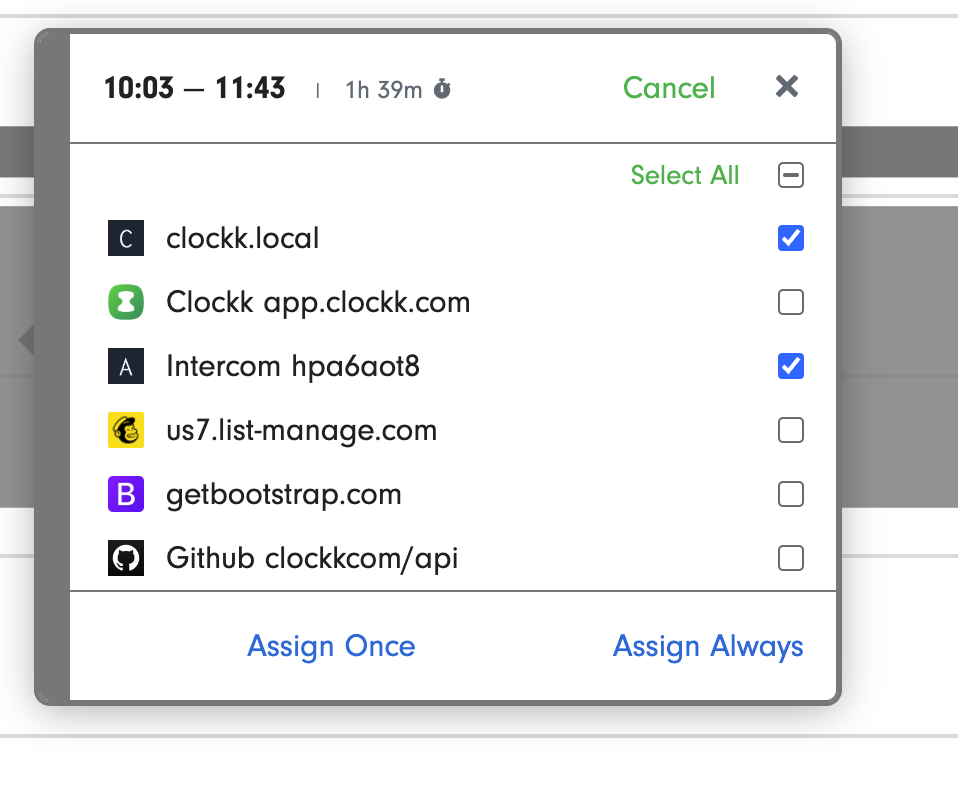
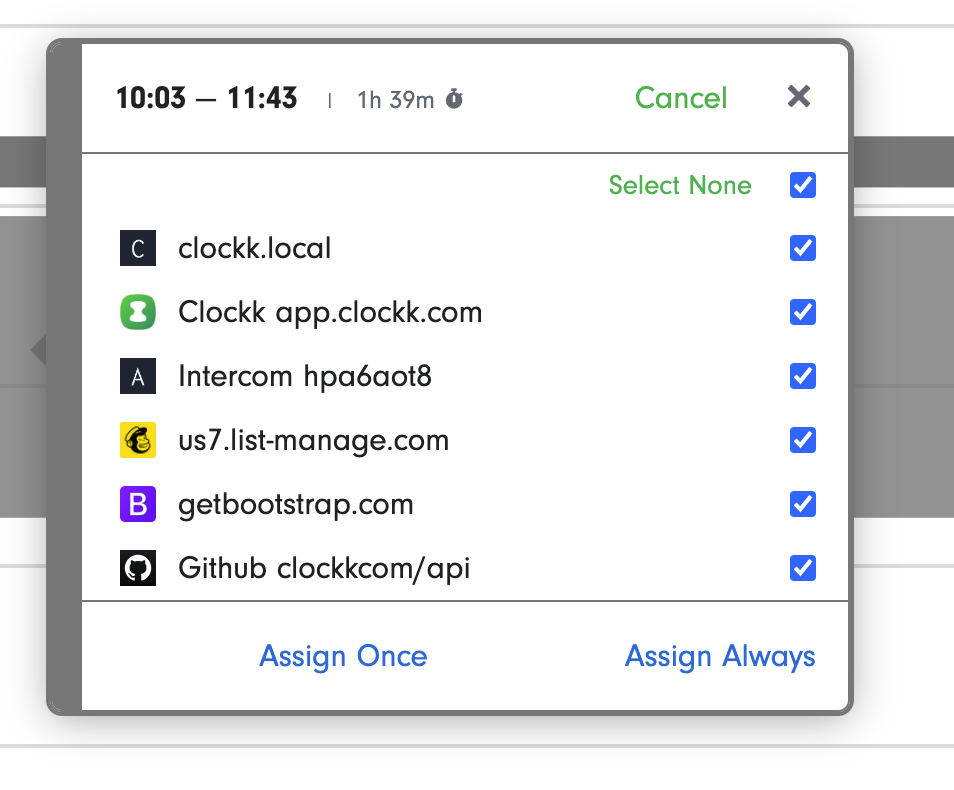
Bug fixes
- The most recent projects list now shows you that it’s the most recent project list, rather than expecting you to figure it out.
- When on the reports page, the date is now the link, not the description, so you can copy-and-paste the description easily.
Ready to save time and find unbilled hours? Get Started