Attribution Preferences
When two tracked blocks overlap in Clockk, you get to decide how that time should be billed (“attributed”). By default, only one project is billed (“attributed”) for any given minute, but you can change this preference globally or on a case-by-case basis.
Controlling Attribution on a Block-by-Block Basis
If you’re here because of an overlapped block: this is what’s going on.
When two blocks overlap, Clockk automatically attributes the time to the left-most block (the left-most projects always have the most time for the day). The overlapped portion of the block to the right isn’t billed. Note the project time totals at the bottom.
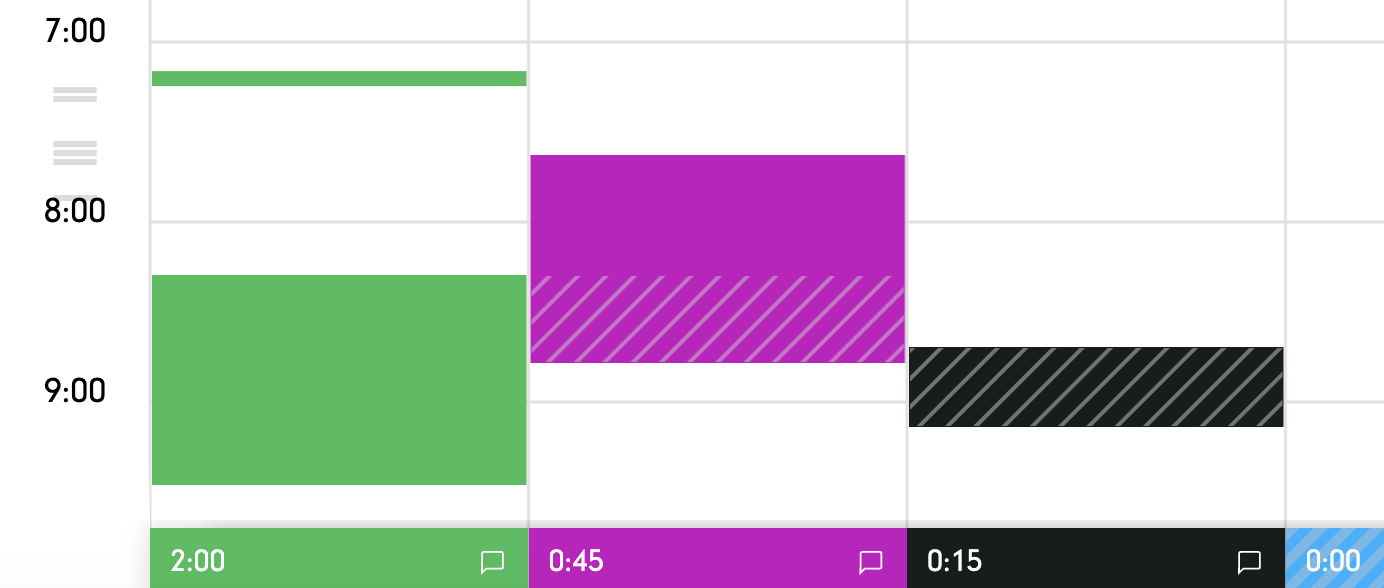
If you want to bill both projects for the full amount of time, click the attribution toggle on the overlapped block.
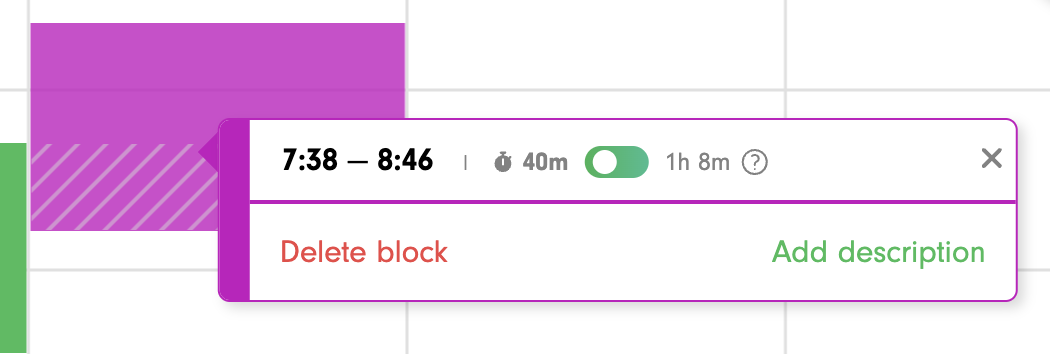
Example: You’re on a client call (Project A) while polishing a presentation (Project B). By default, Project A will get the time. If you also want Project B to count the full duration, flip the toggle on that block.
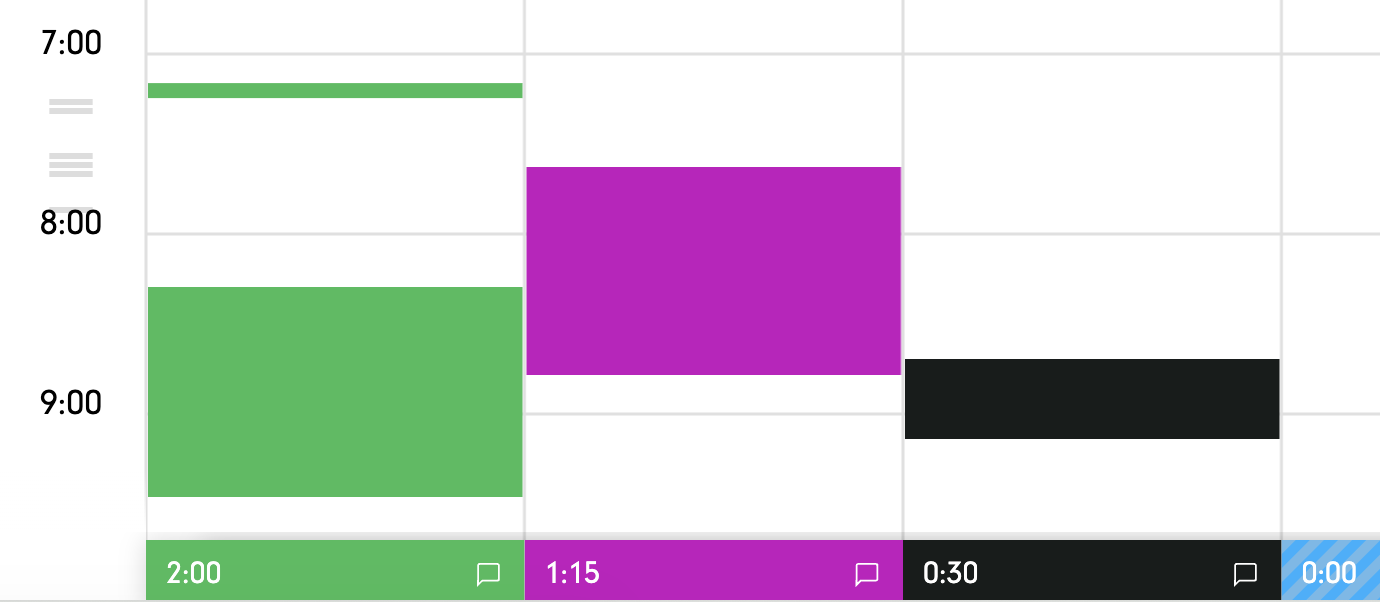
Note the project time totals at the bottom, now that all the time for each project has been attributed.
Choosing Your Default Attribution Preference
If you’d rather set a default for your whole account, go to Account Preferences → Attribution settings. You’ll see two options:
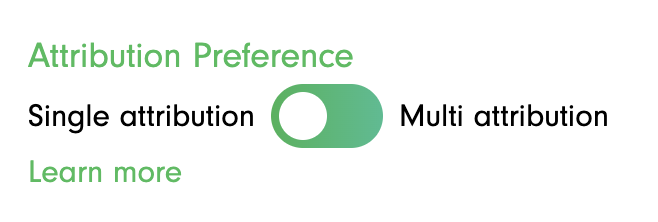
- Single Attribution (default): Each minute of your day is billed to one project only. This avoids accidental double billing and keeps timesheets clean.
- Multi-Attribution: Overlapping blocks are all billed in full. Use this if you often multitask and want overlapping projects to capture all of that time.
You can switch between these modes any time. Even if you stick with the default (single attribution), you always have the option to override individual blocks.
Why This Feature Exists
In real life, multitasking happens. The tricky part is how to represent it on a timesheet.
Clockk’s earlier approach (“multi-attribution”) billed every overlapping block in full. That gave you maximum flexibility, but it also meant you had to watch for—and fix—accidental double billing.
With the new default (“single attribution”), Clockk assumes each minute belongs to just one project. It’s cleaner and fairer out of the box, while still letting you toggle multi-attribution globally or on specific blocks whenever you need it.
Related Links
- Introducing Single Attribution: Finer Control Over Billing (August 2025 blog post announcing the feature launch)
- A new approach to multi-attribution (November 2024 blog post proposing the new functionality)
- Adding and adjusting time manually (help doc)