Can you edit time in Clockify
Clockk • October 26, 2023
Yes, you can edit time a few different ways in Clockify.
Time Tracker: From the time tracker tab you can edit the start time, end time, or total duration. You can also edit the description and change the project.
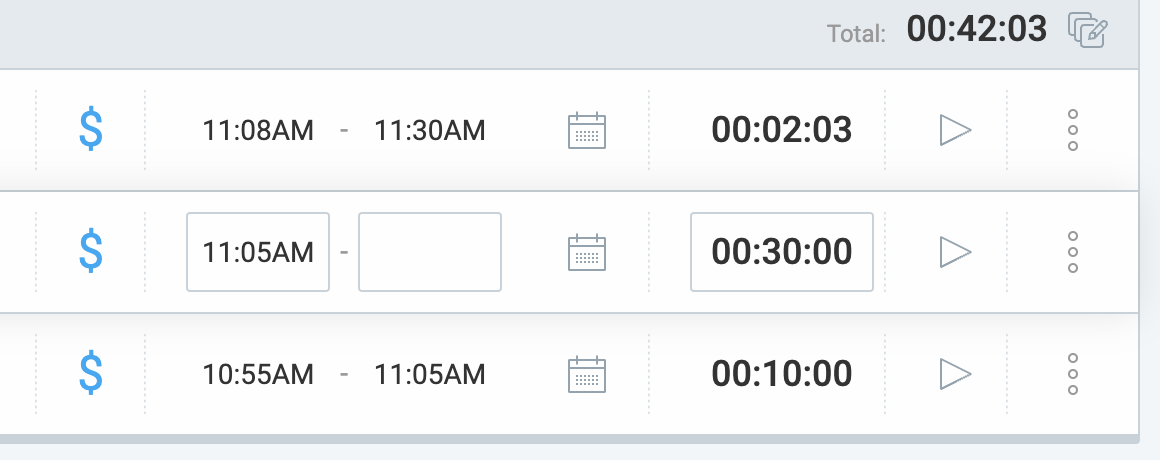
Calendar: Click on a time entry in the calendar to edit it. You can change the start time, end time, duration, as well as the description, tags, project, billable or non billable.
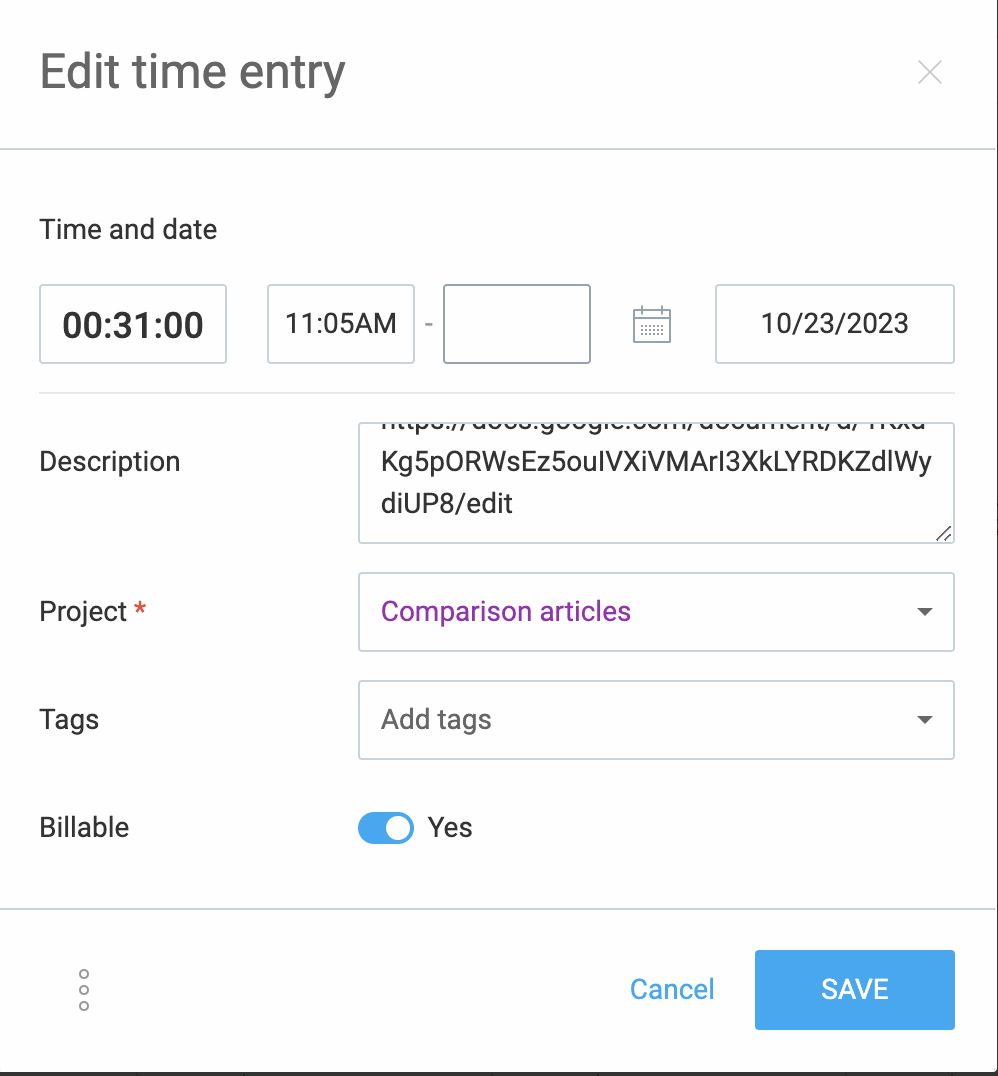
Timesheet: You can also edit your timesheets. Even after you hit "submit for approval" you can still go back and edit your time. Once your timesheets are approved you will not be able to go back and edit your time.
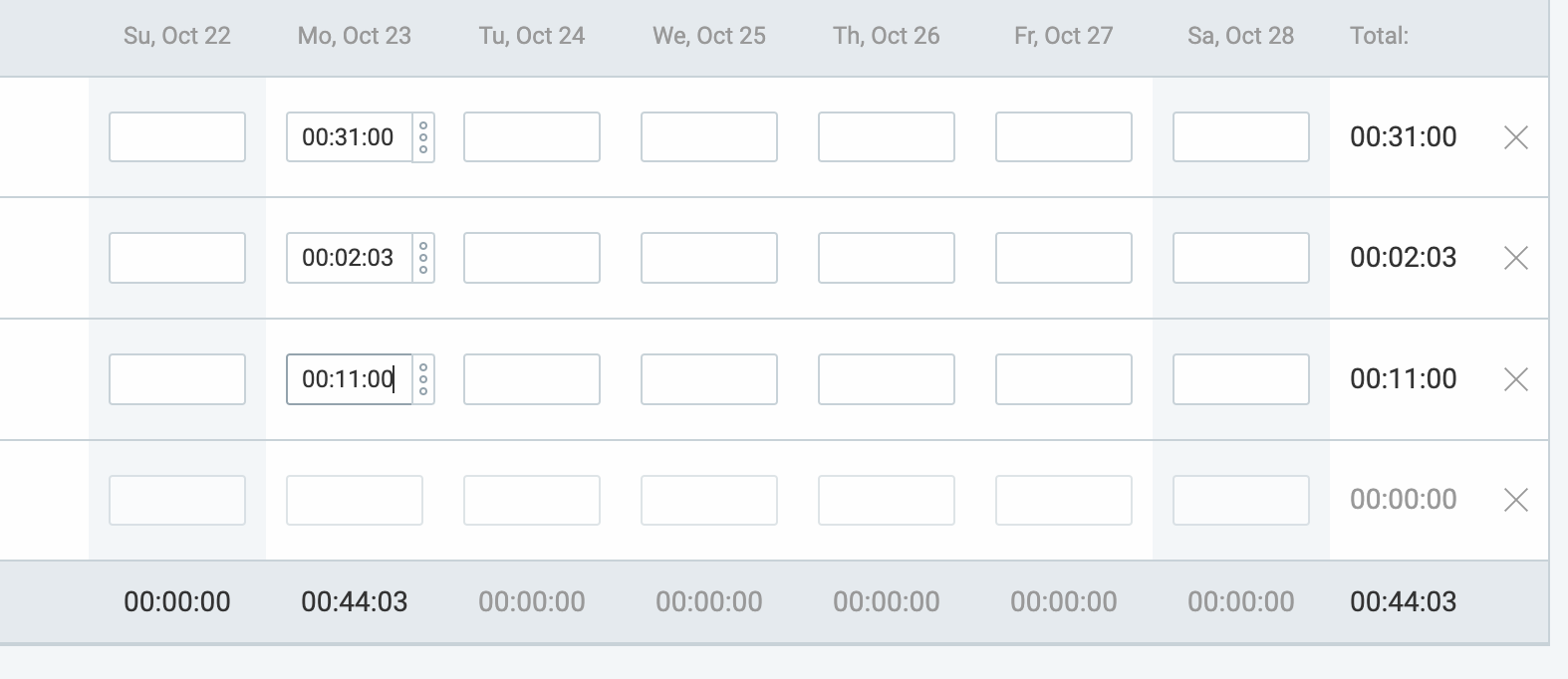
Auto-Tracker: You can also edit time from the auto-tracker. When you save your time entries from the auto-tracker, you have a chance to edit them before you save.
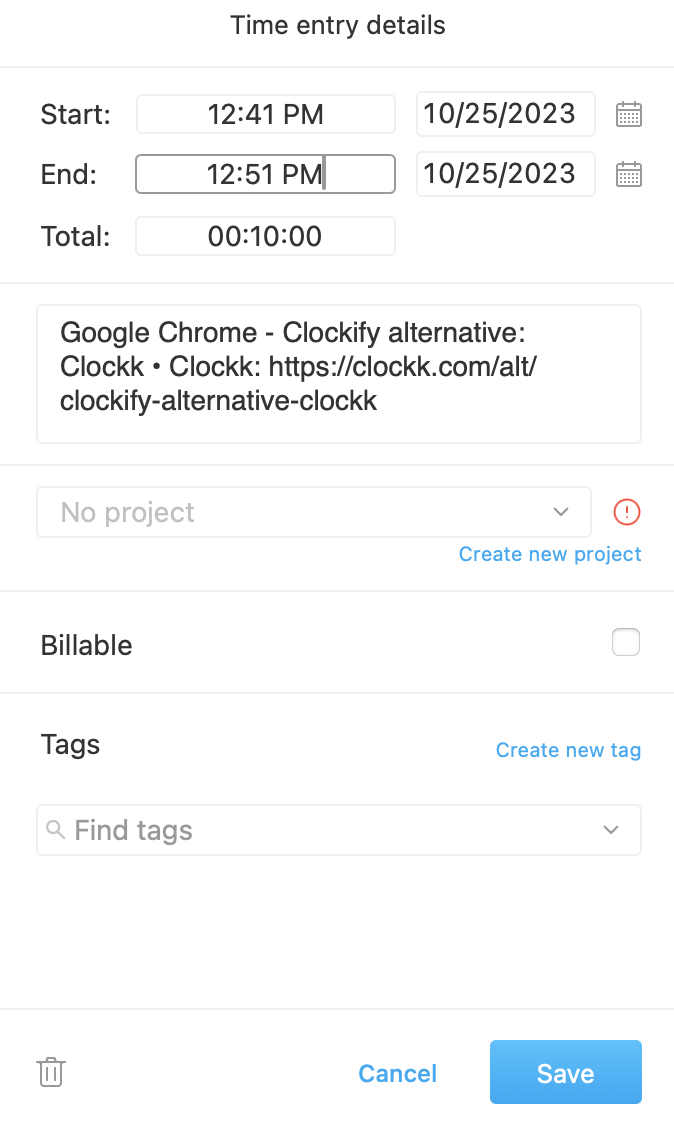
Fully automatic time tracking alternative
Clockk is an automatic time tracking app that runs in the background automatically recording the time you spend using different apps and websites. Find your work separated by project/client in Clockk's activity view.
- No start/stop timers to constantly monitor
- Focus on delivering top-notch service to your clients instead of tracking your hours
- Make more money by capturing all your billable hours
- Bill your clients confidently
- Insights into your work patterns and productivity
- Uniquely separates project work

- No credit card required. Everything tracked is private for your eyes only.
Ready to save time and find unbilled hours? Get Started