Clockify free vs paid
Clockk • October 26, 2023
Clockify has a free plan and 4 paid plans.
We will go over the pricing and features of each plan to help you decide what's best for you.
Pricing
Basic: Administration - $3.99/month billed annually. $4.99/month billed monthly.
Standard: Timesheets and billing - $5.49/month billed annually. $6.99/month billed monthly.
Pro: Productivity and profit - $7.99/month billed annually. $9.99/month billed monthly
Enterprise: Control & security - $11.99/month billed annually. $14.99/month billed monthly.
Clockify offers a 7 day free trial period on the Pro plan.
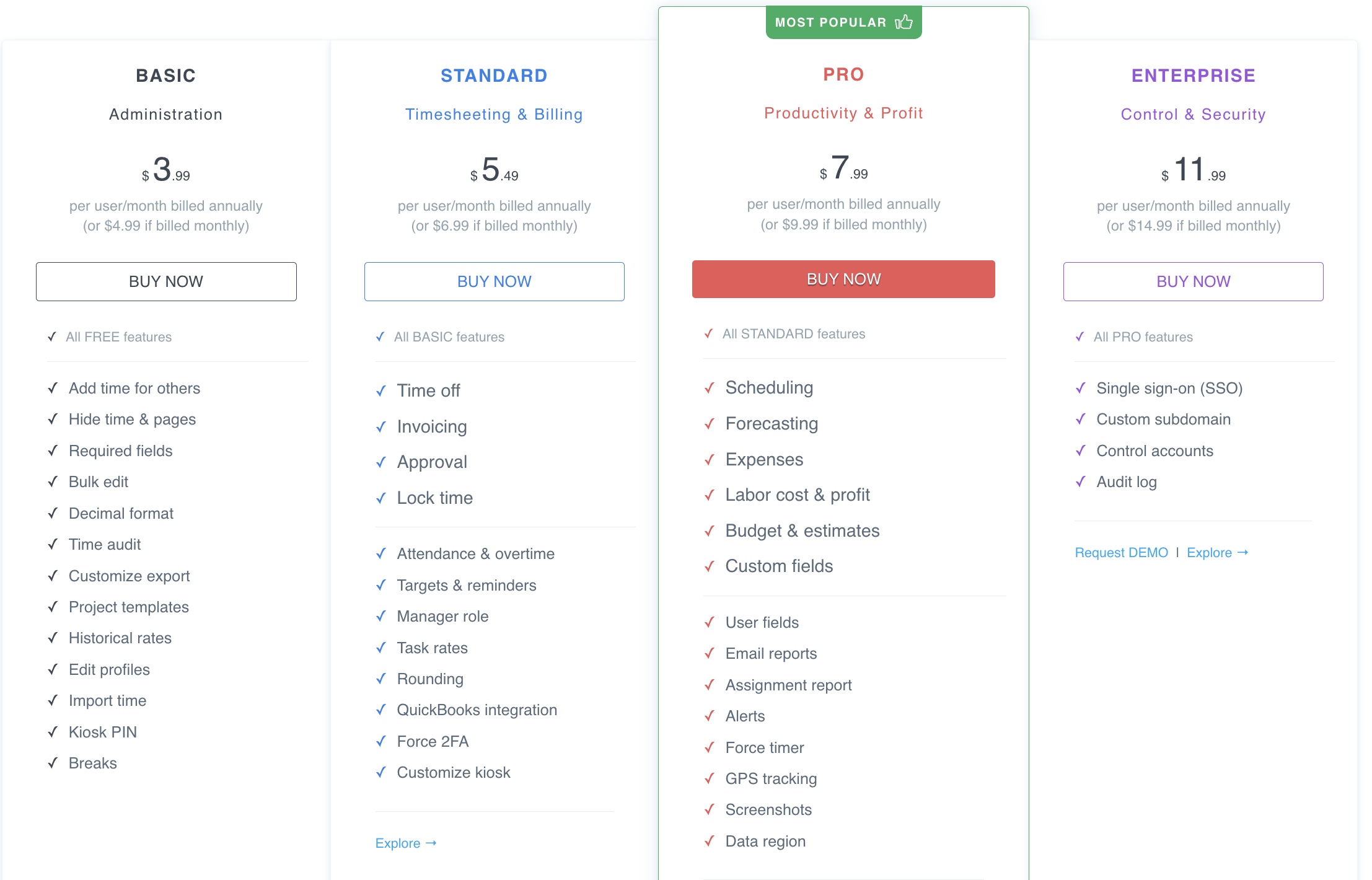
Time tracking features
Free: The free plan includes features such as: Unlimited tracking, timesheets, kiosk, auto-tracker, calendar, apps, pomodoro timer, idle detection / reminders, and tracking integrations.
Basic: The basic plan includes all the free features plus: Import time, track time spent on breaks, required fields so you can't save time with missing information, and the ability to edit your teams timesheet and calendar.
Standard: The standard plan includes all the free and Basic features plus: Tracking time off, automatic emails when someone forgets to track time or tracks too much, and the ability to lock timesheets.
Pro and Enterprise: The Pro and Enterprise plans inclue all the Free, Basic, and Standard features plus: Custom fields to add additional information to time entries, prevent users from adding time manually, GPS tracking, and the ability to take screenshots.
Reporting features
Free: The free plan includes features such as: Team activity, reports, export and share reports, billable rates, project status, project export, and API & webhooks.
Basic: The Basic plan includes all the Free features plus: Decimal format, time audit, customize reports, and historical rates.
Standard: The Standard plan includes all Free and Basic features plus: Rounding time entries, See employees start/end time and breaks, QuickBooks integration, and task rates.
Pro and Enterprise: The Pro and Enterprise plans include all the Free, Basic, and Standard features plus: Labor cost & profit, budget & estimates, forecasting, alerts when a project reaches it's allocated budget or estimate, add custom information for employees, assignment report, expense report, and email reports.
Management features
Free: The free plan includes features such as: Unlimited users, unlimited projects, import projects, project access, languages, and team chat.
Basic: The basic plan includes all the Free features plus: Ability to hide time & pages, bulk edit, project templates, edit profiles, and Kiosk PIN.
Standard: The Standard plan includes all the Free and Basic features plus: Customize kiosk, invoicing, submit timesheets for approval, manager rights to approve timesheets, and increased security.
Pro: The Pro plan includes all the Free, Basic, and Standard features plus: Scheduling, expenses, and the ability to choose which country to host data.
Enterprise: The Enterprise plan includes all the Free, Basic, Standard, and Pro features plus: Single sign-on, custom subdomain, control accounts, and a record of all changes and who did what and when.
Overall thoughts
Clockify's free plan is an excellent choice for freelancers and small businesses looking to track time on project work without breaking the bank. You can easily track time on work hours, projects, and tasks. You'll be able to monitor your progress, generate insightful reports, and gain a deeper understanding of how you spend your time.
Clockify's paid plans are perfect for larger businesses and teams looking for advanced capabilities and additional team collaboration features. You can enjoy features like scheduling, expenses, invoicing, timesheet approval, and project budgets and estimates.
Automatic time tracking alternative
Clockk is an AI powered (automatic) time tracking app. Instead of timers, Clockk runs in the background, automatically tracking your computer activities and organizing it by client and project.
Check out our Clockify vs Clockk comparison
Ready to save time and find unbilled hours? Get Started