timeBro alternative: Clockk
Clockk • June 27, 2023

timeBro and Clockk are both automatic time tracking apps. By installing trackers on your computer, both tools diligently record the time you spend using different apps and websites.
They are used by freelancers, agencies, and consultancies to track how much time is spent on client projects. Both timeBro and Clockk guarantee your privacy. Nobody will ever see your tracked data except you.
Now, let’s dive into what sets Clockk apart and why it makes an ideal alternative to timeBro.
Why Clockk is the perfect timeBro alternative
Automatically assign your work
timeBro does not automatically assign your work to projects. When it’s time to complete your timesheets, you have to manually review your tracked data day by day and assign each task to the corresponding project.
When you assign your work to projects in Clockk, you have two options: Assign Once or Assign Always. If you opt for the Assign Always feature, Clockk recognizes your patterns and in the future will automatically assign the same task to the designated project. This intelligent automation saves you valuable time when it comes to assigning work during timesheet preparation.
With Clockk’s Activity view, you can conveniently view your work organized by project and client. Say goodbye to the hassle of sifting through daily data and experience the simplicity of auto assigning your work with Clockk.

Two trackers and supported apps
While timeBro relies on a single tracker installed on your computer, Clockk takes it a step further with two trackers (desktop app and browser extension) and supported apps. These two trackers and supported apps enhance Clockk’s ability to extract details from the applications you’re using to determine different projects within the same app.
Clockk supports apps like Twitter, Instagram, QuickBooks, Xero, Mailchimp, ConvertKit, Moz, Klaviyo, and so many more! Let’s say you're a social media manager handling multiple Twitter accounts for different clients. Clockk will distinguish between each account and learn which project/client each account gets assigned to.
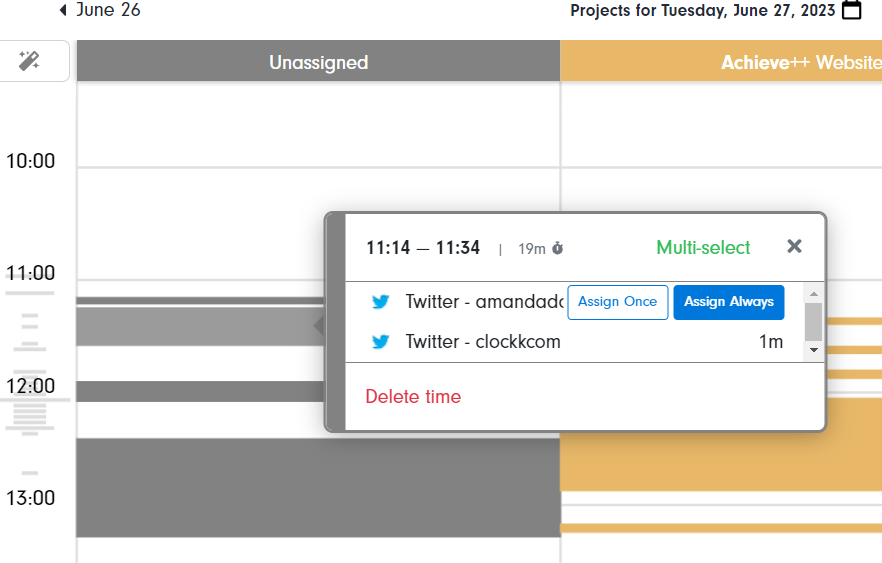
Benefits of Clockk
- Effortless time tracking with no start/stop timers to constantly monitor
- Stay fully present in your work without interruptions of manual time tracking
- Jump from project to project while capturing every billable hour
- Maximize your earnings by billing clients accurately
- Insights into your work patterns and productivity
- Save time doing timesheets
Why users love Clockk
“I think that Clockk is phenomenal because I love the AI component of it. It makes your job easier every single day.” -Richard Zimbalist
“Clockk takes away the guesswork of what you worked on today. Which app did you work on? Which website? Which page on the website? How many hours did you spend on a project? It could have been two, it could have been one. I would just write one or one and a half when really it was 3 hours. This is very important for me.” -Felix Schulze
"I was leaking anywhere from $30 to $100 a day. You really underestimate how much time you're leaking until you use Clockk." -Brian Jeffcock
“I pay for Clockk out of pocket myself because it just makes my life easier and makes it less stressful to do the thing I hate the most, which is tracking my time.” -Luke Thorson
“Multi-project time tracking is critically important to keeping my sanity. Clockk allows me to track all my time, not just one task at a time. Efficiency experts urge us not to multi-task because it destroys our productive outputs, yet I still do it every day because I am a scattered creative type with no impulse control.” -Bradley Leese
“Clockk has helped me the most with billing accurately, because when I would start and stop time, I forget. Sometimes I would go do something else and didn’t start the timer. Being able to track websites has helped me to bill more accurately, too. When billing hourly, that's important.” -Beth Schendel
“Now I am free to switch between client projects when required, confidently in the knowledge that Clockk will have me covered. Clockk has truly made time tracking effortless, allowing me to focus on what matters most - deliver quality work for our clients.” -Richard Harvey
"I could end up working on several different client accounts within an hour. Clockk keeps tabs on what I do and is smart enough to identify what files, URLs, and slack channels belong to each client." -Marcel Whelan
“Before I used Clockk I used My Google calendar, and I had to basically every now and again go back and go, Okay, what happened this day? What did I work on here? Then I just had this beautiful tapestry that happened on my Google calendar. Now the beautiful tapestry happens on Clockk. Except I didn't sit there and do the thing, it happens automatically, which is fantastic.” -Jane Bekker
Ready to save time and find unbilled hours? Get Started