Project-User Permissions: More control & cleaner management
Clockk • November 25, 2025

For a long time, Clockk customers have asked for finer-grained control over who can see what. Today, that control is finally here. Our new Project-User permissions let you choose which teammates can access each project. The feature is designed to be simple, flexible, and built right into Clockk’s familiar workflow.
This feature has been a long time coming. We’ve spent the last few years focused on delivering the most powerful AI time tracker experience possible — automatic tracking, project assignment, multi-attribution, timelines, and more. But it also meant some older corners of the app… stayed old.
So it was finally time we rebuilt them.
A brand-new Clients & Projects page
The Clients & Projects section was one of the earliest parts of Clockk’s codebase. Now, it’s one of the newest—and one of the nicest. It’s fast, organized, and designed to give you everything you need in a single click:
- View project history reports
- Set budgets
- Assign users to projects
- Manage all client and project details in one clean, fast, modern interface
Whether you’re a solo freelancer or running a large agency/consultancy, the new layout makes your work easier and your projects tidier.
Manage access your way
With Project-User permissions enabled, new projects start with a clean slate. You choose who gets access. For large teams with many clients, it keeps project lists focused and prevents oversharing. For smaller teams, it’s still optional: leave it off, and Clockk behaves exactly as before.
Either way, you get more clarity and more control without disrupting your workflow.
To turn project-user management on, go to the Organization settings page and turn on the toggle:
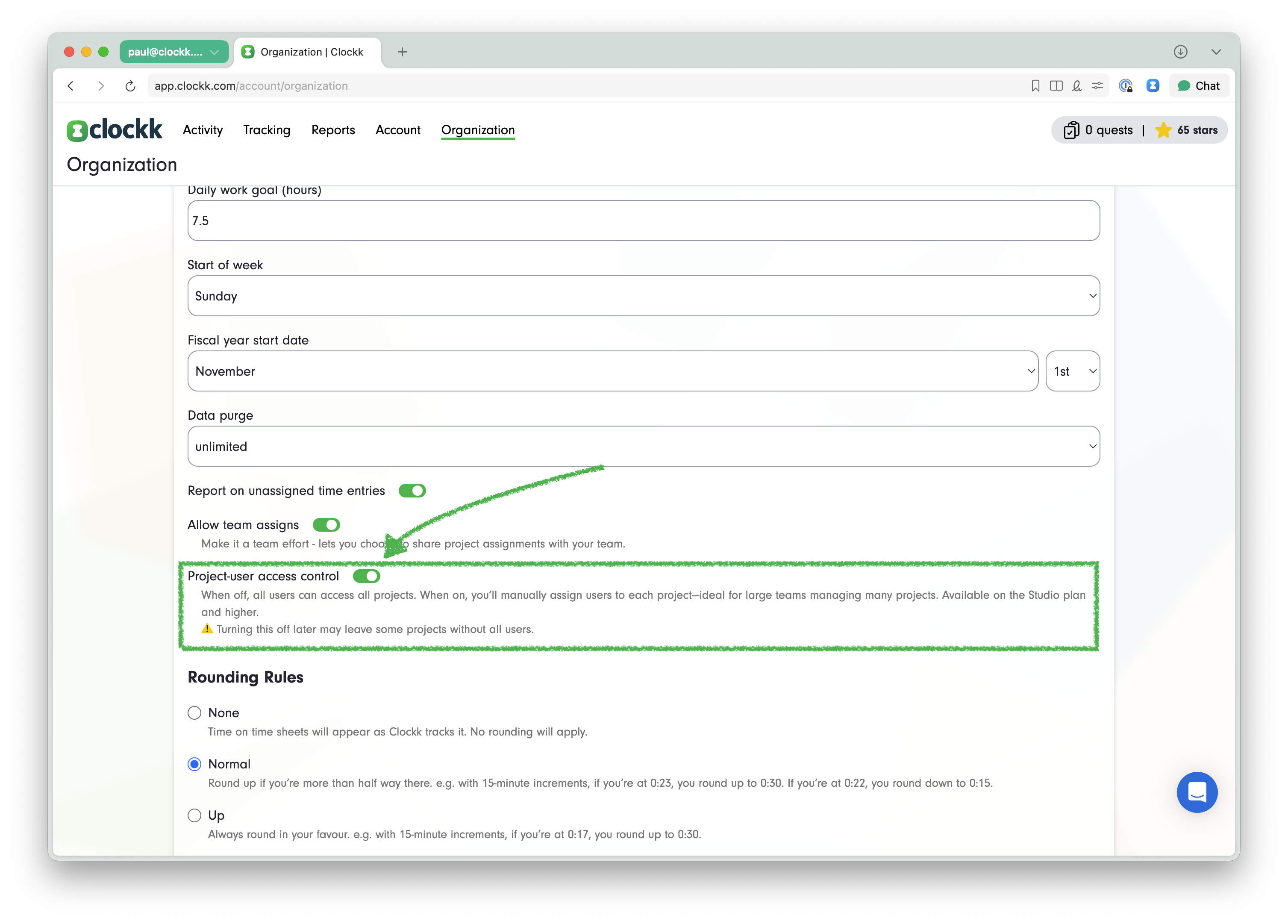
Note: if you turn on project-user management during your trial, or you downgrade from Studio to Insight, you won’t be able to re-add users to projects. But don’t worry; just contact us and we’ll fix things up for you.
It’s here!
Project-User permissions round out Clockk’s project management tools and pair beautifully with the automated insights from our AI time tracker. It’s the kind of feature every mature app should have, and we’re excited to finally deliver it.
Go ahead—open Clockk, explore the new Clients & Projects page, and give your team the clean, clutter-free project access setup they’ve been waiting for.
Available on the Studio plan and higher.
Ready to save time and find unbilled hours? Get Started