Introducing Team Assigns: One Click, Timesheets for Everyone
Clockk • November 5, 2025

When your whole team works with the same files, websites, and tools, everyone ends up doing the same busywork: assigning the same Google Docs, Figma files, GitHub repos, and URLs to the same projects. It’s repetitive, and it adds friction to getting accurate timesheets.
Team assigns fixes that.
What is Team Assigns?
Until now, Clockk gave you two options:
- Assign once – assign this work item for today.
- Assign always – assign this work item for yourself, automatically, every time.
With Team assigns, you can now take that “Assign always” power and share it with your whole team. When you team-assign a resource, say a shared Google Doc, you’re telling Clockk:
“Anytime anyone on my team works with this resource, assign it to this project.”
That’s it. One choice, and everyone’s timesheets get a little easier and a lot more consistent.
Why it matters
Team assigns are perfect for consultancies, agencies, engineering firms, and any workplace where multiple people collaborate on the same materials. Instead of everyone individually setting up their own always-assign rules, one person can handle it for the whole group.
It saves time. It cuts down on mistakes. And it keeps everyone’s timelines clean.
How to use it
- Turn on Team assigns in your Organization settings.
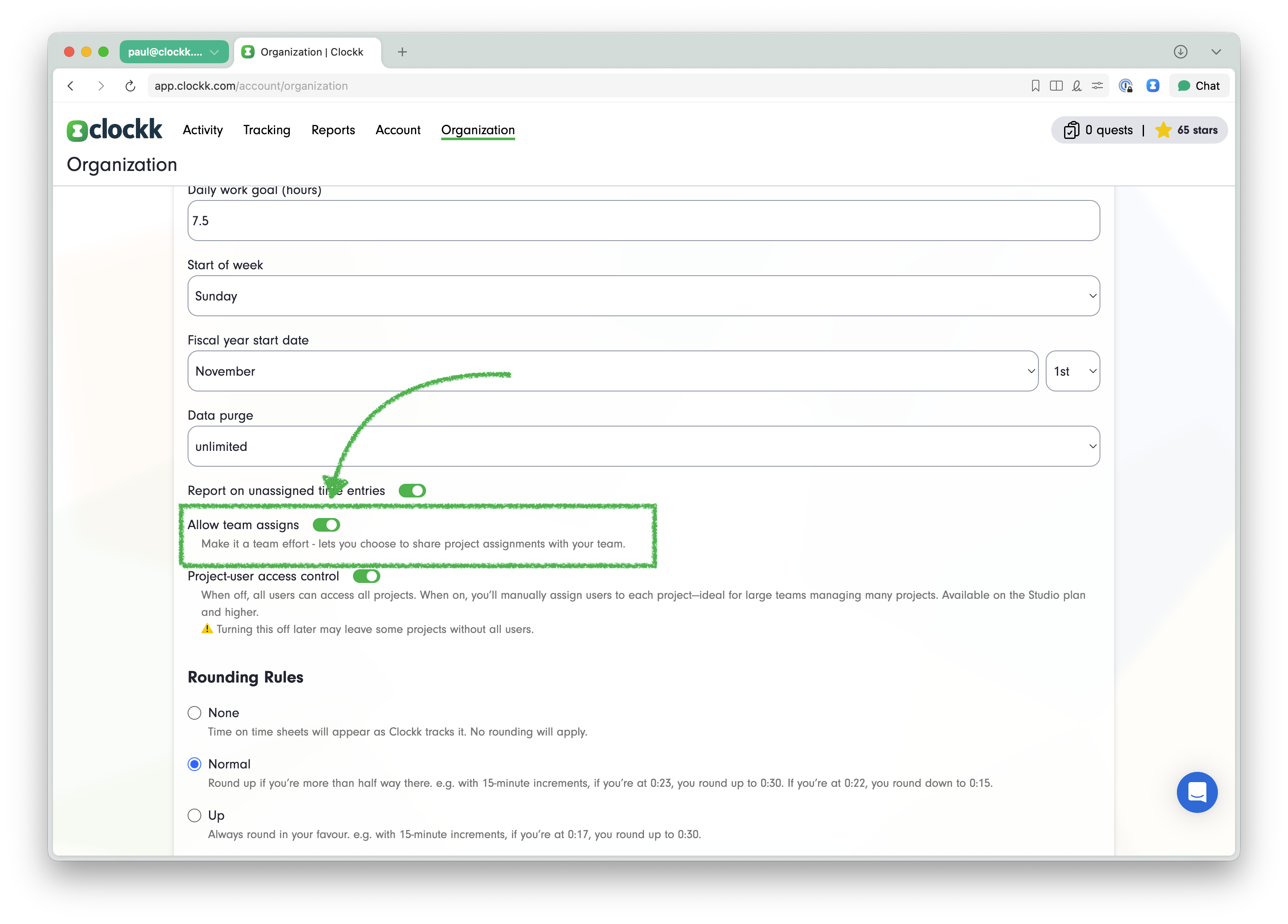
- The next time you assign a work item, choose Team assign.
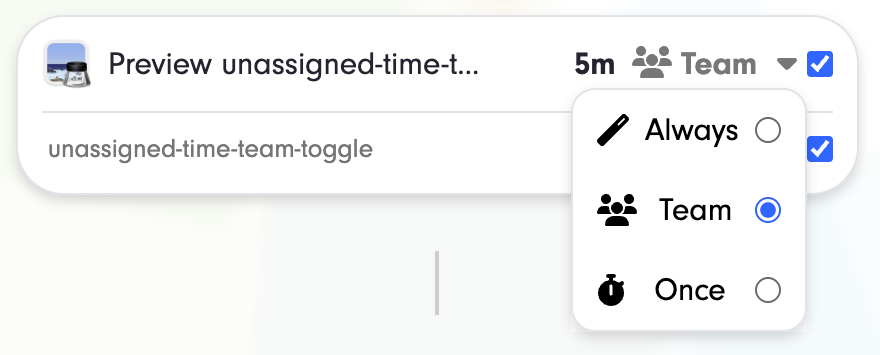
- Clockk will apply that rule for everyone automatically.
That’s all you need to do. Clockk takes care of the rest.
Ready to save time and find unbilled hours? Get Started