Must have software for graphic designers (2023)
Amanda Dykstra • May 3, 2023

Whether you’re a beginner or expert graphic designer, using the right software really helps amplify your talent. With so many software options available, it can be overwhelming to choose which ones to invest in.
We’ve researched and compiled a list of the must have software for every graphic designer. These tools help you manage your projects more efficiently, design stunning visuals, stay on top of industry trends, and invoice easily and accurately. From design software to project management software, to color tools, we’ve got you covered in every aspect of your business!
Table of contents
Design software
Having the right design software helps bring your creative vision to life. It gives you the freedom and flexibility to create stunning visuals that reflect who you are as an artist.
Here are our top picks for design software:
Adobe Illustrator
Adobe Illustrator is used to create vector images, illustrations, diagrams, logos, and other graphics. Illustrator includes a wide range of tools such as path and shape tools, pen and pencil tools, brush and paint tools, and type tools. Additionally, Illustrator has a vast library of customizable templates and assets.
You can subscribe to just Illustrator alone, or Adobe’s full suite of creative apps including Photoshop and InDesign. Illustrator is compatible with PC, Mac, and even iPads.
Pricing
- Illustrator alone: CAD $27.99/ month.
- Creative Cloud: 20 + Creative Cloud Apps including Illustrator, InDesign, and Photoshop. CAD $71.99/month.
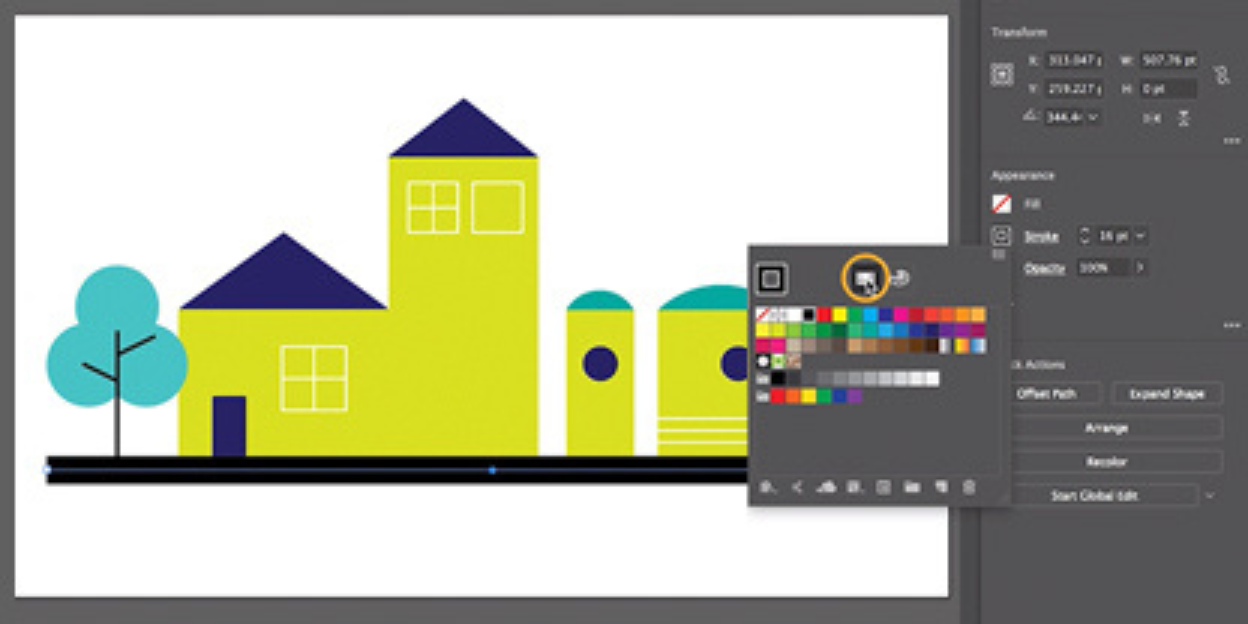
Adobe Photoshop
Adobe Photoshop is used for image retouching, compositing, and manipulation. Photoshop offers a wide range of features, including layers, color correction, filters, masks, and various tools for selection-based editing. The software also provides support for working with 3D imaging, video editing, and animation. Photoshop is part of Adobe Creative Cloud which requires a subscription and also includes Illustrator and InDesign.
Pricing
- Photoshop alone: CAD $27.99/ month.
- Creative Cloud: 20 + Creative Cloud Apps including Photoshop, InDesign, and Illustrator. CAD $71.99/month.
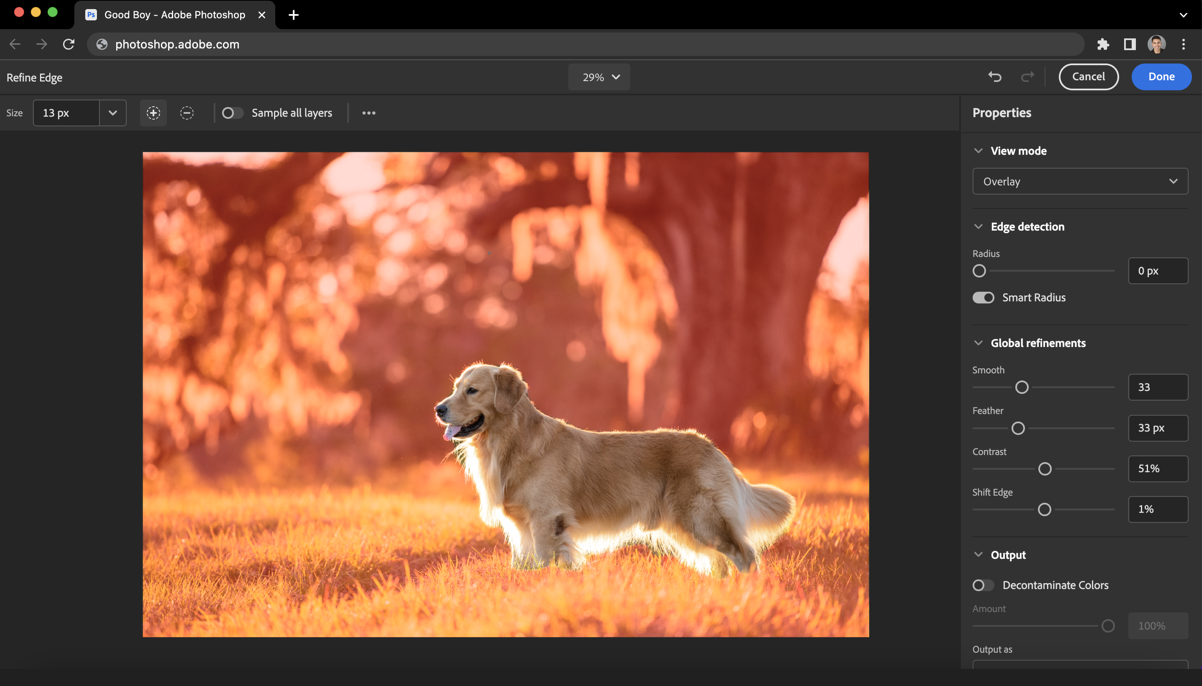
Adobe InDesign
Adobe InDesign is a desktop publishing and page layout design software for print and digital media. It’s used for creating print and digital layouts such as brochures, magazines, books, newsletters, and posters. InDesign includes a variety of layout and design tools, including page tools, text and typography tools, color, and effects tools, and interactive tools.
Pricing
- InDesign alone: CAD $27.99/ month.
- Creative Cloud: 20 + Creative Cloud Apps including Photoshop, InDesign, and Illustrator. CAD $71.99/month.
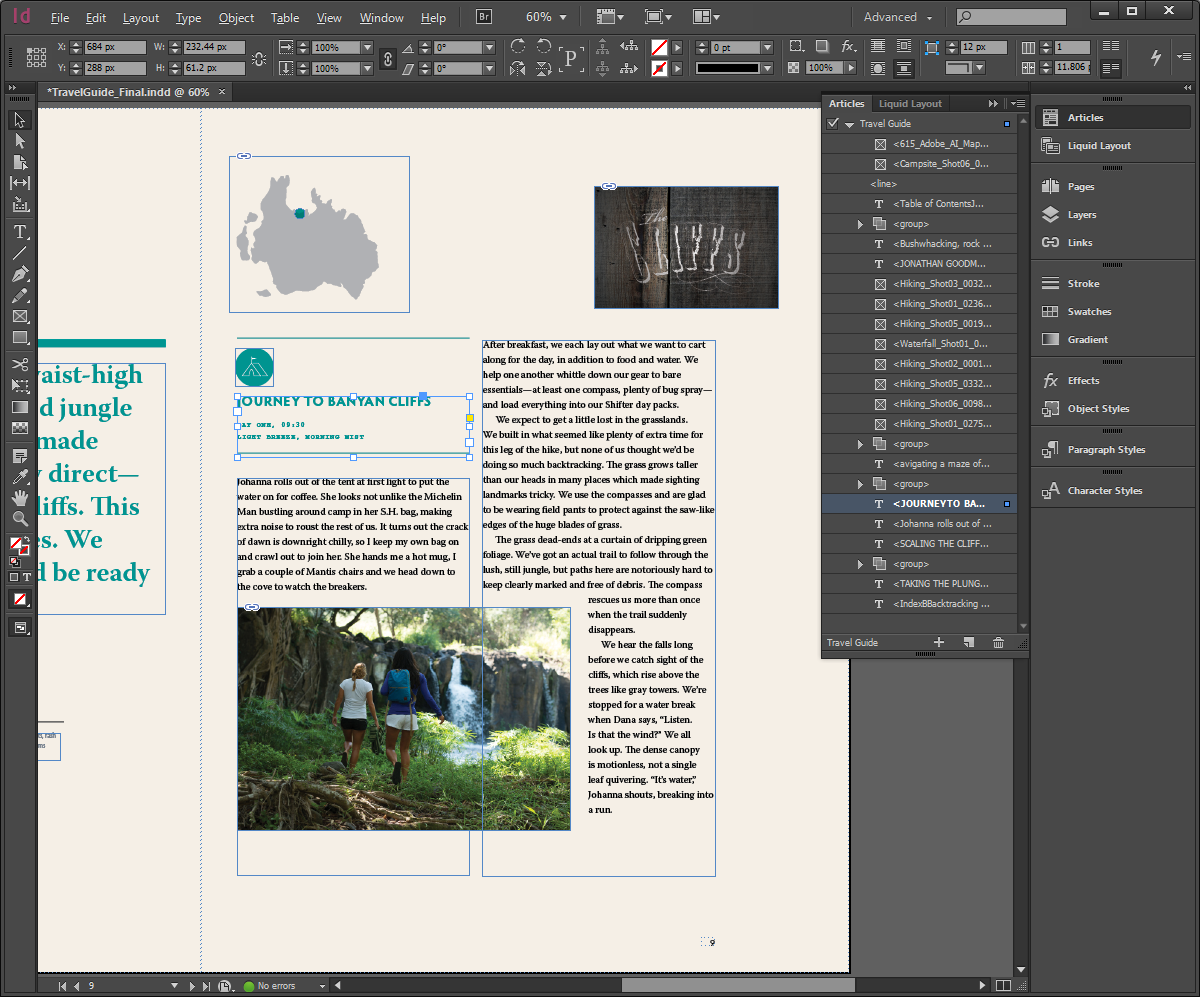
Figma
Figma is primarily designed for user interface (UI) and user experience (UX) designers, but graphic designers still find Figma useful for creating layouts, wireframes, and mockups of web and mobile interfaces. Figma is a cloud-based design tool, so it can be accessed via a web browser without the need for any software installation. It includes a range of design tools for creating vector shapes, graphics, and typography. Figma allows multiple designers to work on the same project simultaneously.
Pricing
- Starter - Free
- Professional - $12/ month
- Organization - $45/ month
- Enterprise - $75/ month
Canva
Canva is a web-based graphic design tool that allows users to create a wide variety of designs, including social media posts, presentations, posters, flyers, and more. It offers a user-friendly drag-and-drop interface that requires no design experience.
Canva is great for beginners who are seeking an easy-to-use graphic design tool to create a variety of designs quickly and efficiently.
Canva features a large library of templates that can be customized to fit the user’s needs, with thousands of design elements like icons, images, and fonts available for use. It also has a wide range of tools for editing images and graphics, such as cropping, resizing, and applying filters or effects.
Pricing
- Canva Free - $0
- Canva Pro - $149.99CAD/ year
- Canva for teams - $199.90CAD/ year
Project management software
Having the right project management software helps designers stay organized when working on multiple projects simultaneously. Stay on top of different tasks, deadlines, and monitor progress.
Here are our top picks for project management software:
Trello
Trello is great for graphic designers who work on multiple projects at the same time. Trello’s simple interface is used to manage and track the progress of each project. Designers can create and customize boards, lists, and cards that reflect their workflow. Designers can categorize work by status, priority, and client. They can also add labels, due dates, attachments and comments to each task.
Trello integrates with other design tools, such as Adobe Creative Cloud. Designers can create a card in Trello and attach relevant images, documents, and resources directly from Adobe Creative Cloud.
Pricing
- Free - $0
- Standard - $5USD/ month
- Premium - $10USD/ month
- Enterprise - $17.50USD/ month
Asana
Asana is a project management tool for graphic designers who work on complex and long-term projects. Designers can create and assign tasks, set deadlines, and track their project progress, from ideation to creation and delivery.
Asana is a valuable asset for in-house designers or design teams collaborating with other departments or clients. Asana offers a range of features, including customizable project boards, task lists, and calendars.
Asana also integrates with other design tools, such as Adobe Creative Cloud. Designers can create a new task in Asana and attach relevant files, and link to design assets stored in Adobe Creative Cloud.
Pricing
- Free - $0
- Premium - $10.99US/ month
- Business - $24.99US/ month
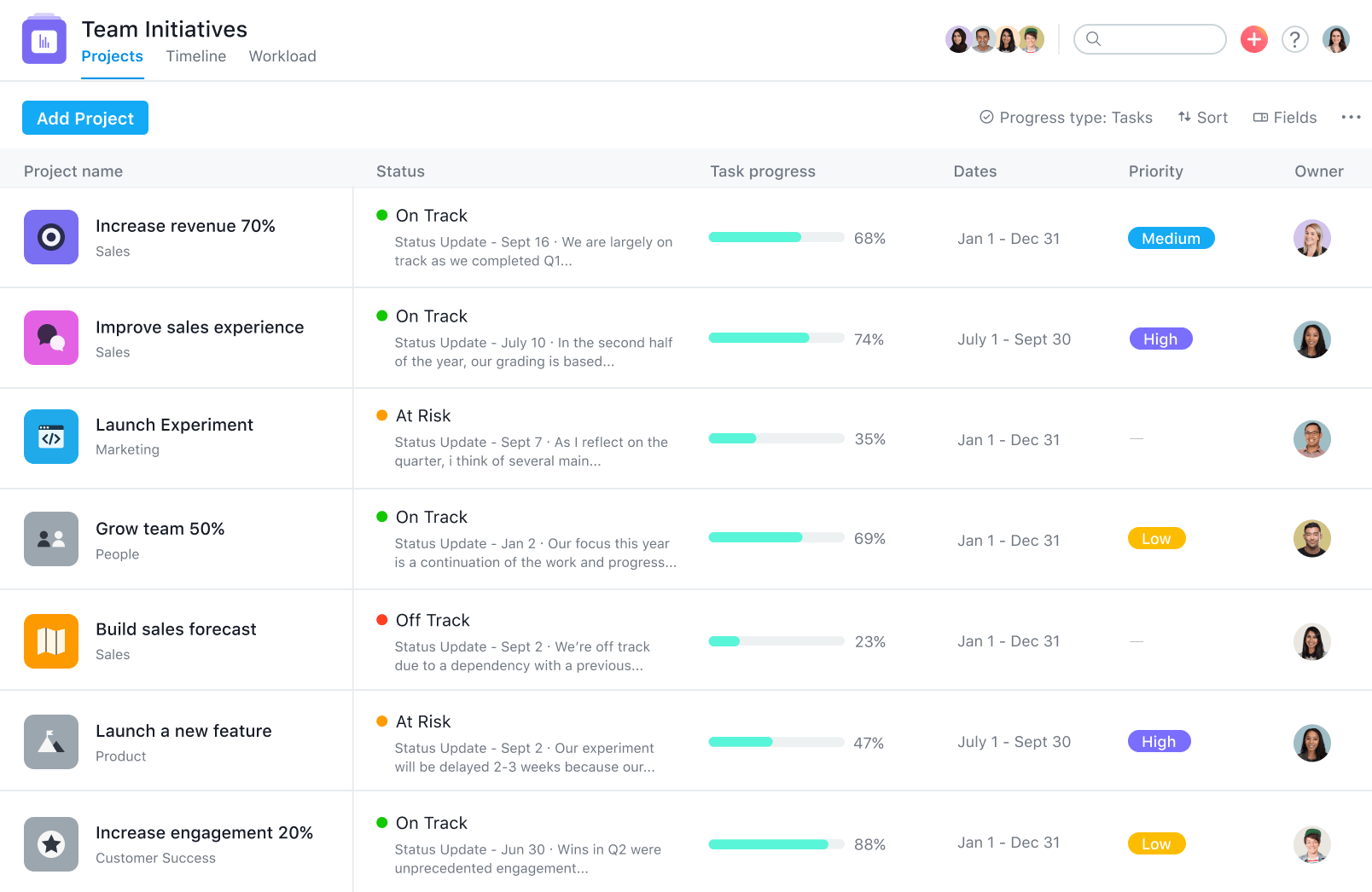
Time tracking software
Having the right time tracking software helps designers accurately track their time spent on each project, so they can bill their clients accurately. Time tracking software also helps designers stay focused and improve their workflow by providing a clear picture of how they are spending their time.
Here are our top picks for time tracking software:
Clockk
Clockk is an AI-powered time tracking software used by designers to automatically track their time on client projects. Clockk enables designers to bill accurately, stay fully present in their work, and improve productivity. Designers can view how much time they spent on projects/clients in Clockk’s unique Activity view.
Clockk integrates with numerous design tools, project management tools, and invoicing tools such as Adobe Creative Cloud, Trello, Asana, Freshbooks, QuickBooks, and more.
To learn more about how graphic designers use Clockk check out time tracking for graphic designers.
Pricing
- Clockk Express - $0 (Daily email showing you where you spent your time)
- Clockk Time - $15CAD/month (AI-powered time tracking and project grouping)
Toggl Track
Toggl Track is a manual time tracking tool used by graphic designers to track their time on projects. Designers can easily track the time they spent on various projects by pressing start/stop on a timer. Toggl offers additional features such as billable rates, and project tagging. It provides graphical reports that display the total number of hours worked and billed, as well as insights into the breakdown of time spent on different tasks, projects, and clients.
To learn more about how Toggl Track compares with Clockk check out Toggl Track vs Clockk.
Pricing
- Free - $0
- Starter - $9 /month
- Premium - $18/ month
- Enterprise - Custom pricing
Invoicing/accounting software
Having the right invoicing/accounting software helps designers manage their finances effectively. Designers will get a clear picture of their revenue, expenses, and cash flow. The software also helps designers create and send invoices, track payments, and follow up on overdue payments.
Here are our top picks for invoicing/accounting software:
QuickBooks
QuickBooks is an accounting software used by graphic designers who run their own business or work as freelancers. With QuickBooks, designers can keep track of their income and expenses, generate invoices and receipts, and manage their cash flow. It also allows designers to track expenses for tax purposes and generate financial reports that can help them understand their business’s profitability.
QuickBooks saves a designer's time by automating much of their accounting tasks, including handling bank transactions, recording invoices and payments, and syncing with bank and credit card accounts.
Pricing
- Easy start- $24/ month
- Essentials- $48/ month
- Plus- $72/ month
- Advanced- $140/month
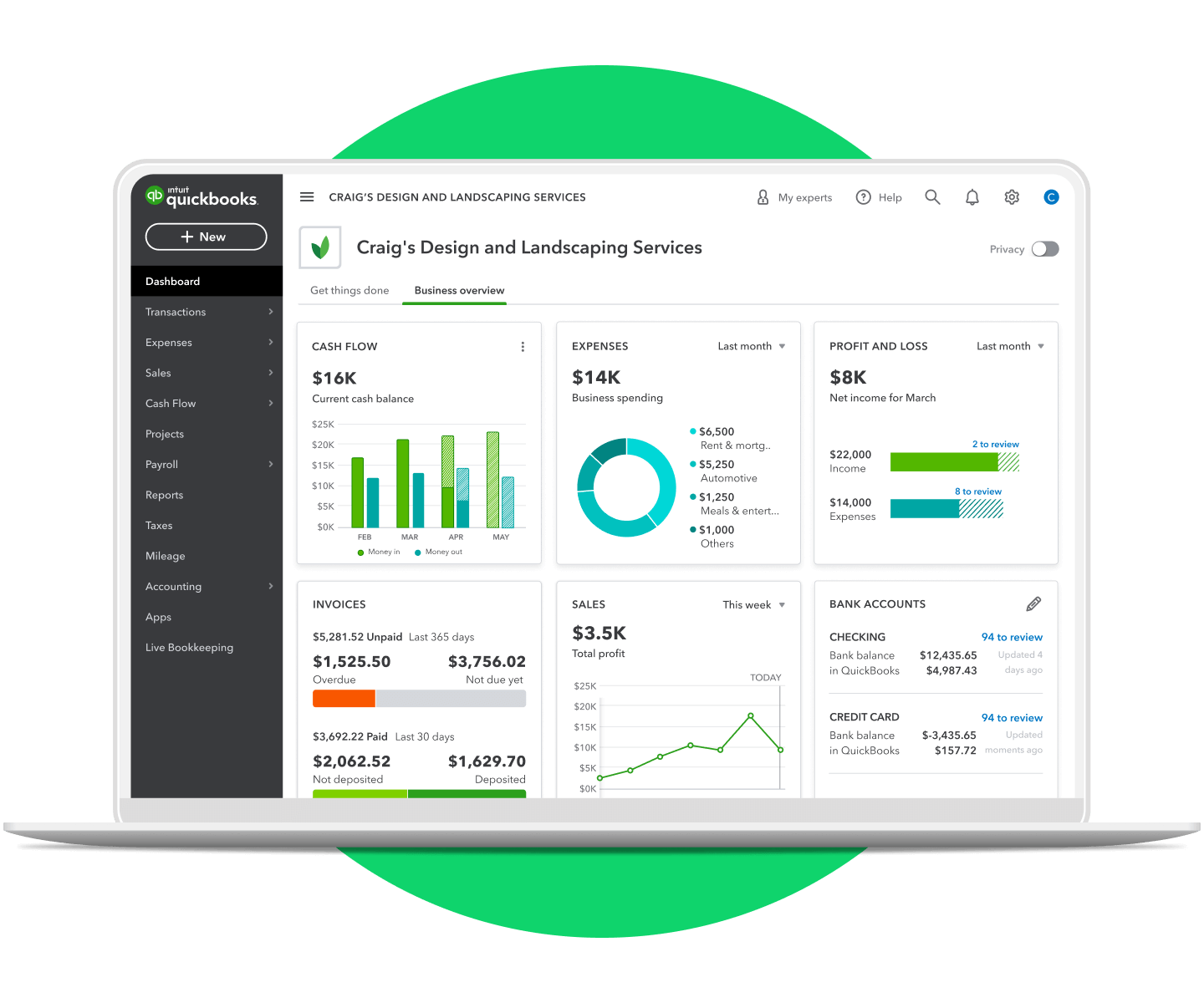
Freshbooks
Freshbooks is an online accounting and invoicing software that can help graphic designers manage their finances in a user-friendly way. Freshbooks integrates with Trello and Asana, allowing designers to manage their financial information in one place. Freshbooks also has a mobile app.
With Freshbooks, graphic designers can keep track of their income and expenses, generate invoices for clients, and reconcile bank accounts more quickly. It also allows them to customize their clients’ invoices according to their preferences.
Pricing
- Lite- $22/ month
- Plus- $35/month
- Premium- $60/ month
- Select- Custom pricing
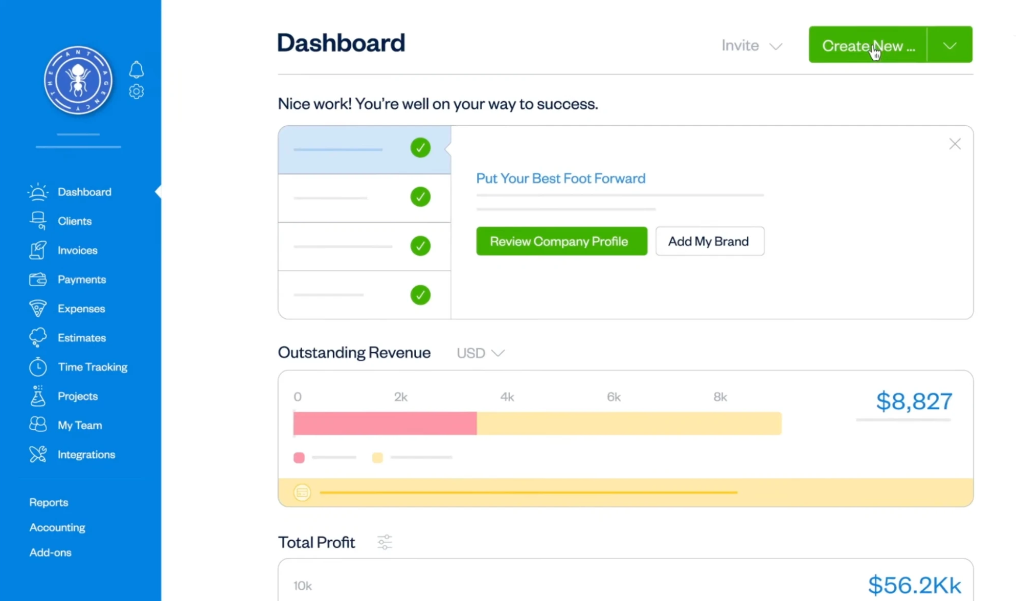
Cloud storage for design files
Having the right cloud storage for design files makes it easy for graphic designers to share design files and collaborate in real-time, regardless of location. They can easily access their design files from anywhere, at any time.
Here are our top picks for cloud storage:
Dropbox
Dropbox is a cloud storage and collaboration platform. With Dropbox, graphic designers can store, organize, and share their files with clients easily. It also allows them to collaborate with other team members on projects in real-time.
Dropbox allows you to share links, making it easy to share your work with clients. It also has a version history feature which allows you to restore an earlier version of a file if you need to make any changes.
Pricing
- Plus 2TB - $15.99/month
- Professional 3TB- $27.99/month
- Standard 5TB- $29/month
- Advanced -As much space as needed - $49/month
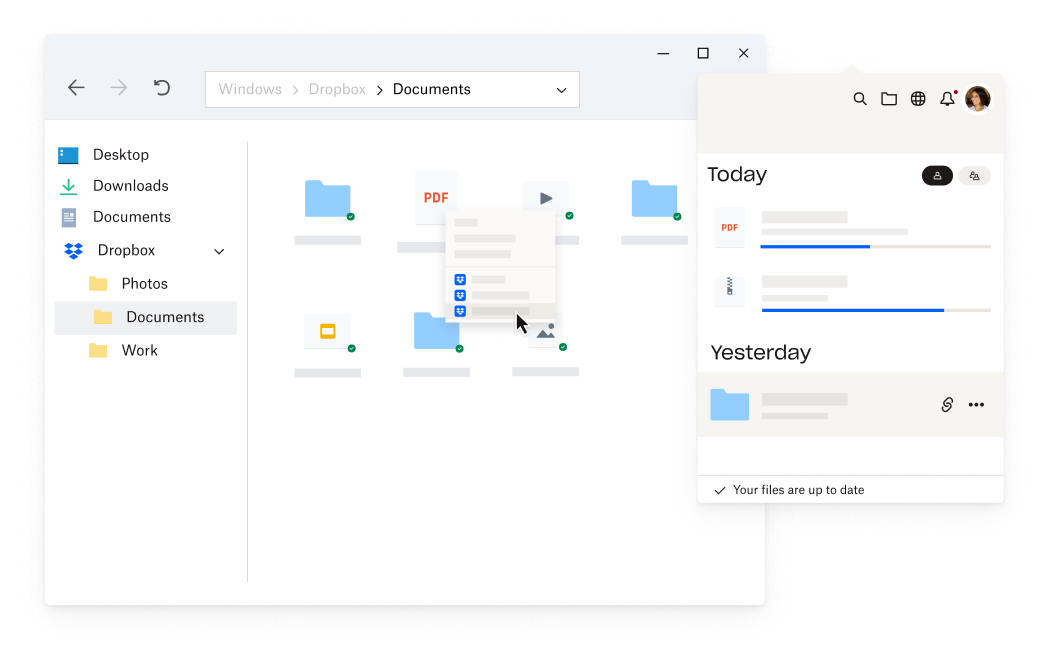
Google drive
Google Drive is a cloud storage and collaboration platform. With Google Drive, graphic designers can store, organize, and share their files with clients easily. It allows them to collaborate with other team members on projects in real-time.
It has a file backup feature which ensures that users’ data is secure even if their device is lost or damaged.
Pricing
- 15GB- Free
- 100 GB- $1.99/month
- 1TB- $9.99/month
- 10TB+- $99.99/month
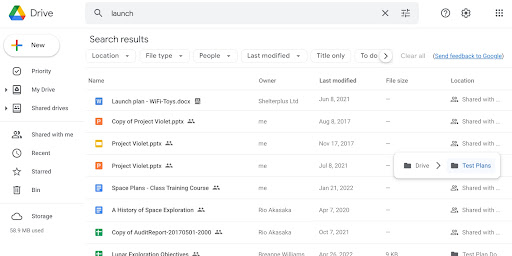
Color tools
Having the right color tools helps inspire creativity by providing a wide range of colors and color combinations. This can help graphic designers experiment with new color schemes and create unique designs that stand out from the crowd.
Here are our top picks for color tools:
Pantone color guides
Pantone Color Guides offer a convenient way for graphic designers to source colors for their projects accurately and quickly. They offer a range of colors with precise and accurate shades, as well as hundreds of combinations that designers can use to create attractive visuals for their projects.
The guides cover various color systems, including the CMYK (Cyan-Megenta-Yellow-Black) system used in professional printing, and the RGB (Red-Green-Blue) system used in digital displays. Additionally, they provide technical information such as color codes, cross references, formula recommendations, printing instructions and more.
Pantone Color Tools are available in both physical and digital formats with a variety of different options to choose from.
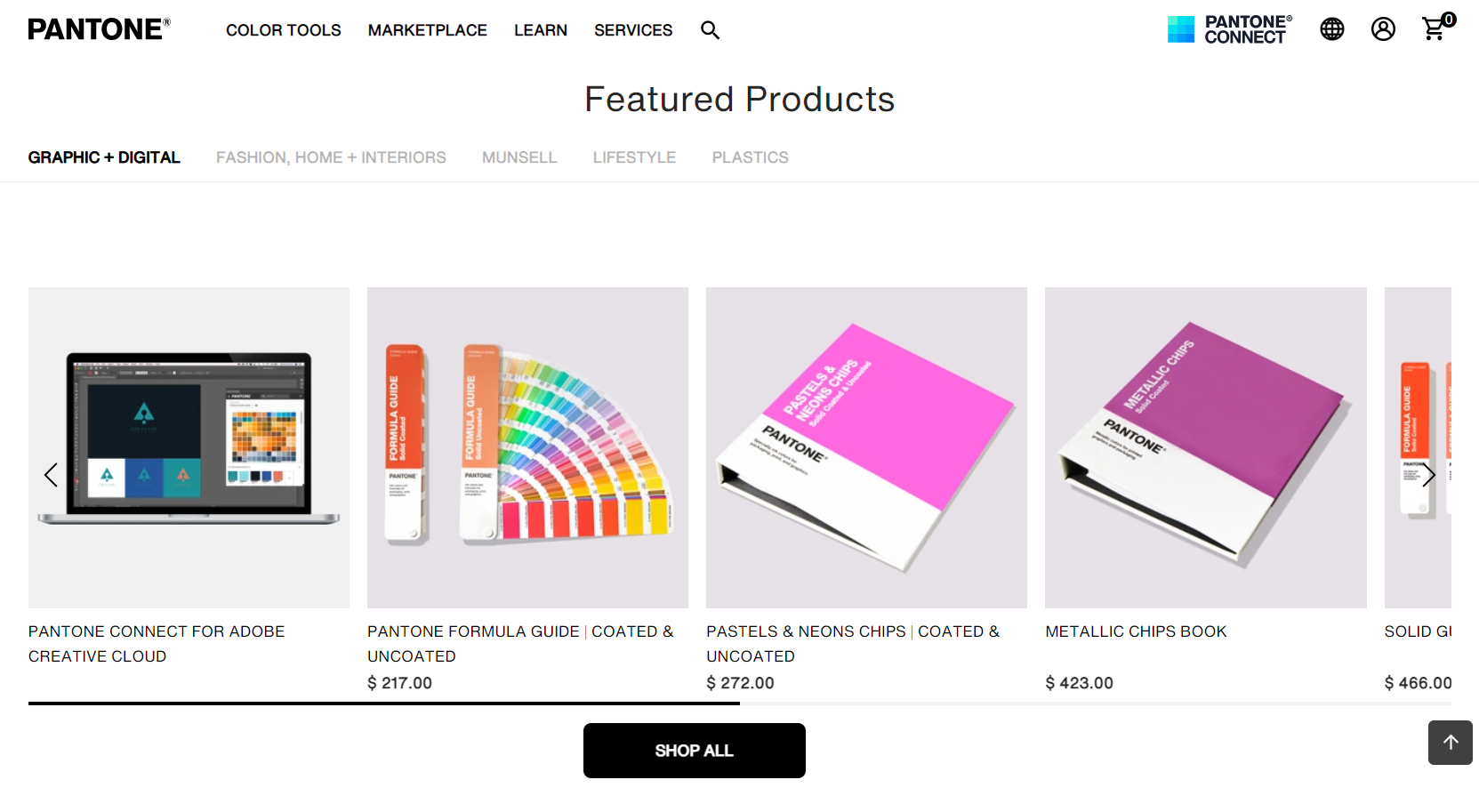
HueSnap
HueSnap helps graphic designers easily find color palettes for their design projects. It comes with a library of pre-made color schemes, allowing users to choose from a variety of different hues to create the perfect look for their projects.
HueSnap makes it easy for users to find the exact color that they need, as it uses an advanced color matching technology to match color automatically. Additionally, it has a built-in camera feature that allows users to snap pictures and generate inspiration boards with matching colors.
HueSnap is free to use.
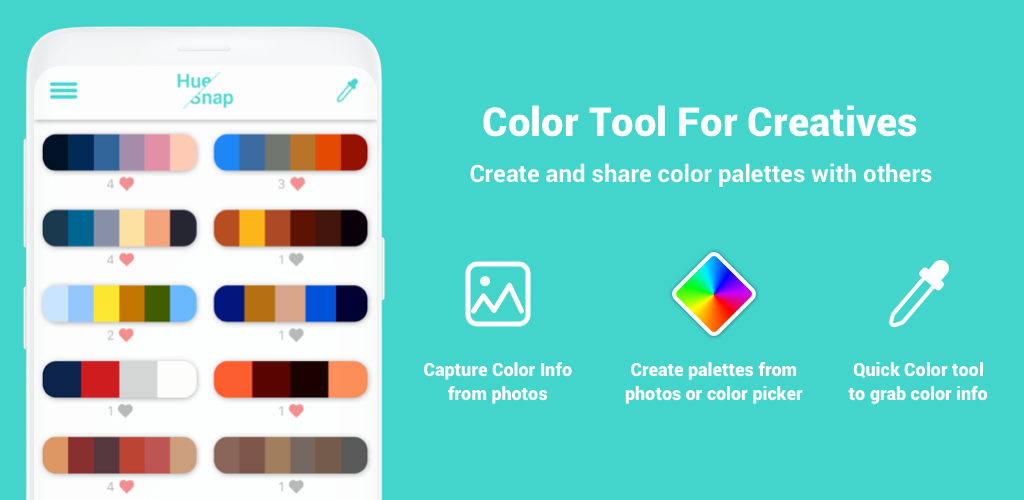
Color Hunt
Color Hunt is an online community designed to provide inspiration and resources to graphic designers. The platform offers a wide array of color palettes from popular websites like Dribbble, Behance, and Pinterest.
Color Hunt has a unique “color wall” feature that allows users to explore color palettes in detail. One of the most useful aspects of Color Hunt is its ability to generate relevant color schemes for any project. In addition to selecting pre-made palettes and saving their favorites, users can also create their own custom color combinations.
Color Hunt also has numerous tools for editing and tweaking colors including the ability to adjust the saturation, brightness, and contrast of images. Finally, Color hunt provides users with information on trends in design and tips on how best to use colors in projects.
Color Hunt is free to use.
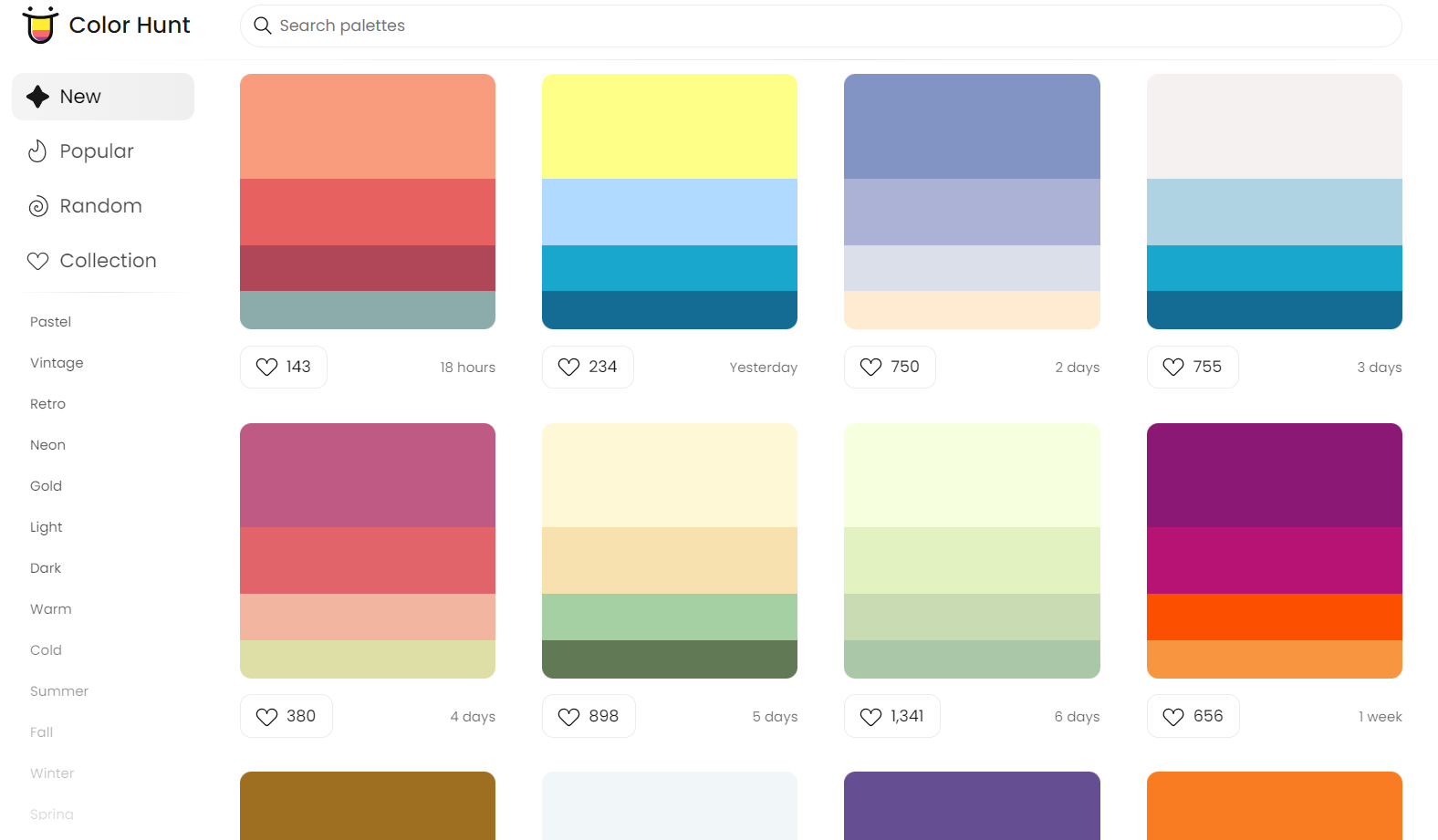
Adobe Color CC
Adobe Color CC is a web-based color scheme generator and palette creation tool. It allows users to create, explore, and share custom color palettes that can be used in various design projects.
Users can create up to five color combinations at a time. They can choose from a range of preset themes or design their own based on personal preference. The tool also offers an extensive library of user-generated palettes that can be browsed for inspiration or used as the basis for new projects.
The tool provides several helpful features such as the ability to extract colors from images and turn them into schemes, create gradients from two chosen colors, synchronize color palettes across devices using Creative Cloud Libraries, and match colors with Pantone swatches.
Adobe Color CC is free to use.
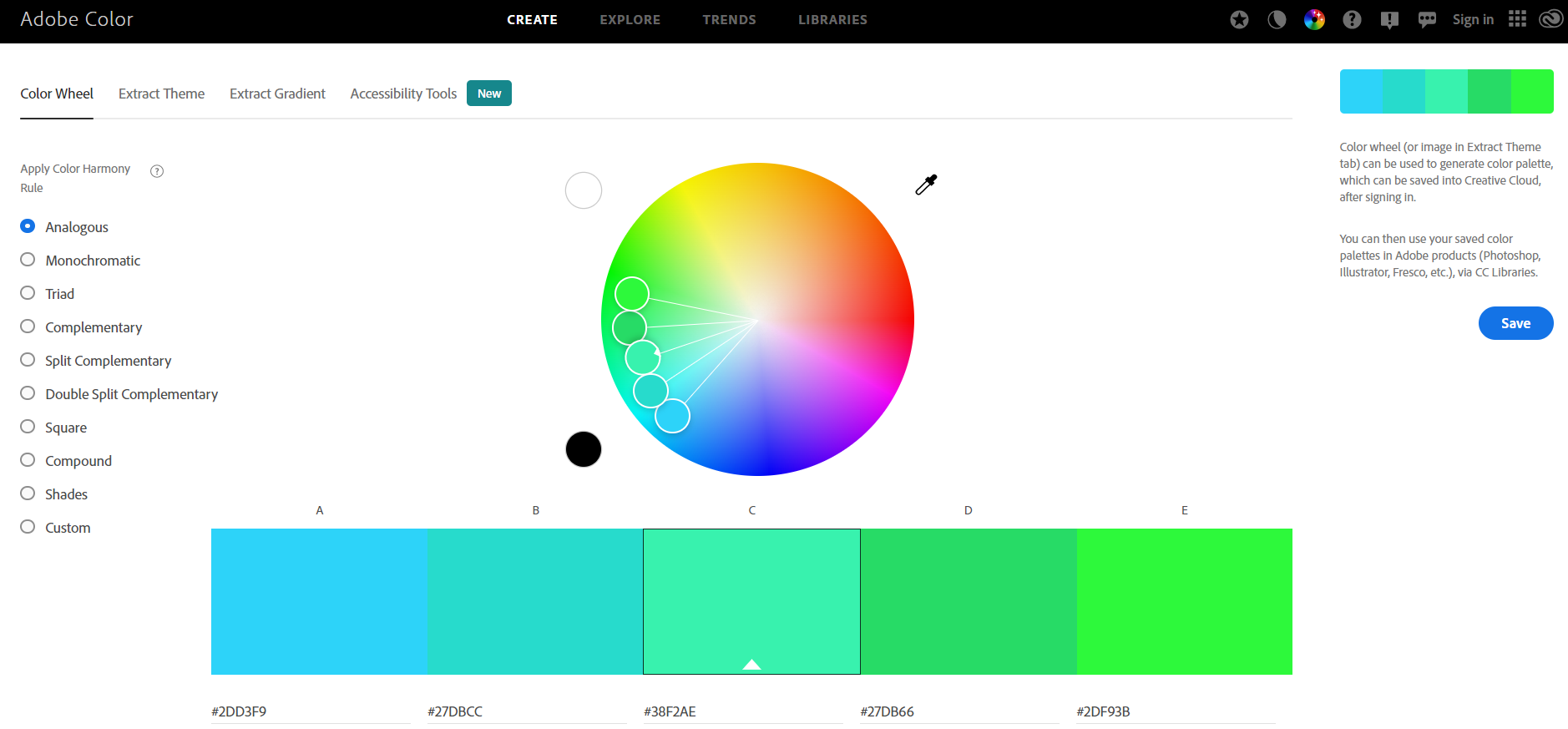
Portfolio tools
Having the right portfolio tool allows graphic designers to showcase their work in a professional and visually appealing way. It can help designers to demonstrate their skills, experience, and creativity to potential clients or employers.
Here are our top picks for portfolio tools:
Adobe portfolio
Adobe portfolio is a platform to help graphic designers showcase their work and build an impressive portfolio. It offers a simple drag and drop editor which makes it easy to create beautiful portfolio pages with no additional coding or design skills. There are multiple designs and page layouts available. You can also include extra details such as videos, text, images, galleries, and more to customize the look of your site.
The platform provides access to the Adobe Creative Cloud library so you can easily insert images from other apps into your portfolio without leaving the editor. It also supports integrations with other popular creative services such as Behance, Adobe Stock, and others. You can also view real-time analytics about visitors on your site.
Adobe Portfolio is a great solution that helps graphic designers showcase their work in a professional way while giving them full control over its design and customization.
Pricing
- $9.99USD/ month. Includes Photoshop and Lightroom
- $54.99USD/month. Entire collection of Adobe creative apps
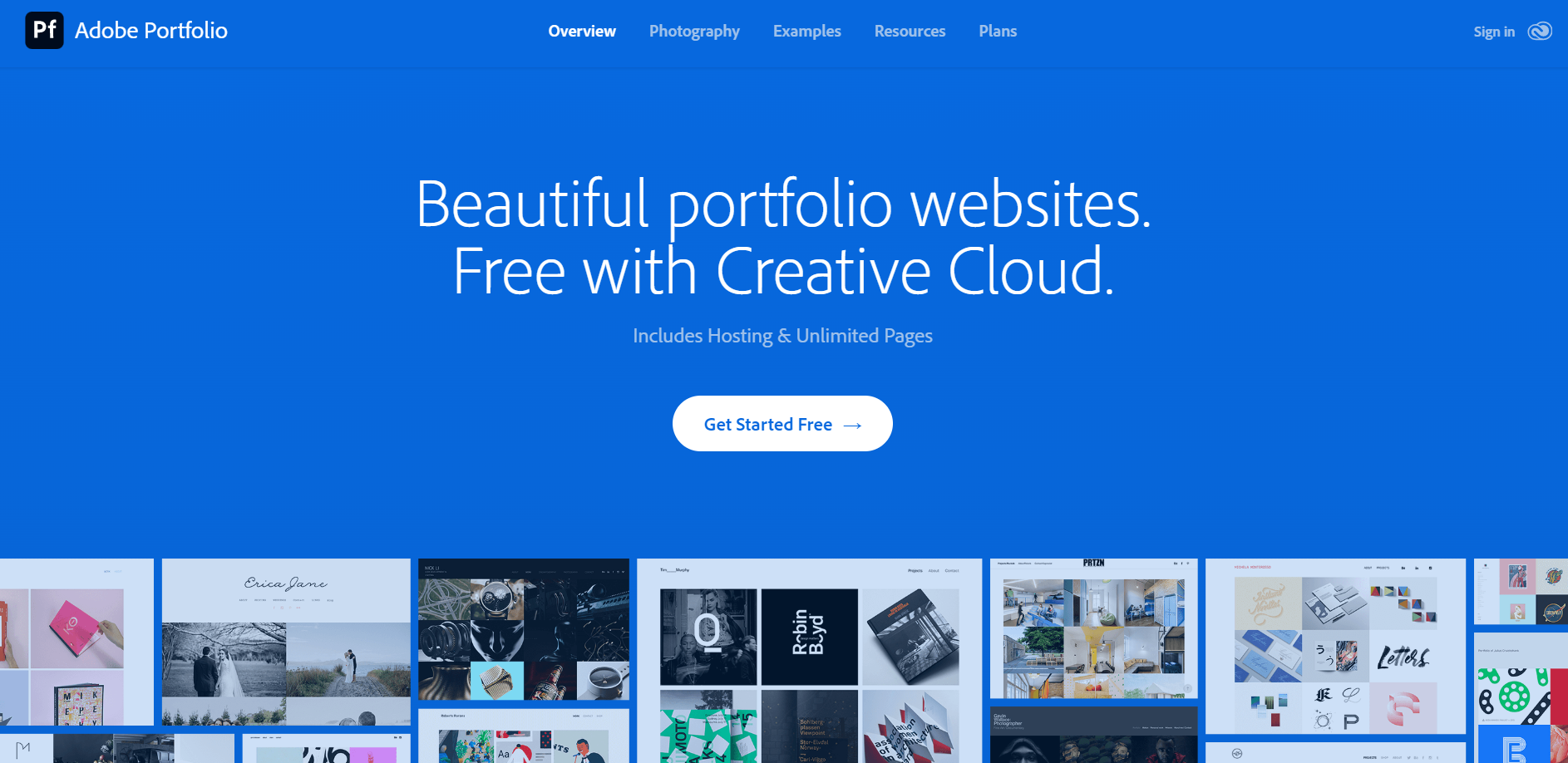
Behance portfolio
Behance Portfolio is a portfolio builder developed by Adobe to help graphic designers showcase their work. It has an easy-to-use drag and drop editor to customize the look of your page quickly and effortlessly. Behance Portfolio integrated with other popular tools such as Abode Stock, Flickr, 500x so you can easily import content from these platforms into your portfolio.
The platform has a showcase feature where you can organize your projects into different categories for easier navigation, allowing users to view your work in the way you intended it to be seen. There are numerous design choices that allow you to choose the perfect look. Additionally, Behance Portfolio provides analytics and insights about visitors on your site so you can track visitor engagement on your portfolio.
Behance portfolio is free to use.
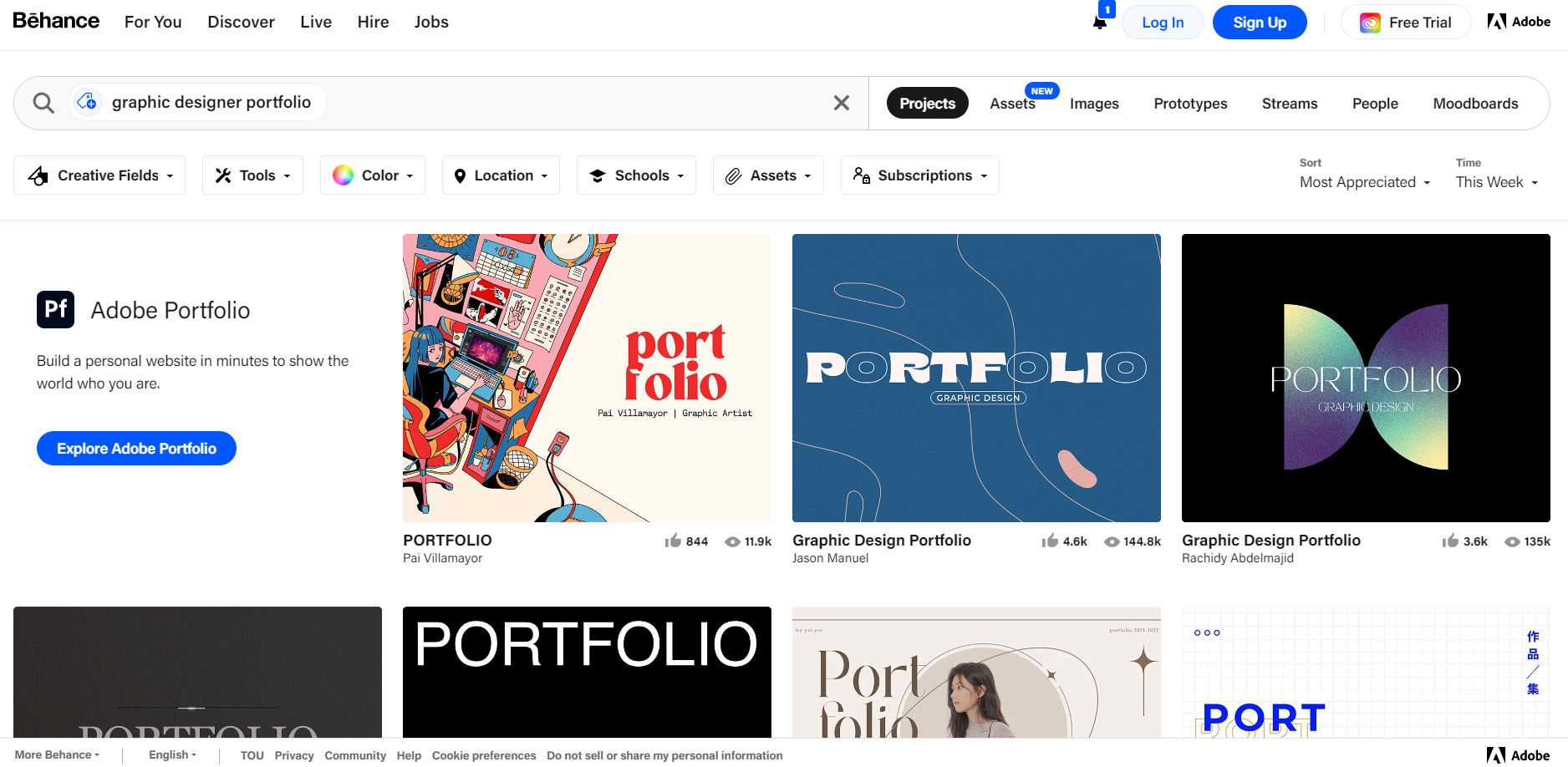
Squarespace
Squarespace is an all-in-one website builder designed to help graphic designers create beautiful, professional websites quickly and easily. It provides a user-friendly drag and drop interface that offers complete creative freedom and control over the look and feed of your portfolio. Squarespace integrates with other popular creative services making it easy to add your work from other services into your portfolio without leaving the platform.
Squarespace offers dozens of stunning templates designed by work-class designers that can be tailored to perfectly suit any type of projects or goals you might have in mind. Squarespace has features such as analytics tracking, password protection, SEO optimization and more. The platform provides hosting which ensures your website is always up-to-date with the latest technology and trends.
Pricing
- Personal- $23/month
- Business- $33/month
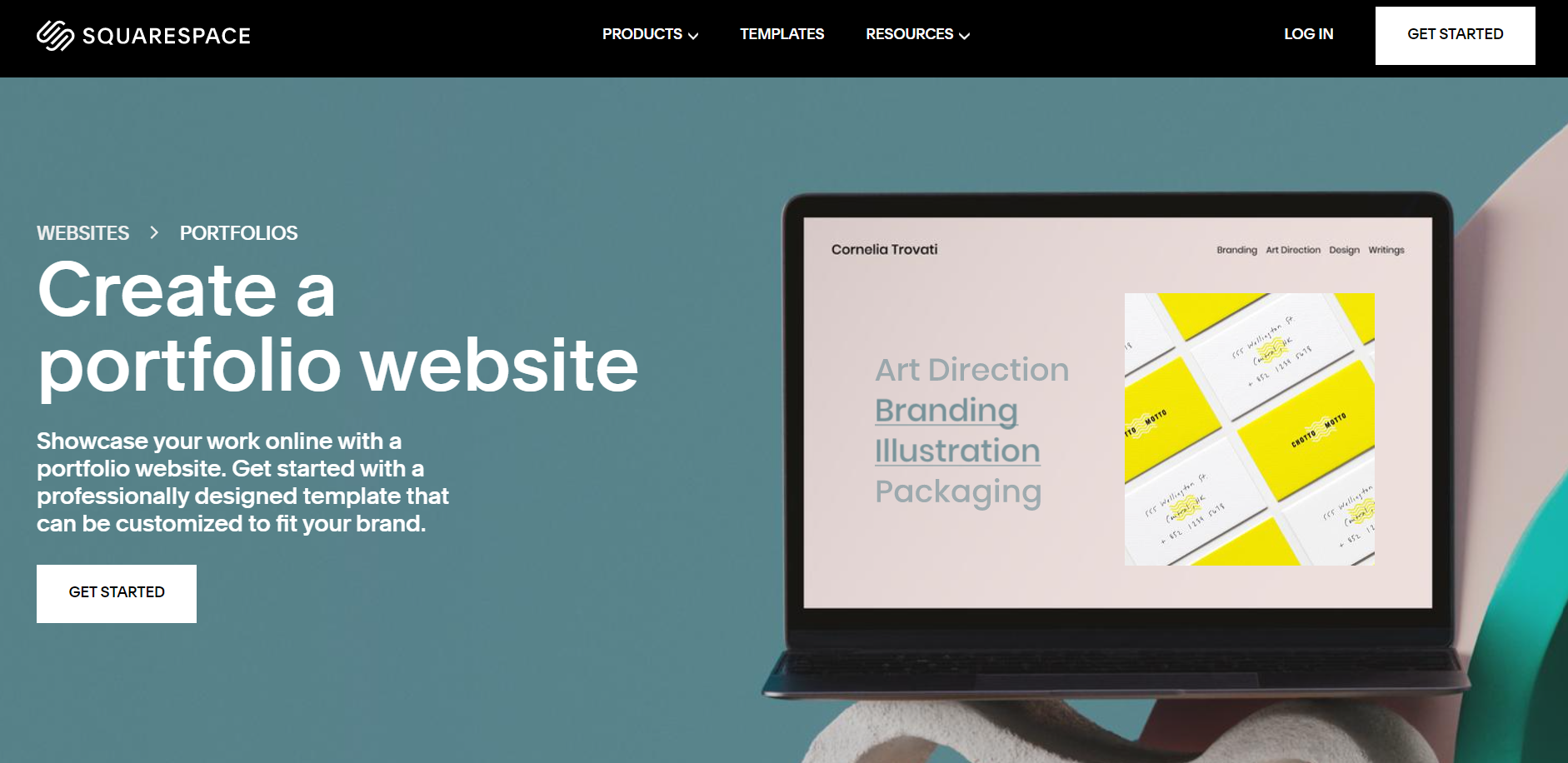
Having the right software can make a huge difference in the success of a graphic designer's career. From project management and time tracking to invoicing and cloud storage, these tools can help designers to manage their work effectively, collaborate with others, and deliver high-quality work to clients.
Additionally, having the right color and portfolio tools can help graphic designers to showcase their skills and creativity to potential clients or employers. Investing in the right software can save designers time, increase their productivity, and ultimately help them to achieve their professional goals.
Ready to save time and find unbilled hours? Get Started