Is Toggl Track Premium worth it?
Clockk • March 6, 2023
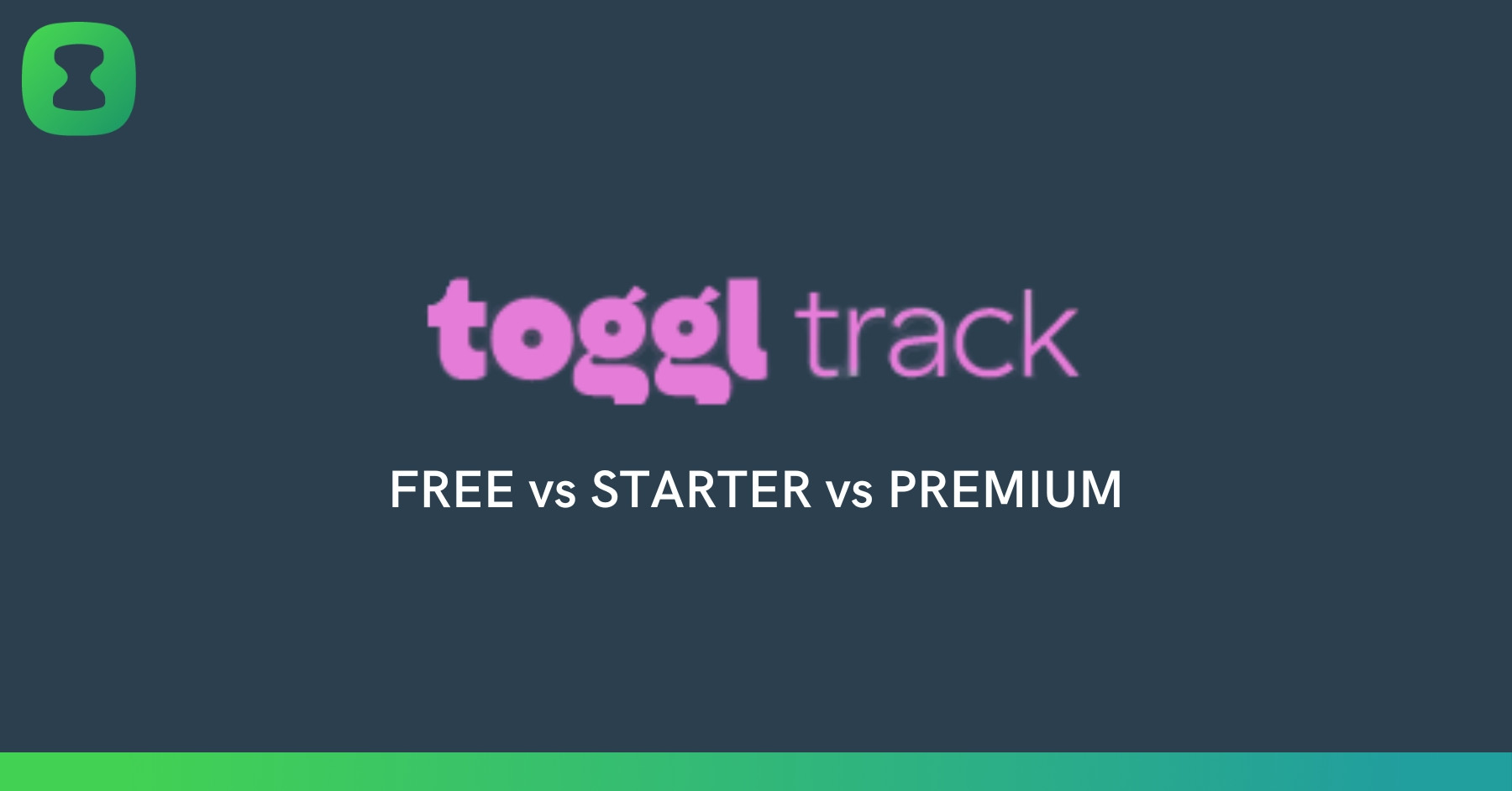
Toggl Track is a popular time tracking app used by freelancers and businesses to keep track of time spent on projects. It’s primarily used through the web but it also has a desktop app and browser extension.
Toggl Track has a free plan available, but there are extra features in the paid plans that might be worth the upgrade. Read on to learn about the extra features on Toggl Track premium.
Toggl Track pricing
Toggl Track has 4 pricing tiers.
Free - For freelancers
Starter - ($9/month on annual subscription) - For small teams
Premium - ($18/month on annual subscription) - For multiple teams
Enterprise - (Custom pricing) - For large complex organizations
Free features
The free version of Toggl Track should be more than enough for freelancers or small businesses of up to 5 people needing to track time spent on projects and specific tasks.
It has basic features such as:
- Unlimited time tracking
- Unlimited projects and clients
- Report analytics
- Exportable reports
- Calendar view
- Idle time detection
- Pomodoro timer
- Web, mobile, and desktop apps
Starter plan features
The Starter plan is $9/month (on annual subscription) and is sufficient for small teams. It has additional features such as:
- Adding billable rates to your tracked time
- Time estimates on projects
- Receive notifications when projects are 50%, 75%, or 100% of their estimated time
- Create tasks (sub-projects) that you can delegate to team members
Premium features
Toggl pricing for the Premium plan is $18/month (on annual subscription) and is used by multiple teams. Its features include:
- Time tracking reminders
- Time audits
- Insights
- Project forecasts and analysis
- Keep team members from editing their timed entries after they have been logged
- Easily identify which timed entries have not been assigned to a project
- Scheduled reports right to your inbox instead of downloading them manually
- Access to project dashboard
- Add or change previous timed entries from any team member
- Edit team members billable rates
Is Toggl Track Premium worth it?
If you are a business with multiple employees who need to manage several different client accounts and projects within those accounts, then the paid version of Toggl Track is more than worth it.
If you are a freelancer or have a small business the free plan should suit your specific needs.
To see what users are saying about Toggl Track check out Toggl Track Pros and Cons (2023).
Automated time tracking alternative
Clockk is an AI powered (automatic) time tracking app. Instead of timers, Clockk runs in the background, automatically tracking what you're working on and for how long. Clockk uses AI to determine which project/client your work belongs to.
- Automatic time tracking with no start/stop timers to constantly monitor
- Focus on delivering top-notch survive to your clients instead of tracking your hours
- Make more money by capturing all your billable hours
- Bill your clients confidently with accurate time tracking
- Insights into your work patterns and productivity with reporting features

Learn more about why Clockk time tracking software is the best Toggl alternative
Why users love Clockk
“Pretty much 100% automated timesheets, never thought I'd see the day. I always struggled with other time tracking tools where you have to set timers, etc. I'd often forgot to set them running as I can work on 40+ different jobs a day, so pretty much useless, this is everything it promised. ;-) Great for team management by being able to view employees submitted time entries.” - Robert (Capterra)
“Clockk has helped me the most with billing accurately, because when I would start and stop time, I forget. Sometimes I would go do something else and didn’t start the timer. Being able to track websites has helped me to bill more accurately, too. When billing hourly, that's important. There are two different pricing tiers: free and paid and it integrates with my project management software. Great time tracking solution!” -Beth Schendel
“Clockk literally paid for itself in the first month that I purchased it because of all the extra time I was able to bill for clients when I wasn't realizing I was spending three minutes here and four minutes there. That stuff adds up. Each month is different for me but I would have to estimate that I'm billing probably 25 % to 50 % more per month than I typically would have otherwise. I love the simple interface in the web app and the accuracy of tracking multiple workspaces.” -Richard Zimbalist
"Before I had Clockk, if you asked me how long it took me to design, I would have said it took me half the time it did. It took me much, much more time, and I did not realize that those were tasks I need to give more time to. Because what happens is I don't give myself enough time to finish something and then I'm scrambling at midnight or whatever. Clockk's automatic activity tracking has helped me a ton with time management." -Cecily Kellogg
“Clockk is a brilliant piece of software. The interface is clean and simple. Being able to automatically track the time I spend on different websites for different clients is unbelievably helpful. Great task management software for my large team. Being able to view employee time sheets is a game changer.” -Cory Devine
“I did Toggl, I did Harvest, I did my phone start stop. I tried everything you can think of. And undoubtedly, I was always great about pressing the start, but just terrible at pressing stop. I would go to look at my time later on and apparently, I'd work with somebody for four hours that day when it was only four minutes. But yeah, I tried them all and I hated them with a passion until Clockk came around. Great time management solution.” -Richard Zimbalist
“Clockk helps me to make more money and not be so messy. I'm messy but have a way to clean up after me without anybody recognizing I was a mess. Depending on how much I work myself, I bill around $3,000 to $5,000 a month more. Before, if I worked 10 minutes, I didn’t track it so I don’t write an invoice for that. I just throw it away, I’d rather keep it.” -Felix Schulze
“I use the Clockk app specifically to work out where the bulk of my time is going because I have some clients that I need to bill per hour, some clients that work on retainers. Then, of course, I also need to, just for my own sanity and my own balance, to see what is happening to my day. Where is it going? Wake up and then it's night time. Where did it go?” -Jane Bekker
I’ve tried other tools. They were all things that I was going to have to sit and fill out at the end of the day. They all required that I start and stop a Timer. They all required that I track how many hours and then input it, but I won’t. I don't have time. If I put in a twelve-hour day. Clockk is so efficient. There's so few unassigned things at this point, and I'm only what, three weeks in a month, maybe? -Cecily Kellogg
Clockk provides me with more accurate information about what I'm doing and how I spend my time. As a freelancer with multiple clients, I'm constantly swapping between tasks.Like in the same 10-minute period, I might touch all five or six clients. So this gives me the freedom to know exactly where I'm spending my time. And it's also allowed me to push back on clients who are like, I don't understand why you can't get this done. -Cecily Kellogg
Ready to save time and find unbilled hours? Get Started