Toggl Track Browser Extension vs Clockk Browser Extension
Clockk • March 8, 2023
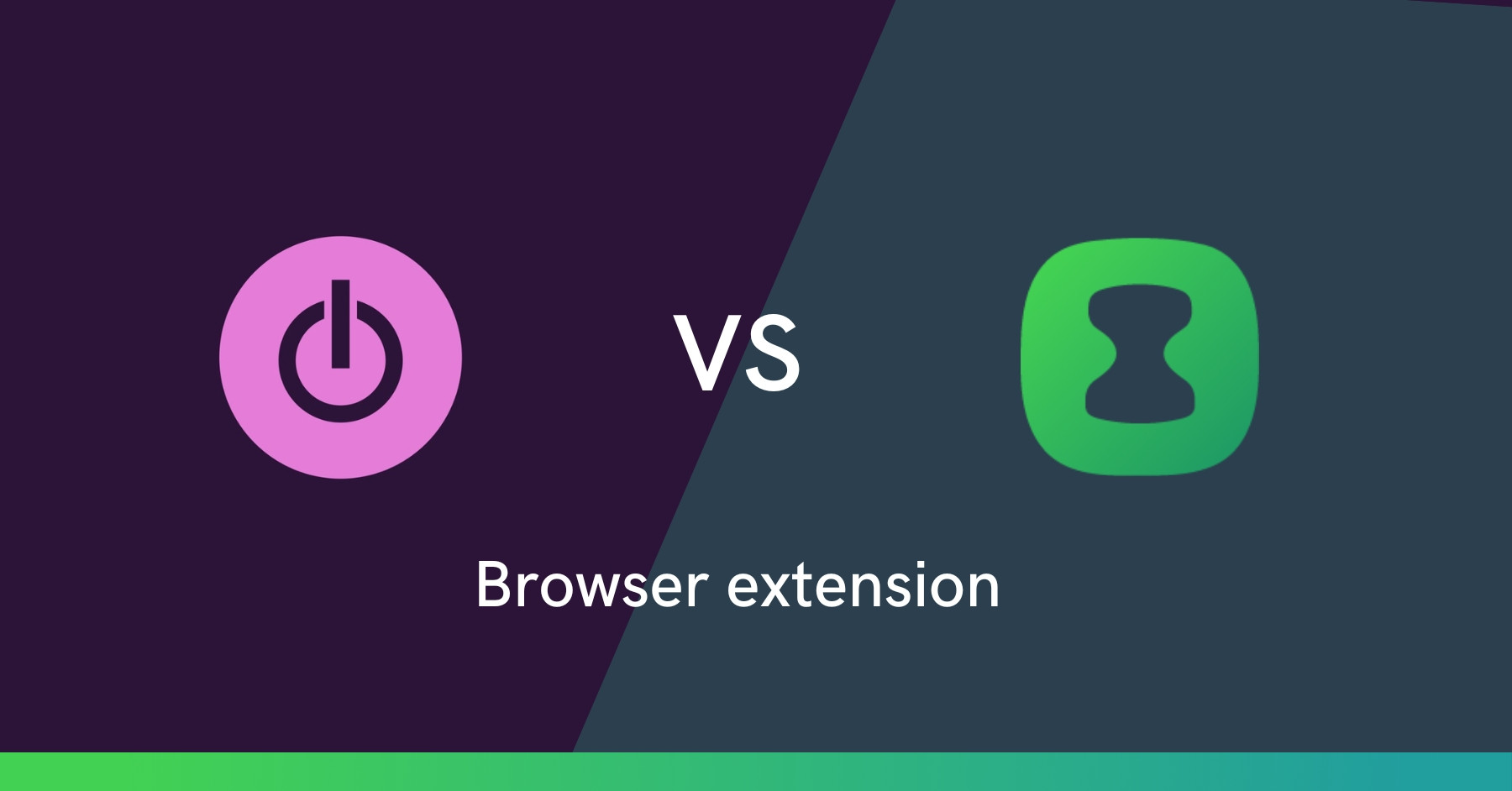
Toggl Track and Clockk are both popular time tracking apps used by freelancers and businesses to keep track of time spent on projects. Toggl and Clockk both have a browser extension available. Read on to learn the difference between the two.
Toggl Track browser extension
Toggl Tracks’ browser extension is available for Chrome and Firefox. The browser extension embeds a timer right into the interface of your chosen web tool. This allows you to start tracking time directly from the web apps you're using instead of jumping back and forth between Toggl Track’s web app.
The browser extension comes with options such as Time tracking reminders, Idle detection, and pomodoro timer.
You can get the browser extension by clicking the integrations tab in Toggl Track's web app menu.
Clockk browser extension
Clockk’s browser extension is available for Chrome, Firefox, Edge, and Safari. The browser extension tracks your web activity automatically. Once you set it up, continue working normally, and Clockk will track what you’re doing on the web and for how long.
You can view your tracked web activity in the Clockk app under Activity view and List view or in your email. Then you can assign your time to a project. If you have already assigned your work to a project, it will show up in Clockk's activity view under the project column.
You can get Clockk’s browser extension by clicking the Tracking setup tab in the Clockk web app menu.
Use Clockk’s browser extension with Toggl Track
Free yourself from the timer by using Clockk's browser extension with Toggl Track to automate your time tracking. You can install Clockk’s browser extension (and desktop app) by signing up for Clockk.
Clockk tracks your time automatically and sends you a daily email showing you what you worked on and for how long. Simply check your email and add your tracked time into Toggl Track. Stay fully present in your work while accurately tracking your time.
Check out our detailed guide on How to automate Toggl Track.
Ready to save time and find unbilled hours? Get Started