How to choose the best time tracking software for freelancers
Deborah Olusegun • July 17, 2025

A freelancer’s biggest asset is time.
Skills matter. But to harness your skills for a profit, you must determine how you spend your time. Up to 58% of freelancers report struggling to manage their time effectively.
Time management determines how many clients you can comfortably take on at a time, how accurately you bill these clients, and how much profit you turn at the end of the year.
This is why freelancers, especially those who work online, need time tracking software.
Read on to see what you will benefit from a time tracking software, the pros and cons of different types of time tracking methods, the key features you need to look out for in a time tracking tool, and the 3 automatic time tracking software you could choose from.
Table of contents:
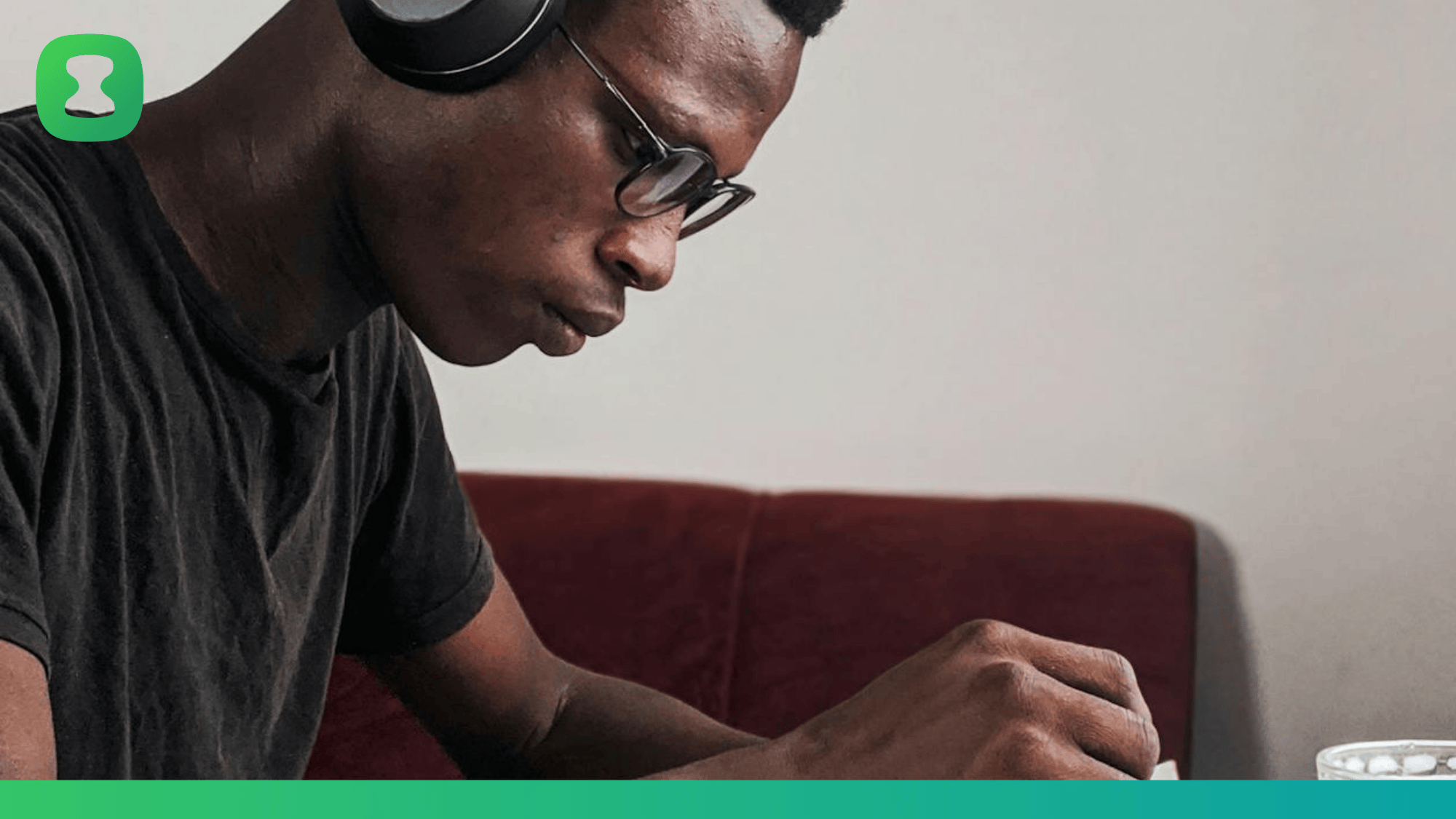
Benefits of time tracking software for freelancers
Here are some benefits of time tracking software for freelancers:
1. Keep you honest:
Freelancing means self-supervision. You are the boss, and while it has its appeal, exercising discipline and staying accountable might be challenging. Time tracking software helps you stay accountable. Reviewing how long it takes to complete repetitive tasks and assignments may inspire a faster way to do it, stop procrastination, and help you manage your time more effectively.
2. Plug money-leaking holes:
A Data Bridge Market Research survey found that unrecorded activities cost professionals $50,000 each year. An in-depth case study revealed that an independent consultant lost up to $16,000 per annum because he failed to track certain billable tasks. Each second counts for a freelancer, and a time tracking tool is a smart way to curb profit loss.
3. Set fair rates:
Sometimes, freelancers fidget when asked for their rate card. Other times, they set their hourly rate arbitrarily, leading to situations where they second-guess their service pricing. However, a freelancer who knows how long each project lasts will set their rates with confidence. A time tracking software then becomes a valuable tool that helps you set better rates.
4. Predict future workloads:
Booked and busy is the freelancer's dream. However, you don’t want to be the freelancer who works themselves into a burnout state and constantly disappoints their clients. You would find it easy to give an accurate estimate of a project’s length when you consistently track your time. You'll also balance your workload better and take on projects that fit your schedule and work habits instead of projects that make you anxious and regretful.
5. Understand where your time goes:
You may be surprised at how much time you spend working if you track your hours diligently. Freelancers found that they worked way over their presumed work hours after they started using a time tracking software.
If you've noticed that work-life balance seems harder to accomplish since you started freelancing, then you may need a time tracking tool to reveal where you have time management problems.
Pros and cons of different time tracking software for freelancers
Freelancers track their time in different ways. They could use a pen and paper, an Excel worksheet, a manual time tracking software, or an automated time tracking software.
Each method has its advantages and disadvantages. Here they are:
a. Excel and Google Sheets:
Worksheets are a great way to track time, especially for freelancers who have a couple of clients. An abundance of formulas makes them a handy tool.
Pros of using Excel and Google Sheets as a time tracking tool:
-
They’re a free option.
-
They are effective for freelancers with 1 or 2 clients.
-
They’re easily customized.
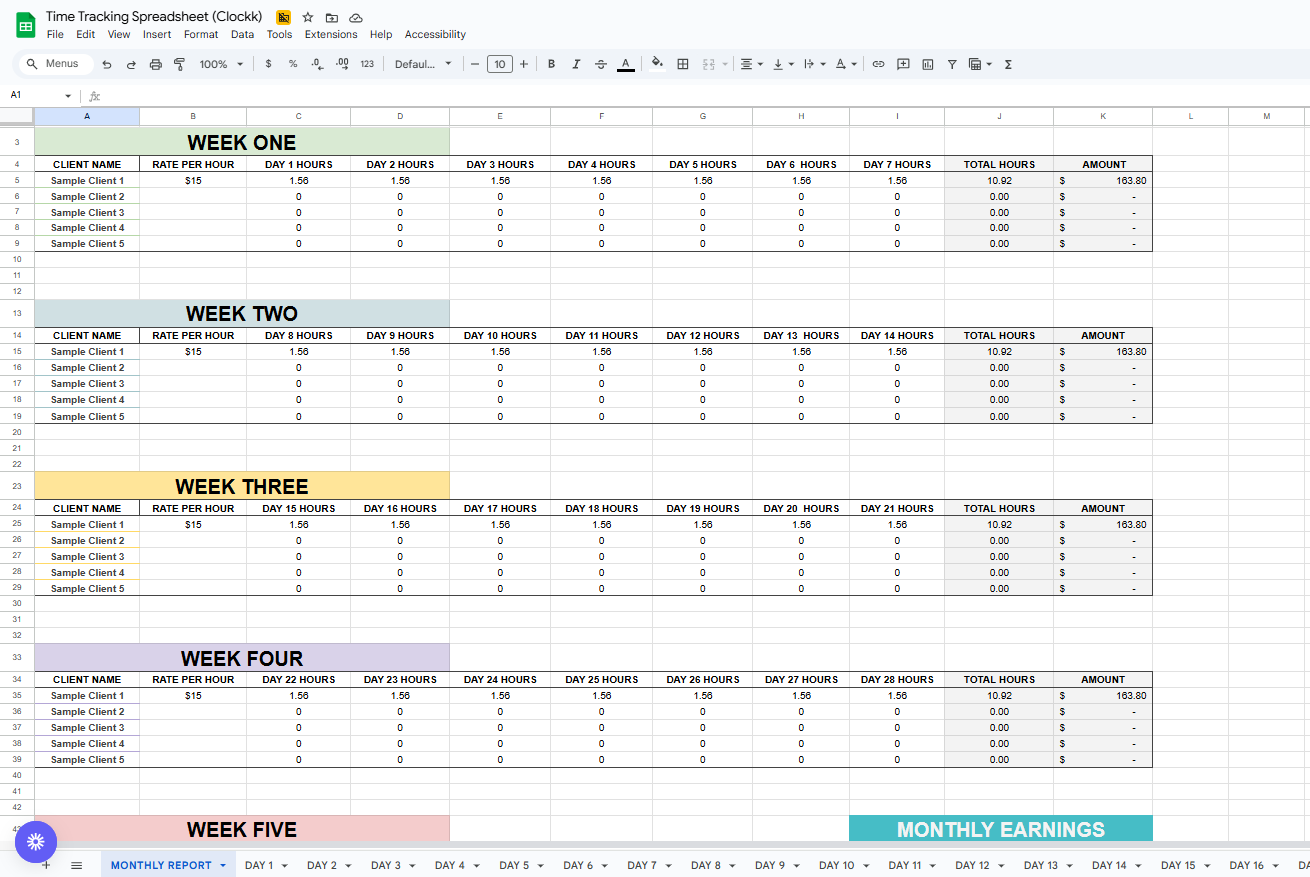
Cons of using Excel and Google Sheets as a time tracking tool:
-
They’re time-consuming. You may find yourself spending a good chunk of time filling in the sheets as you switch between tasks.
-
They aren’t a great choice for neurodivergent freelancers and “messy” creatives who are prone to time blindness.
-
They create anxiety around billing and invoicing, especially if you forget to fill in your timesheet for the day.
b. Manual time tracking software
A manual time tracking software records activities that occur on your computer and the duration it takes to complete them.
Some manual time trackers have built-in timesheets that allow you to assign tasks to projects and clients. They are mainly characterized by start and stop timers.
Pros of using manual time tracking software:
-
They are a cheap option.
-
They have better features than a basic spreadsheet.
-
The start and stop timers mean you don’t have to enter time manually.
-
They track your activities in real time.
-
Some come with an invoicing feature.
Cons of using manual time tracking software:
You may forget to start or stop a timer when switching between tasks for different clients.
-
They reduce productivity.
-
They require constant attention.
-
They create anxiety around billing and invoicing. For instance, if a user failed to stop a timer before leaving their work desk to attend to an urgent situation, they may be worried about charging a client unfairly and might lose money as a result.
c. Automatic time tracking software:
An automatic time tracking software is a fully automated time tracker. They track time usage on desktop apps and browser tabs.
Some have AI tools that automatically assign completed tasks to different clients and projects. They don't use timers.
Pros of automatic time tracking software:
-
They are great for neurodivergent freelancers and “messy” creatives who are prone to time blindness. This is because they don’t usually require manual input.
-
They increase productivity since users don’t have to worry about it while working.
-
They curb revenue loss because they are more effective.
-
They are a better fit for freelancers handling multiple clients and multitaskers.
-
They are cost-effective.
Cons of automatic time tracking software:
- They are usually costly.

Key Features freelancers need in a time tracking tool
These are the features that freelancers need to pay attention to when choosing a time tracking software:
Functional and easy-to-use interface.
Importance: You don’t spend unnecessary time when filling out your timesheets.
Project/client tagging.
Importance: Time attribution and task assignment become easier.
Clearly defined parameters for Away From Keyboard Time.
Importance: You want a smart tool that tracks your hours when you aren’t using the keyboard or mouse, but still working.
Daily Schedule.
Importance: You can plan your day according to the projects or clients you’d like to work on and the time you want to spend. This could help you be more productive.
Smart automation.
Importance: You don’t have to worry when switching between tasks or note completed tasks because the application automatically starts recording activities on your computer as soon as you turn it on.
Integrations with frequently used apps.
Importance: A well-integrated time tracking software gives you a clearer picture of the time you spend in your frequently used apps.
Built-in timesheets.
Importance: You don’t have to manually create a timesheet outside the app and waste time copying activities and hours into the external sheet.
Invoicing or export for billing.
Importance: You send invoices to clients with evidence of total hours spent on the project.
Daily summaries.
Importance: You can pull up the summary of a particular day to defend your invoice. You can also see the highlight of your day at a glance.
Manual editing/override.
Importance: You can log billable activities that were completed elsewhere, on a phone, for instance.
Lock timesheets.
Importance: You can’t make accidental additions or subtractions to your timesheets after it is locked. This makes you more accountable.
Best automatic time tracking applications for freelancers.
Here are three automatic time tracking applications for freelancers:
Timely
Timely is an automatic time tracking software for solo entrepreneurs and companies with teams.
It tracks time and captures activities with a desktop application called Memory.
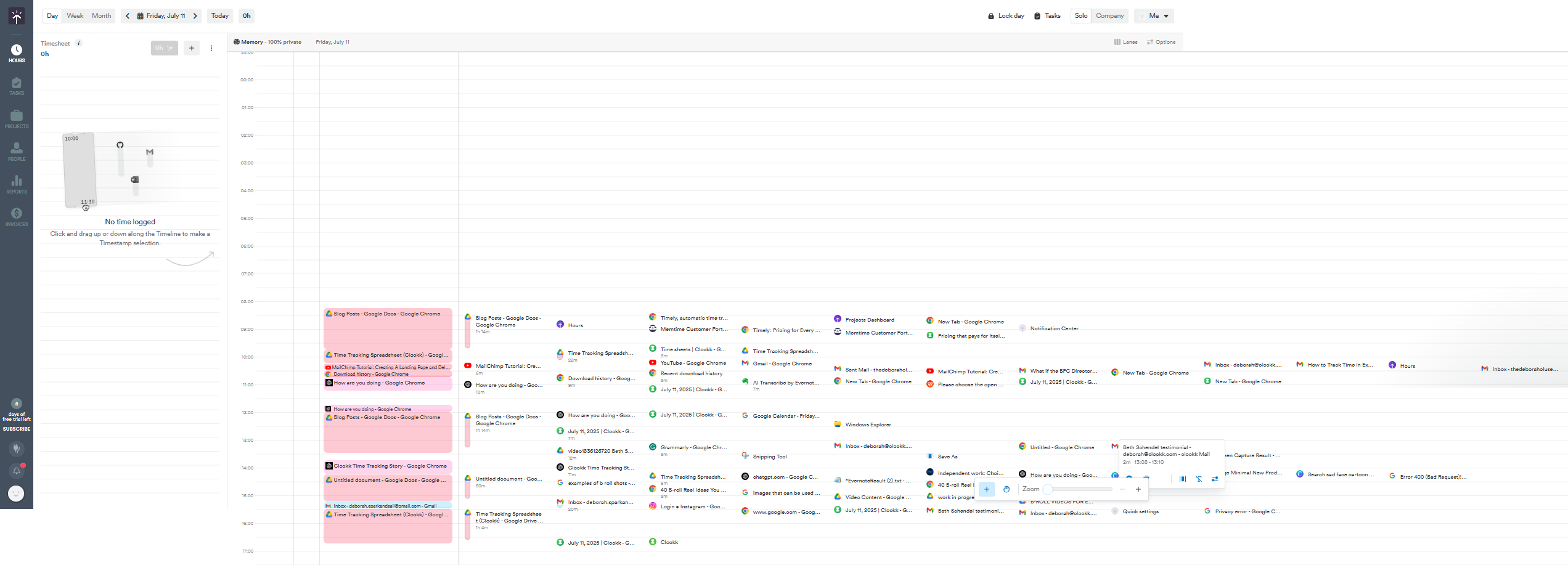
Features
-
It has no start or stop timers.
-
It assigns activities to different clients and projects automatically using AI.
-
It has client/project tagging.
-
It has built-in timesheets.
-
You can lock your timesheets after the day is done.
-
It has an invoicing feature that you can use to send bills to clients with a time report.
-
It has a daily schedule option to help plan your workday.
-
It is a great option for teams.
Pricing
Timely is cost-effective with monthly pricing starting at $11/user/mo for 5 users, $20/user/mo for 50 users, and $28/user/mo for unlimited users. If you opt to pay yearly on any of the plans, you can save between 20% and 21%.
Timely offers a 14-day trial period but has no free plan.
Memtime
Memtime is another great automatic time tracking software option for freelancers.
Like Timely, it has a desktop app that tracks time and captures activities on the work computer.
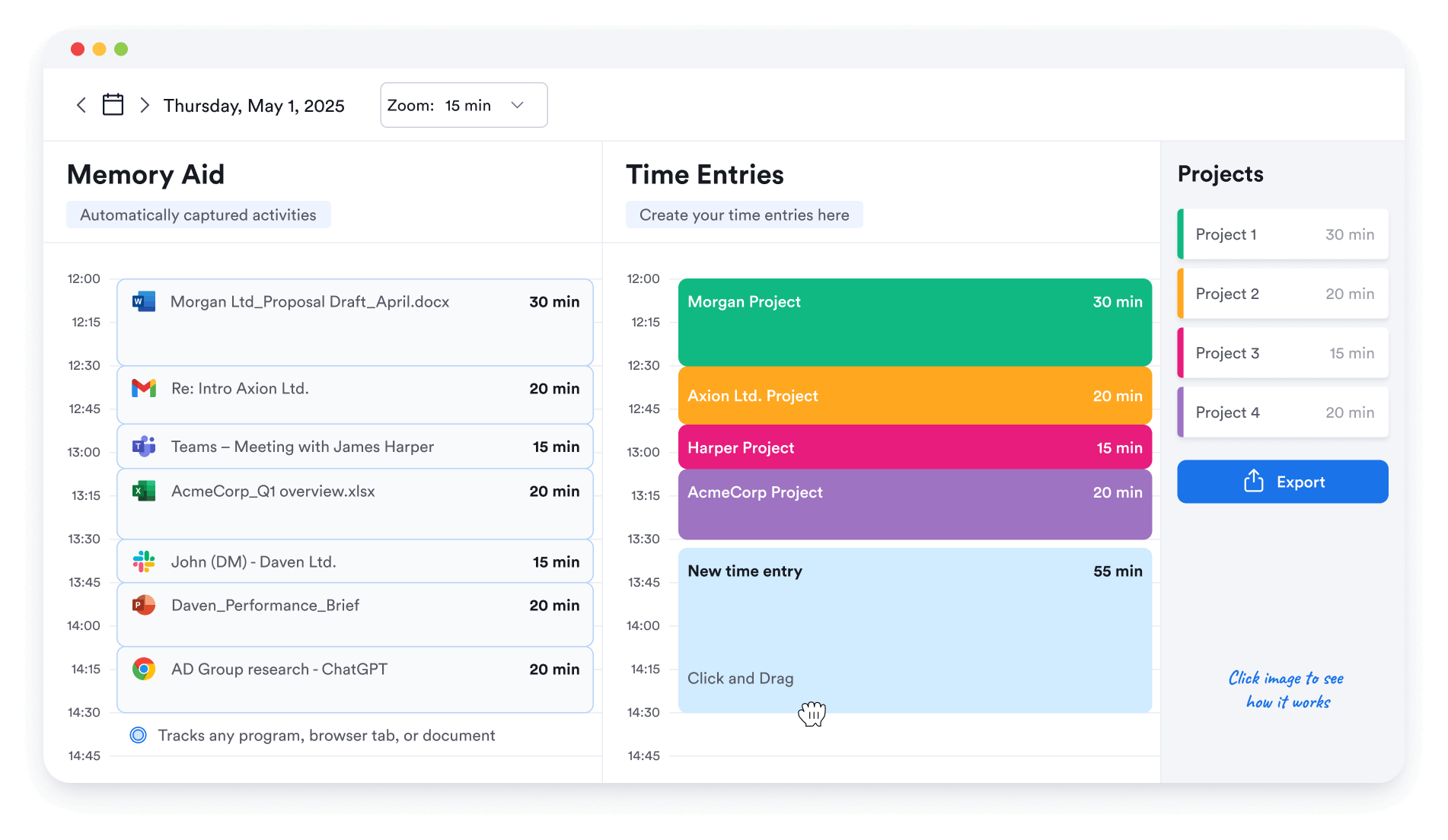
Features
-
Its user interface makes client/project tagging easy.
-
It saves all its tracked data on your computer, so you never have to worry about privacy.
-
It terms its Away From Keyboard Time "Offline Time", and that is every 15 minutes when you don’t move your cursor or tap on your keyboard.
-
You get the option to rename your Offline Time.
-
It has a manual override option to edit your timesheets.
-
It has a daily schedule option to plan your day.
-
It has built-in timesheets.
-
It is fully automated but has no AI.
Pricing
Memtime has three pricing plans: Memtime Basic, Memtime Connect, and Memtime Premium.
Memtime Basic costs 15 €, Memtime Connect costs 22 €, and Memtime Premium costs 30 €. You save up to 17% if you opt for a yearly subscription or 33% if you pay for a 24-month subscription. Pricing covers one user, and you get a 10-day trial period.
Clockk
Clockk is the automatic time tracking software that is fast becoming a favorite tool for freelancers and consultants.
It has a desktop application and a browser extension. The browser extension tracks activities within a browser for a more accurate report.
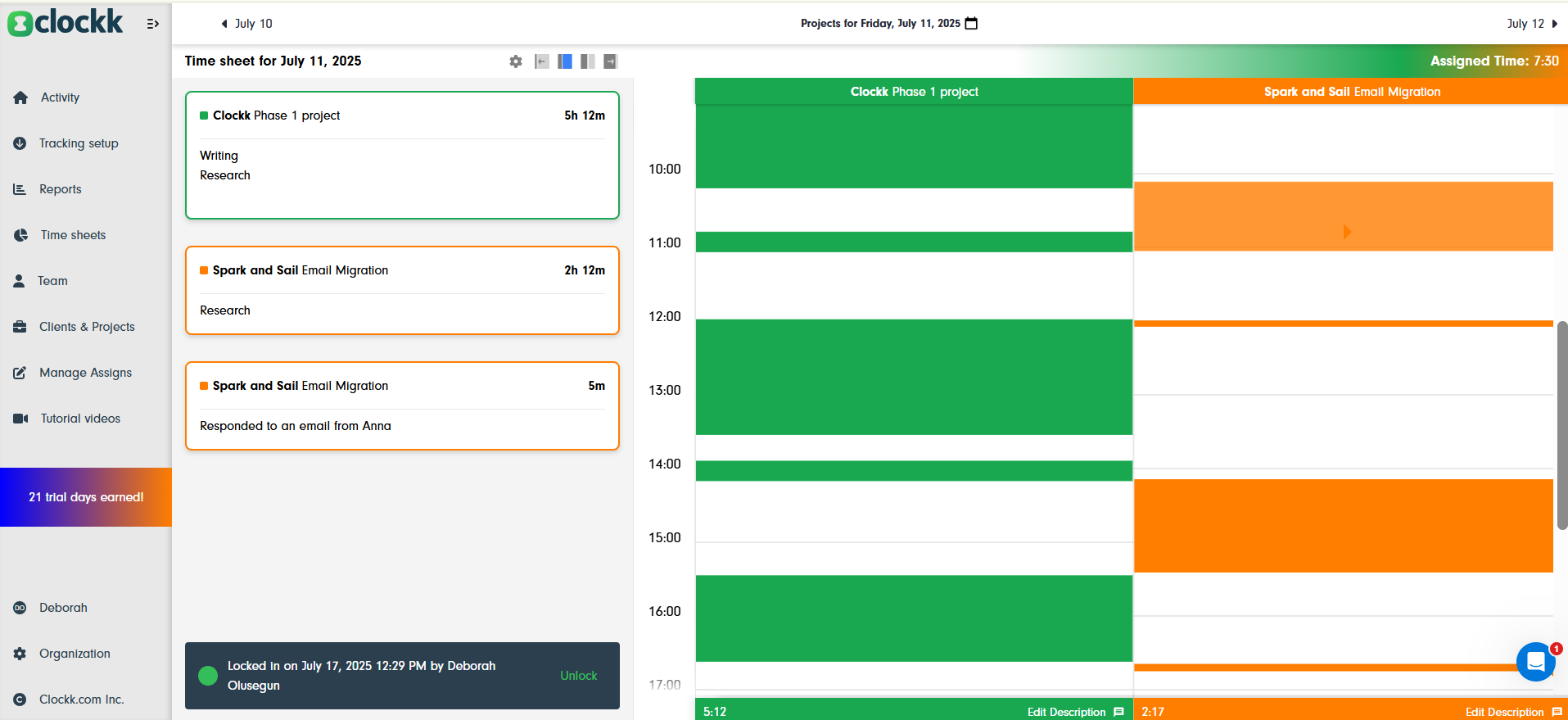
Features
-
It is fully automated, doesn’t use start or stop timers.
-
You can manually edit your timesheets.
-
It has built-in timesheets.
-
It manages time attribution pretty well by allowing you to choose the activities that go in your timesheet.
-
It uses a deterministic AI to assign completed tasks to the right client/project.
-
It offers robust integrations, and its browser extension tracks applications used in browsers.
-
Its Away From Keyboard Time parameters have clear definitions (3 to 10 minutes without any activity from keyboard or mouse is still tagged as work).
-
It has the Lock Timesheet feature to prevent accidental or deliberate errors.
-
It offers a daily summary that highlights all activities for the day.
-
It has pricing plans for teams and solopreneurs.
-
You can use it as a productivity manager as it allows daily scheduling.
-
It integrates well with FreshBooks, QuickBooks, Clio, Emails, and Calendar.
-
You can collect Clockk Stars and earn cash rewards.
Pricing
Clockk has 4 plans: Express, Insight, Studio, and Agency. Express is a free plan. Insight costs $12/mo., Studio costs $18/mo., and Agency costs $36/mo.
Agency is the pricing tier for teams and enterprises. You save up to 33% when you subscribe yearly.

Why Clockk is the best time tracking software for freelancers in 2025
Clockk is the right time tracking application for you. These are reasons why:
Seamless transition between projects and clients all day
Clockk has great features that allow you to switch between tasks for different clients and projects during the workday without anxiety.
One such feature is the absence of start/stop timers. You never have to worry about switching tasks midway, because Clockk is fully automated. It starts working as soon as you turn on your computer and keeps a record of all activities that occur in your workstation.
Another feature that makes seamless transition possible is the Always Assign button; you may choose to always assign a particular task to a certain client or project as long as you work with them. This ensures effective time management as you switch between projects.
Pricing that pays for itself in the first week
Automated time tracking tools are often pricey, but Clockk pays for itself.
Specific features like the Timesheet Cheatsheet —a daily summary delivered to your inbox by 9:00 am each day— makes it easy to defend your invoice; manual editing allows you to add completed billable activities to your timesheet that happened outside your computer; the smart Time Away From Keyboard definition doesn't stop tracking as you take time to think and form ideas while working; and the browser extension captures billable time that you’d have ignored otherwise.
These features ensure that you never need to worry about Clockk’s subscription fee in the long run.
Perfect for multitaskers, freelancers with multiple clients, and users with ADHD
Clockk works on the assumption that task switching is imminent (whether you intend to or not), so it has features that effectively track time when this happens.
Clockk presents your assigned and unassigned activities in an easy-to-use interface. It captures everything you do on your computer: every tab you open, the quick Google searches, that 5 minutes you spent on Slack, or the short email you sent to a client. It doesn’t box up this time. Instead, it allows you to assign tasks to the correct client/project. It operates on the premise that you aren’t working for just one client or on a single project and that you can switch between 2 or 3 different clients in a 30-minute window.
This feature stops you from feeling guilty when sending your invoice, because you know you’re billing accurately.
Send your invoice with confidence
Increases your productivity
Freelancers often find it difficult to manage their time, but Clockk has a feature that makes this easy.
You set a goal of hours you want to work each day in the Organization tab, then connect your calendar where you’ve blocked the time for the workday activities.
Clockk enters the blocked activities in the Unassigned column, and once you complete the tasks, you can assign them to the right project. You can also go to the Timesheets tab and see the number of hours you spent working for a client or a specific project in the past 7 days. This way, you know if you need to increase or decrease your output before the end of the week/month.
Conclusion
A freelancer needs to track their time. It helps with time management, increased productivity, fairer rates, accurate invoices, and a more profitable business.
However, the time tracking tool a freelancer opts for determines if they get the full benefits of time tracking. This is why it is smart to choose a time tracking software that has features that support your workflow and fit your needs.
Clockk is a great time tracking software for multitasking freelancers, consultants, and creatives who want the full benefits of time tracking with little to no drawbacks.
Ready to save time and find unbilled hours? Get Started