The Ultimate Guide to Time Tracking for Remote Employees
Clockk • July 17, 2025

2020 forever changed the way businesses operated. Previously, most employees worked from a physical office alongside their coworkers. They would punch in and out each day, and there was a limited need for time tracking tools.
However, COVID-19 forced employers to find safer ways to operate, leading to an increased popularity of remote and hybrid work arrangements.
Experts project that remote work would become even more popular, with an estimated 40.7 million US professionals becoming fully remote from 2022 to 2027.
Remote and hybrid work arrangements raise unique concerns, especially when it comes to tracking the time and productivity of employees.
Time tracking is necessary. The question is how to do it without destroying your team's morale and inducing unnecessary fear?
This article answers that question.
It highlights the difference between surveilling your employees and tracking their time.
It also emphasizes the benefits that come with tracking the time of your remote employees, and how to solve the different problems you may encounter when introducing a time tracking software, the type of time tracking software that will work for your team, and a quick step-by-step guide on how to implement it.
Table of contents:

The difference between time tracking and employee monitoring
Some people believe that tracking the time of their employees is the fastest way to lose them. Nobody wants to lose great employees. In the same vein, managers and employers need productive team members and a profitable business.
But there is a world of difference between time tracking and employee monitoring.
Time tracking grows a business. It involves timesheets and reports. It delivers a clear picture of time-consuming and repetitive tasks. It provides an accurate estimate of a project's duration. And, it allows a business to charge clients profitable fees.
Employee monitoring or surveillance, which involves taking screenshots of employees' computers at irregular intervals, tracking mouse clicks, and other shady practices restricts your employees’ ability to work according to their strengths.
It suppresses creativity. It creates a culture of anxiety and leads to job dissatisfaction. It also operates on the facade of productivity.
Keep reading to see how time tracking can grow your business, manage employee time more effectively, and increase productivity and transparency.
The benefits of tracking remote employee hours
Here are six benefits of time tracking when it’s done right:
1. Bill clients accurately
The time you spend completing a project is a significant factor in determining how you price your services.
Even when you don’t bill a client per hour, you still need a correct estimate of how long it will take to deliver a project to charge the right price.
Time tracking provides an accurate estimate. It eliminates the guesswork from service pricing, helping you establish fact-based rates that turn a profit.
Some businesses say that they increased their return on investment within the first 6 months of implementing a time tracking system.
2. Forecast bandwidth and hiring needs
Projects often take longer to complete than you prepared for. Time tracking helps you figure out when employees need assistance (in the form of independent contractors) to complete a project. Time tracking also stops you from disappointing clients.
3. Prevent burnout and overwork
You need physically and mentally healthy employees to create a functional team.
Just as time tracking allows you to hire help when you need it, it also stops you from pushing your team towards burnout and overworking them to the point where they resent you.
The EU mandates that no one work more than a 48-hour week. A good way to check if members of your team are working too much is to track the hours they spend working and cut it down to an average if they are overworking.
4. Improve project planning
You want to impress your clients so well that they continue to hire your agency or consultancy. People say that the best way to do this is to “Underpromise but overdeliver.”
A time tracking software makes it easy to do this. When you have an accurate estimate of how long a project will take, you are able to deliver on time and within budget. You impress your client and keep them coming back.
5. Create self-aware work habits
It is easy for an employee to believe that the days they don't submit a particular document or file are unproductive. Especially, if big deliverables measure a project’s success and progress.
A time tracking tool helps them see how many small tasks they completed to aid the project's success. Employees who are aware of these small wins tend to be more productive.
Use Clockk’s free daily timesheet cheatsheet email to help your remote team remember and celebrate the many things you did during the day, even if you didn’t deliver a major piece of work. Progress alone is worth celebrating.
6. Establish a work-life balance
Happier employees are 13% more productive than those who are unhappy and dissatisfied. Remote workers may fall into the trap of constantly working.
Time tracking helps create a distinction between life and work as employees race towards deadlines, giving them greater satisfaction.
Clockk’s team timesheet report will show you how many hours each employee was on their computer, regardless of whether that time was billed. Use this information to help identify employees at risk of burnout.
.png)
Important remote employees' time tracking software features
1. Automated, accurate time tracking
Importance: Employees don’t need to start the time tracker when they turn on their computer or start or stop timers when they switch between projects and tasks.
Automated time tracking reduces errors, provides an accurate picture of the day, and bolsters productivity. You can also view websites they visited, applications they used, and their active and idle periods.
2. Idle time detection
Importance: A clearly defined Away From Keyboard Time parameter will help differentiate between periods of activity and inactivity.
For example, an employee attending a Zoom call may not press their keyboard or click their mouse. A well-defined parameter makes provisions for times like this.
3. Digital timesheets
Importance: Automated timesheets provide smarter ways to log, submit, approve, and review timesheets without chasing down your team.
4. Seamless third-party integrations with frequently-used apps
Importance: A time tracking tool that is well-integrated with applications that your team uses often will better capture employees' activities.
5. Smart reporting
Importance: You can view the projects that team members worked on daily in a concise report. You can then use this information to formulate and tailor plans that increase productivity.
6. Lock timesheets
Importance: It prevents accidental edits to a timesheet after it is completed.
7. Overtime tracking
Importance: Detect when employees work overtime, determine if they need assistance, and redistribute tasks to prevent burnout and exhaustion.
8. Intuitive interface
Importance: Prevent errors in filling out timesheets, manage employees' workday better, and make adoption effortless.
9. Editable timesheets
Importance: Allow employees to include confirmed billable hours when they complete tasks on other devices and locations.
Common problems employers face when tracking the time of remote employees
Here are four common challenges a manager or an employer may face when implementing time tracking software with effective and long-lasting solutions:
1. Increased anxiety among employees
A lot of employees complain about increased anxiety, especially when they feel that the time tracking software monitors them. This may erode trust levels and hinder productivity.
Solution: Be transparent when introducing a time tracker. Explain why you are introducing the tracker and how it works. Choose a time tracker that isn’t a thinly veiled surveillance tool, taking screenshots at irregular intervals and tracking mouse clicks and movement.
2. Forgetting to turn on trackers
This is a usual occurrence with time trackers that have start/stop timers. Employees who aren’t used to time trackers may forget to start or stop their timers.
Forgetting to start or stop a timer makes accurate time attribution difficult and renders the tracking software almost useless.
Solution: Invest in an automatic, AI-powered time tracker that doesn't use start/stop timers. These trackers capture activities on an employee's work computer as soon as it is turned on and continue until it is turned off.
3. Team resistance
Some employees may object to a time-tracking tool for different reasons, some of which may be because they don’t understand how it works or why it is necessary.
Solution: Communicate the company’s reasons for introducing a time tracking tool. Create a tutorial and benefits video to include in the onboarding process. Manage expectations and empathiZe with your employees.
4. Task switching and multitasking
Some time tracking tools struggle to handle multitasking and task switching.
Manual time tracking tools, such as Clockify and Toggl, as well as Excel and Google Spreadsheets, may not be the best time tracking options if your employees frequently switch between two or more projects during a workday.
Deloitte reports that 50% of professionals who lack automated time tracking systems find manual data input and data adjustments to be the most time-consuming aspects of the process.
Smart ideas for Project A may occur to team members while working on Project B, and to capture that idea, they’d switch tasks immediately, forgetting to stop the timer for the other project. Zoom meetings, Slack messages, and urgent email responses also litter the day as employees collaborate.
Solution: Use a time tracking software designed for task switchers. Genuine automatic time trackers are usually the best in this respect.
How to choose the right employee time tracking software
Here is how you choose the right time tracking tool for your remote team:
1. Set a goal
Determine what features are more important in a time tracking software.
This will help you set a budget and get the tool that solves your team’s time tracking and productivity problems.
2. Identify needed integrations
Understand where the work happens and choose a software that integrates well with the applications your team frequently uses.
Your best bet for accurately capturing activities and tracking time will be a software that does integrations well.
3. Calculate the 'true' cost of using a manual time tracker as opposed to an automatic time tracker
Choose a time tracking software that fulfils its purpose. A manual time tracker may suit your team just fine or not at all.
You need to weigh the pros and cons of using an automatic software or a manual one to see which is truly cost-effective.
4. Address concerns of privacy and data ownership through transparency
Introduce a tool to your team that gives them autonomy and agency. Employee monitoring can harm team spirit.
But time tracking with the right tool promotes accountability. If your employees use a tool that gives them the choice to decide what goes into their timesheet, it will build a culture of trust.
5. Easy access to team members' reports and timesheets
You need a tool that automates the submission of timesheets and daily reports. For instance, Excel spreadsheets, and any time trackers that run locally on your computer (e.g. Memtime) rather than in the cloud, make reporting for teams difficult. Keep that in mind as you select an option.
6. Easy invoicing
It should be straightforward to go from submitted timesheet to sent invoice. Making this process easy often requires:
- You know who has and has not submitted their timesheets yet.
- Those timesheets have been reviewed and approved by a manager.
- Simple, clear, client-based reports itemizing time on a per-project basis.
.png)
How to implement a time tracking software for a remote team
Here is a step-by-step guide to implementing a time tracking tool for your team:
Step 1: Choose the tool with features that align with your goals for time tracking.
Clockk is an automated time tracker that offers seamless integrations, overtime tracking, and a user-friendly interface.
Step 2: Use a free trial to test its features and learn how it works. Choose a small test group of employees to trial the software.
The ideal test group consists of about 4-6 conscientious workers who have a history of good-but-not-great time tracking. Ensure they work on the same internal team so they can benefit from each others’ experience during the trial.
Step 3: Introduce the tool to your broader team and define expectations. Ensure that you emphasize both the overall and individual benefits.
Step 4: Train employees on how to use the tool through tutorial videos. Identify champions (such as the test group in section 2) who can support users who are on-boarding to the time tracking tool.
Step 5: Review employee daily reports for a period of two weeks.
Step 6: Use the conclusions from the review to adjust your employees' workflow.
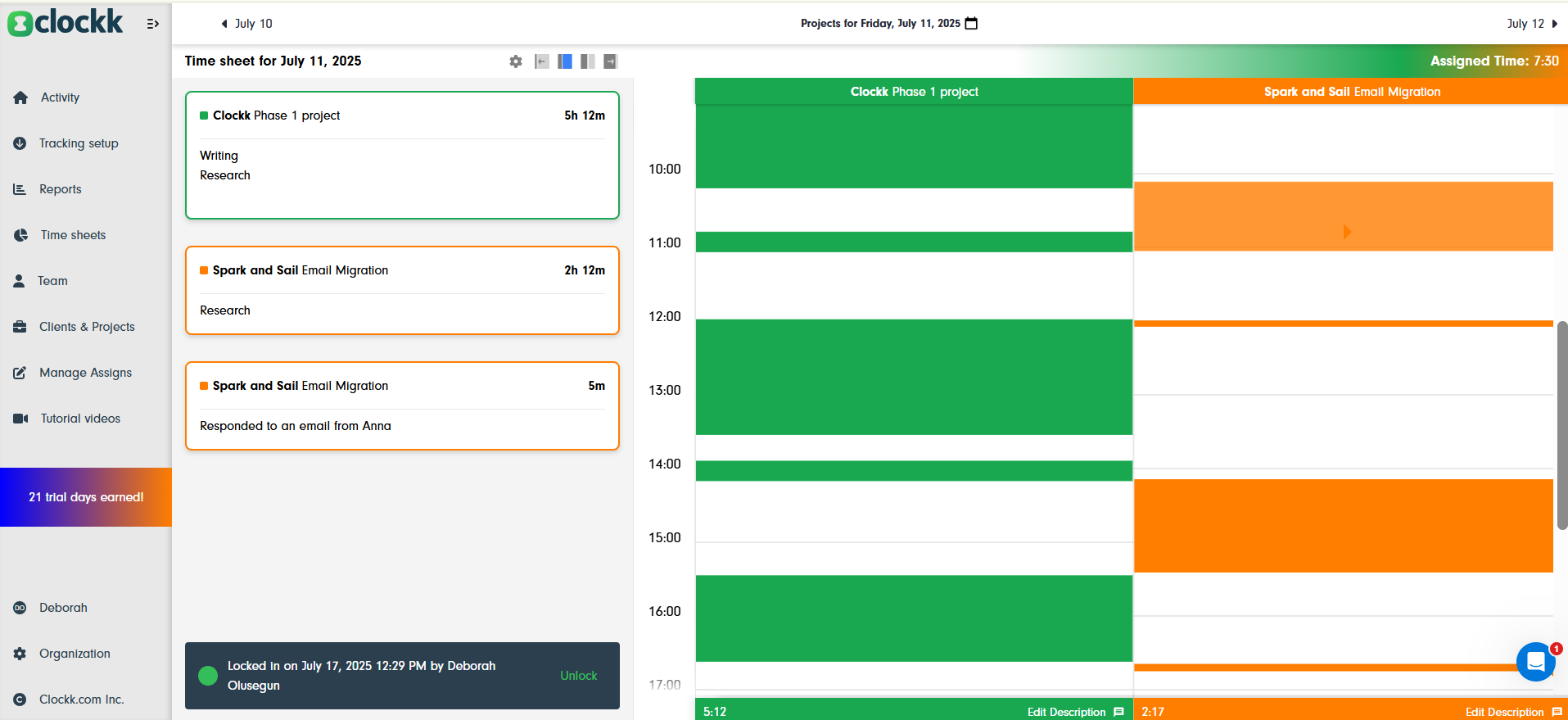
Why Clockk is the best time tracker for your remote team
Here are some features that make Clockk the best time tracker for your remote team:
1. Clockk focuses on the billing problem
Clockk makes it easy to track the actual time spent working on a client’s project.
Using a desktop application and a browser extension, it accurately tracks every activity happening on the computer.
You can view websites they visited, applications they used, and how much time they spent on each activity. This provides a level of accuracy that uncovers pockets of time that would otherwise go unnoticed.
2. Clockk doesn’t use start or stop timers.
Clockk is a fully automated, AI-powered time tracking software. Your employees don’t need to turn on and off timers.
Clockk records when they switch between projects and tasks and reduces the risk of errors.
It also automatically assigns all captured activities to the correct client and project using its deterministic AI, which learns from the user during the first few days of use.
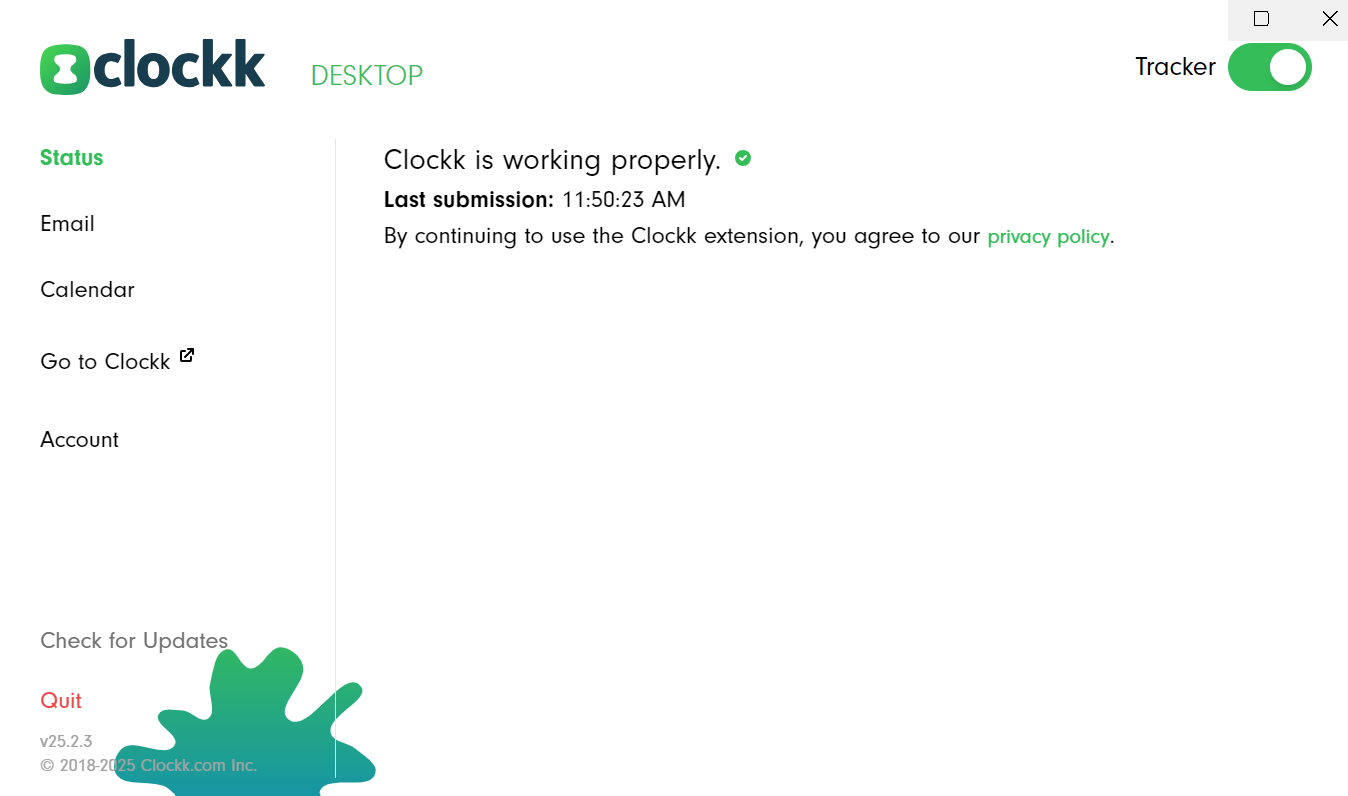
3. Clockk has seamless third-party integrations.
Clockk is well integrated with over 100 applications. You can view activities in applications like Figma, Excel, Kajabi, Slack, Trello, Asana, Google Workspace, Microsoft Office, and many others. View dedicated client activities on QuickBooks and FreshBooks, all in the Clockk activity tab.
4. Clockk makes reporting easy
See how long your employees worked on each project in the Reports Tab. Get a glimpse of completed tasks with the Timesheet Cheatsheet, a daily report sent to your inbox. You can immediately detect overtime with Clockk’s accurate time tracking.
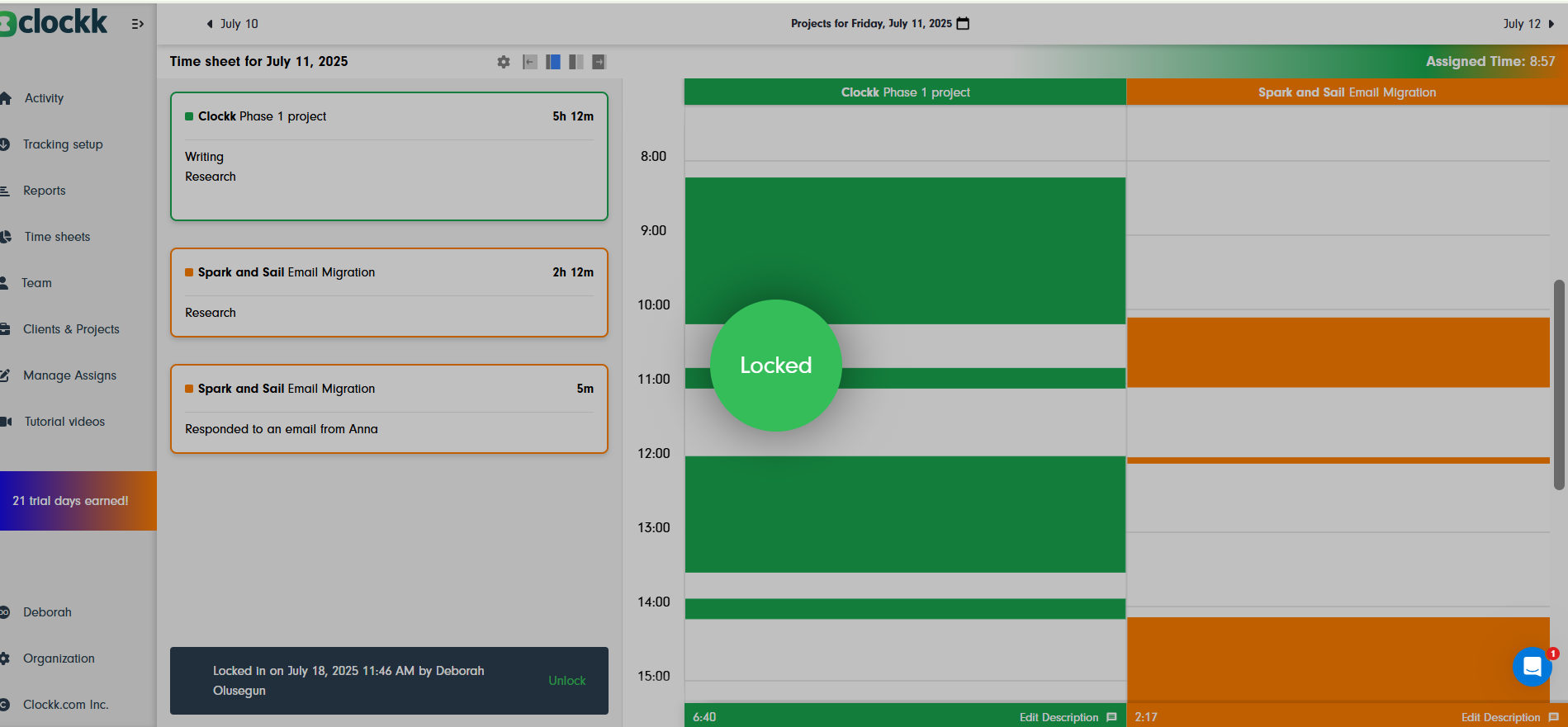
5. Clockk increases team accountability
With the Lock Timesheets feature, your employees cannot make malicious or accidental edits to their timesheets after it's submitted. This creates a culture of transparency and trust.
6. Clockk is easy to use
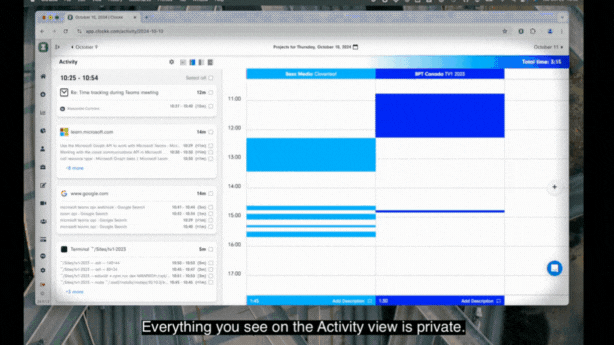
Clockk has a user-friendly interface. In the Activity Tab, your employees can assign captured activities listed on the left side of their screens to respective clients and projects on the right side.
They can see how many hours they worked, the client/project that took the most time, and then make adjustments for the next day.
7. Clockk stops your firm from losing money
Clockk allows your employees to manually add approved billable activities they completed elsewhere to their timesheets.
This feature makes it easy for you and your team to track billable hours even if they didn't happen on the computer.
It also allows team members to have autonomy and creative freedom if they choose to work on other devices, in a physical location (meeting up with clients), or with pen and paper.
8. Clockk is concerned about your privacy.
Clockk only collects necessary information and does not share or sell it with any third-party sites.
So you and your team can rest assured that Clockk isn’t distributing trade secrets.
Anything Clockk tracks is private to the employee. Their manager/employer will never see the specifics of what happened on their computer.
Track your team’s time effortlessly
Conclusion
Time tracking post-COVID has become quite important. As more people opt for hybrid or remote work, time tracking emerges as a solution that supports business growth and productivity, especially when done right.
You can prevent burnout, bill accurately, forecast your team’s bandwidth and hiring needs, improve project planning, and help members of your team create a better work-life balance when you use the right time tracking software.
You can easily overcome time tracking challenges with transparency and empathy. Just ensure that you use tools that promote trust and creativity, rather than harm it.
AI-powered automatic time trackers, such as Clockk, offer all the benefits of time tracking without the drawbacks.
Remember, start simple and adapt.
Ready to save time and find unbilled hours? Get Started