Harvest Review: Pricing and Features Overview (2023)
Clockk • July 5, 2023

Harvest is a manual time tracking app that lets you track how much time you spend on projects. It’s used by freelancers and businesses who need to keep track of billable hours on client projects.
Harvest Pricing
Harvest has two available plans.
Free - 1 seat, two projects
Pro - $10.80/month on annual subscription - Unlimited seats, unlimited projects
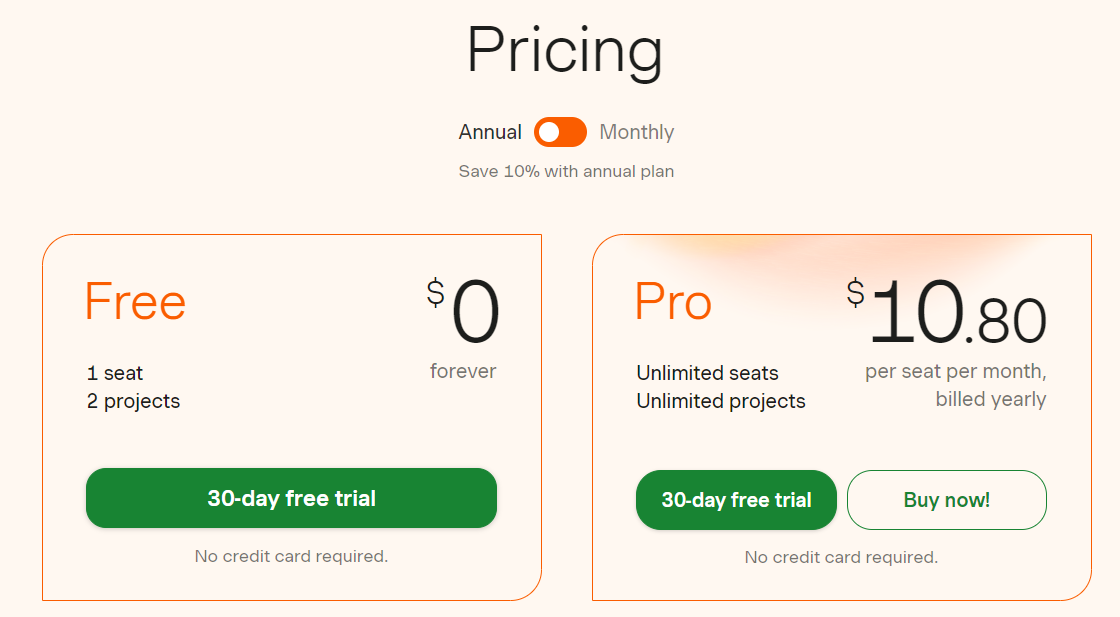
Harvest features review
Time tracking
Harvest is a manual time tracking app. Users are required to actively record their time, by starting and stopping a timer, while they work and switch between tasks.
To start tracking time in Harvest, click the green + button on the left hand side of the window that says track time. Then choose the project that it’s for and the timer will start.
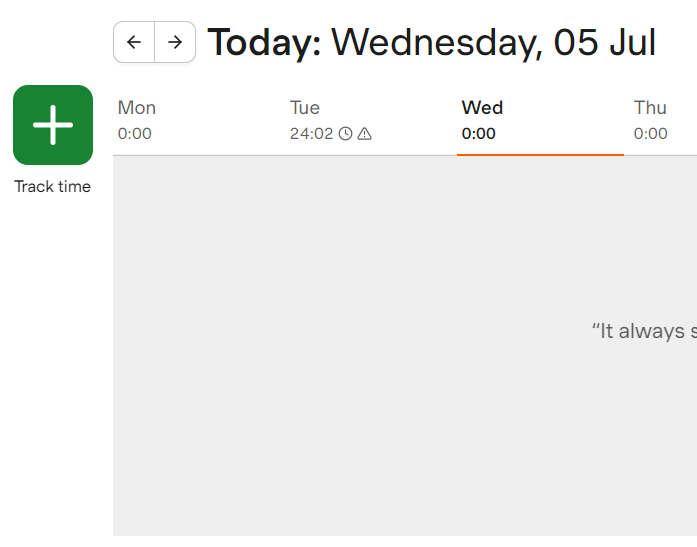
When you are done tracking time, click the stop button on the right hand side of the window. If you want to track time again for the same project you can hit start on that time entry.
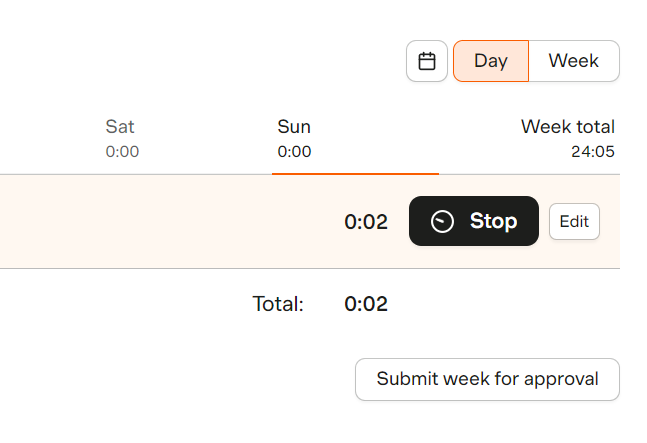
The upside of manual time tracking is that it is simple to understand and easy to use. The biggest downside of manual time tracking is forgetting to start and stop the timer. If you left your timer running, Harvest will send you an email to notify you. There will also be a notification in the app telling you to go back and edit your time entry.
Automate your time tracking
If you are someone who constantly forgets to start/stop their timer, you can automate Harvest’s time tracking by using it with Clockk. Clockk is an automatic time tracking app that allows you to use Harvest without having to start/stop a timer. Users that particularly love this option are those who jump back and forth between multiple projects in a day.
Check out our guide How to automate Harvest to learn how you can supercharge your time tracking workflow.
Reporting
Harvest reports gives you insight into the hours spent on each project and allows you to understand total costs, profitability and how long specific tasks take to complete.
- View detailed reports of hours spent per week, project progress, and your remaining project budget.
- See the percentage of your time spent on non billable and billable projects and the amount to be invoiced.
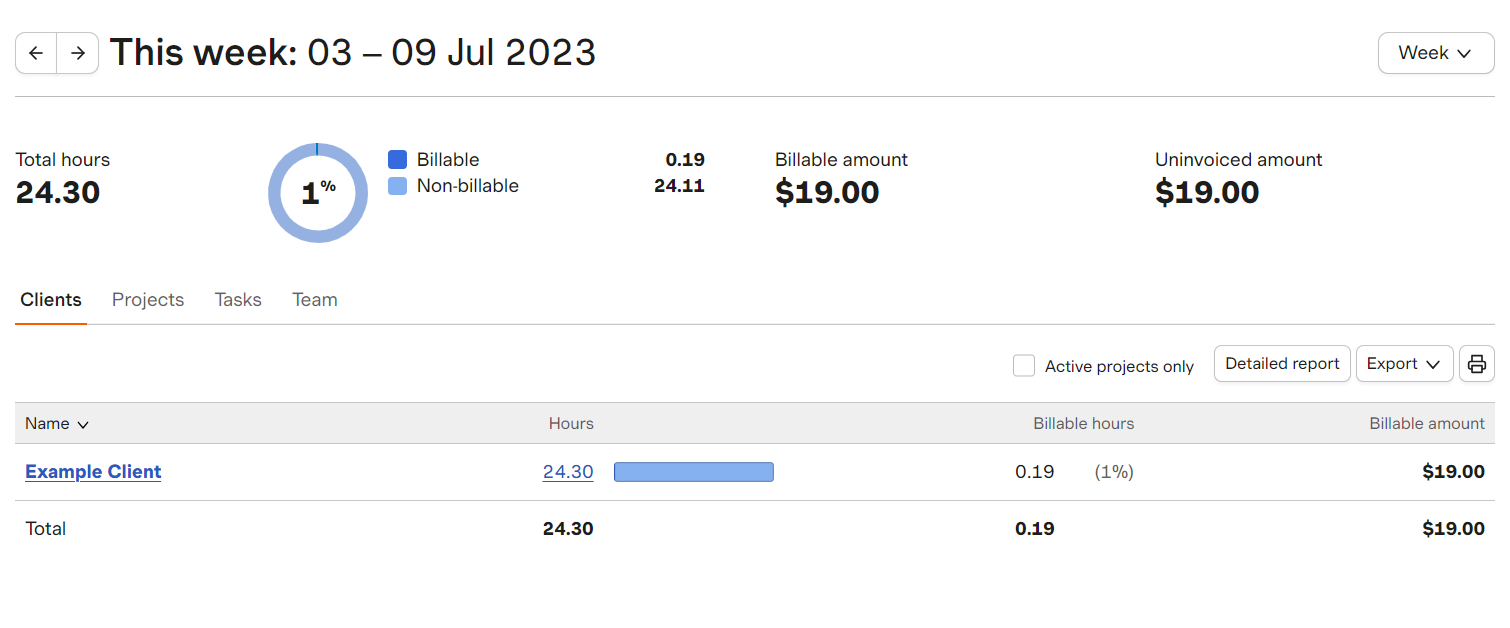
Invoicing
With Harvest, you can easily transform timesheets and expenses into invoices.
- Send invoices through email or exporting them as PDF and HTML files.
- Accept payments from clients and see an overview of open and paid invoices.
- Set up automated reminders to send to clients to ensure prompt payments.
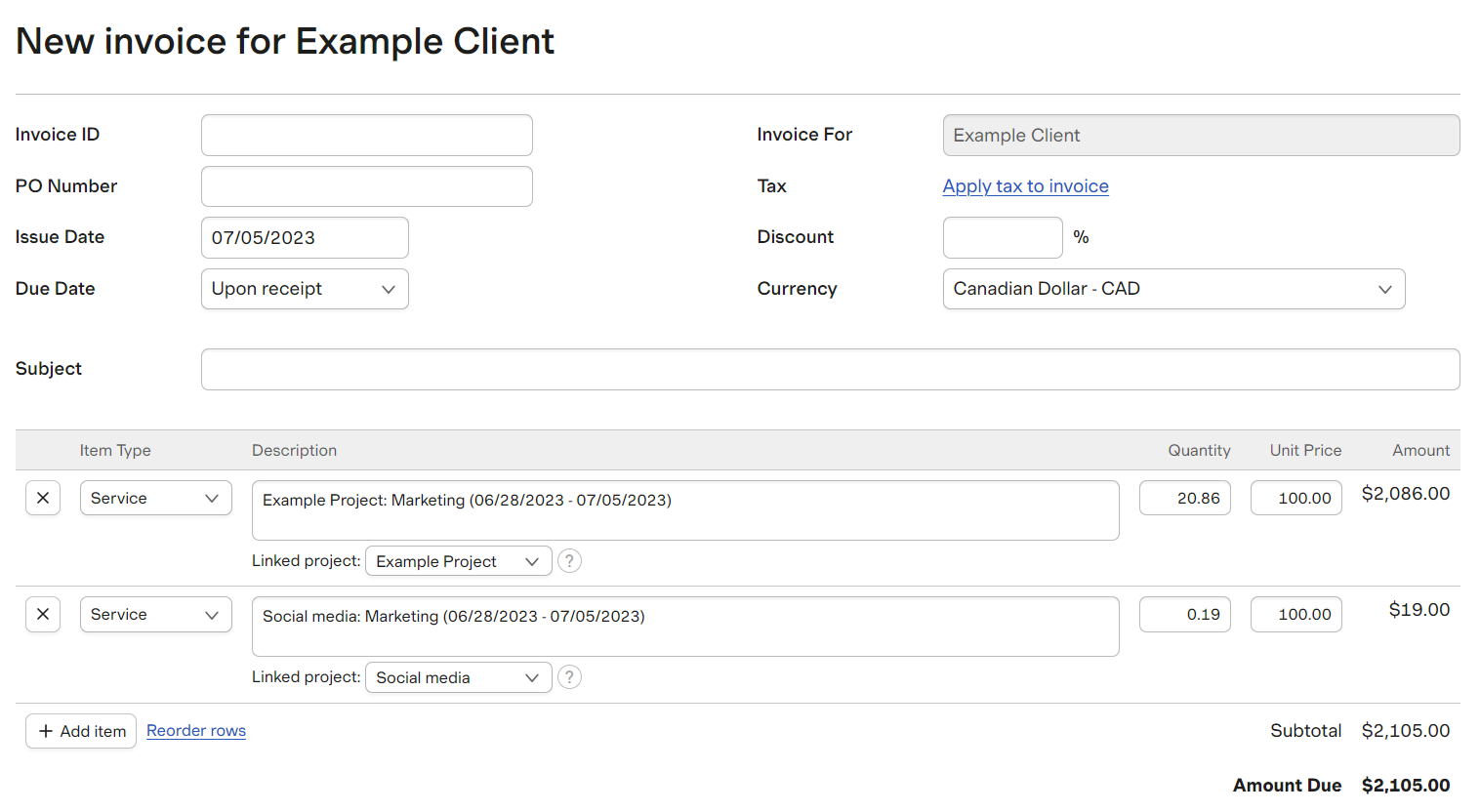
Harvest alternative
Clockk is an AI powered (automatic) time tracking app. Instead of timers, Clockk runs in the background, automatically tracking what you're working on and for how long. Clockk uses AI to determine which project/client your work belongs to.
- No start/stop timers to constantly monitor
- Focus on delivering top-notch survive to your clients instead of tracking your hours
- Make more money by capturing all your billable hours
- Bill your clients confidently
- Insights into your work patterns and productivity

Learn more about why Clockk is the best Toggl Track alternative.
What users are saying about Harvest
What's good about Harvest
“Harvest is just really really really easy to use. Setting it up is fast and painless, administering jobs is easy, filling out timesheets is easy. Our team had a hard time tracking time prior to Harvest, and once we started using this software it became (almost) painless overnight.”
“Harvest could be a basic time following program, it's simple to log time towards distinctive clients and/or distinctive ventures, the dashboard gives an at-a-glance diagram of how time is went through on different ventures, clients or indeed in general.”
“I like that is super easy to track my time and that it reads my calendar so I do not need to type the meeting again to enter my time.”
“Harvest offers a comprehensive set of features that make time tracking and project management a breeze. One of the standout aspects of Harvest is its user-friendly interface, which makes it easy to navigate and understand.”
What’s bad about Harvest
“The project management features in Harvest are limited, I would love to see some improvements in that, like task dependencies or resource allocations.”
“One drawback of Harvest is that you have to type in the times if you are not integrating with another system or if you are entering times manually. If there was a drop down with the numbers and the am/pm that would be more efficient.”
“One thing I liked least was the limited reporting capabilities in the lower-tier plans. Advanced reporting features, such as custom reports and deeper analytics, were only available in the higher-priced plans. This made it challenging to analyze project data and generate in-depth reports for detailed insights.”
“Occasionally I have trouble navigating to the information I want. Updating an invoice without updating timesheets should be easier.”
Frequently asked questions
How does Harvest time tracking work?
Can you manually add time to Harvest?
How do I mark time as invoiced in Harvest?
Does Harvest track what you do?
Do you have to pay for Harvest?
Does Harvest track your screen?
Does Harvest report idle time?
How do you start a timer in Harvest?
Does Harvest integrate with QuickBooks?
Does Harvest integrate with Xero?
Does Harvest integrate with Trello?
Does Harvest integrate with Teams?
Does Harvest integrate with ClickUp?
Does Harvest integrate with Monday?
Ready to save time and find unbilled hours? Get Started